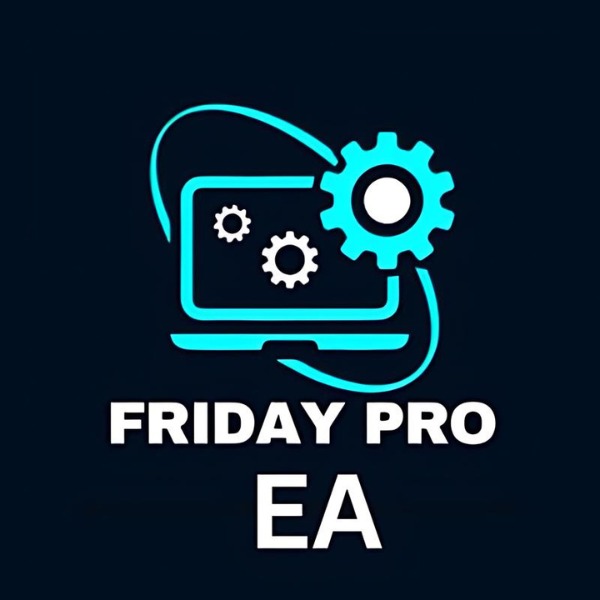What is Break and Retest?
The Break and Retest Indicator for MetaTrader 4 is designed to capture only the most favorable trades, focusing on those moments when the market is truly aligned with your strategy. It patiently waits for the price to break through a key support or resistance level and then watches closely as the price returns to retest that level. If you’re looking for more frequent alerts, simply adjust the “Support & Resistance Sensitivity” parameter to fine-tune the number of signals you receive each day. This indicator ensures you’re trading with precision and clarity.
Vendor website: https://www.mql5.com/en/market/product/115398

Original price: $59
Forex EAs Mall price: $18 (you save 76%)
Highlighted Features:
- The Break and Retest Indicator zeroes in on high-quality trades by pinpointing those pivotal moments when the price clearly breaks and then retests key support or resistance levels.
- Versatile and robust, it works across a wide range of financial instruments—whether you’re trading Forex, Metals, Indices, or Cryptocurrencies—and is compatible with any time frame.
- The indicator not only marks these crucial support and resistance levels visually but also generates precise buy and sell signals. Plus, with professional alerts and push notifications, you’ll never miss an ideal entry point or retest zone.
Break and Retest working:
- Used on platform: MetaTrader 4
- Currency pairs: Works on Forex, Metals, Indices & Cryptocurrencies.
- Time frame: Any time.
- Indicator doesn’t lag and doesn’t repaint.
- Visual support & resistance levels at retest.
- Buy & Sell signals appear on retest zone.
- Professional alert and push notification with the specific time entry of the support & resistance levels, the break zone and finally the retest zone.
Break and Retest Review
Indicator doesn’t lag and doesn’t repaint!
When you spot a continuation candle pulling away from the retest zone and aligning with the main trend, that’s your cue to enter the trade! But before you jump in, it’s crucial to determine your take profit and stop loss levels. Typically, we set the stop loss just above the breakout candle that transformed the previous support into a fresh resistance zone. As for the take profit, aim for the previous low or high candle. This method helps you lock in profits while managing risk effectively. Here’s how it looks in practice:

When a continuation candle breaks away from the retest zone and aligns with the prevailing trend, it’s time to jump into the trade! But before you do, it’s essential to set your take profit and stop loss levels. We typically place our stop loss just above the breakout candle that turned old support into new resistance. For take profit, we target the previous low or high candle, depending on the trend direction. This strategy helps you secure gains while keeping your risk in check. Here’s an example to illustrate the approach:


Guide Indicator: Click to view
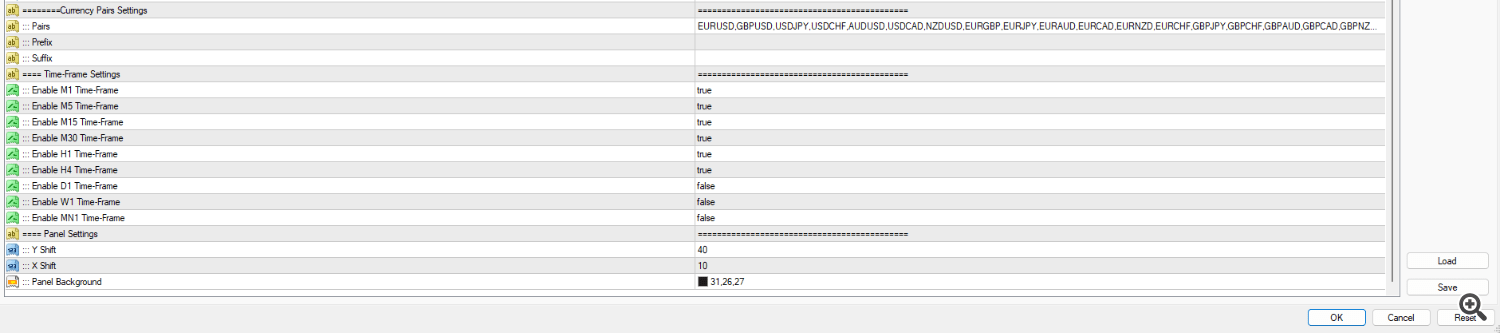
– Pairs: You can add any symbol you want for the indicator to automatically scan for signals! Each symbol must be separated by a comma.
– Prefix: If your broker has a prefix, you add it like this: .c
– Suffix: If your broker has a suffix, you add it like this per example: .m
Timeframe Settings — This scanner lets you automatically scan for signals across the selected timeframes that you choose!
Let’s say you’re trading XAUUSD (gold). You can open 1 single chart and select all the timeframes. That means when a new signal occurs across any timeframe, it will automatically send you the alert notification! You can easily switch to any symbol or any timeframe to see the actual retest zone!
Panel Settings — You can easily move the symbols panel anywhere you want in the chart!
Panel Background — You can change the color background of the symbols panel to anything else!
When you add the Break and Retest indicator to a chart, a settings window will appear with key options to customize. Here’s a breakdown of each input:
Break & Retest Settings
- Max Lookback Break Candle For Broken Zones: Set to 250 by default. This determines how many previous break candles the indicator will remember for potential retests.
- Minimum Candles Between Break And Retest: Default is 8. This defines the minimum number of candles required between a break and its retest. A higher value allows for cleaner retests.
- Enable Confirmation Filter (Close Above/Below prev. High/Low): True by default. This option ensures the indicator waits for a confirmation candle after a wick rejection during a retest.
- Use Fractal To Detect Swing (Late Entry): False by default. If enabled, the entry signal will appear after several confirmation candles, waiting for the highest high or lowest low to form. This results in a later entry after the retest.
- Alert: True by default. Receive a notification in your MT4 terminal whenever a new signal appears after a retest, indicating a buy or sell opportunity.
- Push: True by default. Get push notifications on your phone via the MetaTrader 4 app when a new signal emerges post-retest.
- color_brokenres: Blue by default. Customize the color of your resistance zones here.
- color_brokensup: Red by default. Customize the color of your support zones here.
Supply/Demand Settings
- Max LookBack Candles For Support & Resistance: Default is 250. This controls how far back from the current price the indicator should remember support and resistance zones. It’s adjustable based on your trading timeframe, but 250 is a solid, all-purpose setting.
- Support & Resistance Sensitivity: Set to 0.10 by default. This defines the thickness of the support and resistance zones. Adjust it to your preference—for a thinner line, lower the number; for a thicker line, increase it. The default value of 0.10 strikes a balance, but feel free to tweak it for your trading style!
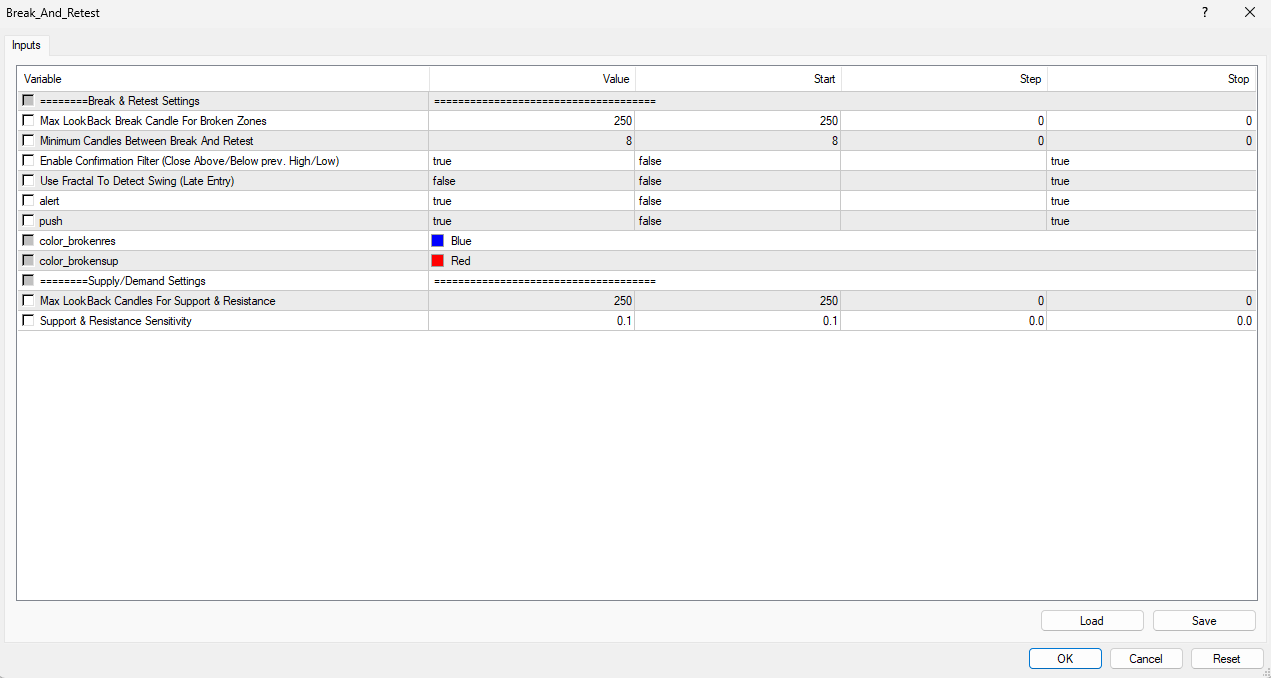
How to install and run the Break and Retest indicator in Metatrader 4?
1. Download the Indicator
- Obtain the Break and Retest indicator file, usually with a .ex4 or .mq4 extension.
2. Open MetaTrader 4
- Launch your MetaTrader 4 platform.
3. Access the Data Folder
- In MetaTrader 4, click on the “File” menu at the top left.
- Select “Open Data Folder” from the dropdown menu.
4. Install the Indicator
- In the Data Folder, navigate to MQL4 > Indicators.
- Copy the Break and Retest indicator file into this folder.
5. Refresh or Restart MetaTrader 4
- Go back to MetaTrader 4. You can either close and reopen the platform or refresh the Navigator window by right-clicking inside the Navigator pane and selecting “Refresh.”
6. Apply the Indicator
- In the Navigator pane, find the Break and Retest indicator under “Indicators.”
- Drag and drop the indicator onto the chart where you want to use it.
7. Configure the Settings
- A settings window will appear. Here, you can adjust parameters such as “Support & Resistance Sensitivity” or other options specific to the indicator.
- Once you’re done, click “OK.”
8. Monitor the Indicator
- The indicator will now appear on your chart, displaying support and resistance levels, as well as potential buy and sell signals.
- You will also receive alerts and push notifications as configured.
That’s it! Your Break and Retest indicator should now be installed and running on MetaTrader 4.
If you encounter any problems or need detailed instructions, please refer to the documentation provided with the Break and Retest or contact us directly for the fastest support.
Break and Retest Download
Link download Break and Retest v5.0 MT4 Indicator Without DLL will be sent to your email after purchase.
+ Expert :
- Break and Retest v5.0.ex4 Indicator
- Unlimited / NoDLL / Build 1421+
- Free 1 Year Updates
Payment
PayPal, Card: Our website checkout system automated.
Memo: Your email + EA name
EA will be send to your email ASAP.
More payment methods please contact us.
You can learn more about other EAs at: Forex Eas Mall
Please read and agree to our terms and conditions and policies before ordering.
Check EA on Demo Account:
- The product does not guarantee profits and demands resilience, patience, and a positive attitude in forex trading.
- Before use, please test the EA on a demo account first.
- Profits are not guaranteed, and for success, risk management, emotional control, and a steadfast attitude are crucial.
Please test in a demo account first for at least a week. Also, familiarize yourself with and understand how this EA works, then only use it in a real account.
Shipping and Delievery:
The product download link will be sent to your email ASAP. No physical products will be sent to your home.
- 95% EAs is instant delivery:
- The download link will be sent to your email within 5 minutes after the order is confirmed.
- 5% Need to wait a bit to receive:
- Some EAs will need to wait a few hours to up to 12 hours to receive the download link.
Thank you for visiting and shopping!
✈️ We will provide the fastest support through our Telegram Channel: Forex EAs Mall