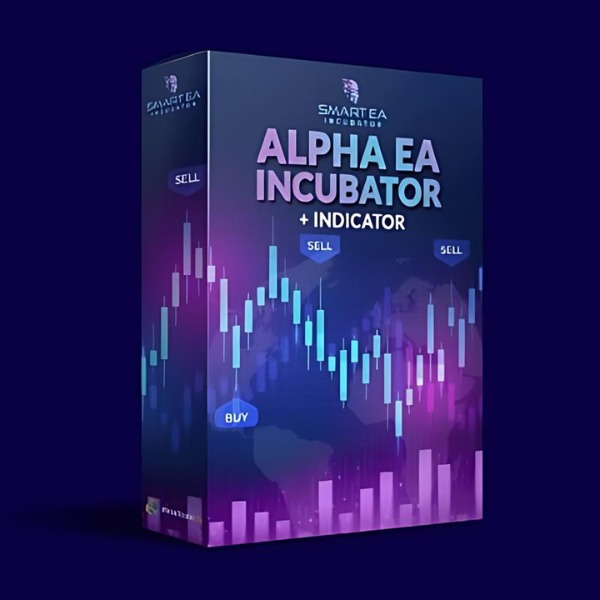What is Bober Lannister EA?
The Bober Lannister EA MT4 is a fully automated trading robot with a proven track record, having delivered steady results for over three years. Many night scalpers on the MQL5 marketplace are created by inexperienced developers and lack comprehensive testing, so don’t be swayed by polished backtesting images or brief performance windows. What sets Bober Lannister EA MT4 apart from other night scalpers on MQL5?
- Extended Trading Hours: It trades within a wide range of 3-6 night hours, avoiding the common narrow window (like 11 PM – 12 AM) when spreads are high and rollovers occur.
- Effortless Automation: It’s fully automated just set it up and let it run.
- Reliable Live Performance: Bober Lannister MT4 has 1.5 years of live results under its belt.
- Exclusive Live Settings: Free optimized settings for live trading are available for customers.
With Bober Lannister EA, you’re choosing a seasoned, dependable option for night scalping.
- Vendor website: https://www.mql5.com/en/market/product/42367

Original price: $900
Forex EAs Mall price: $21 (you save 95%)
Highlighted Features:
- The Bober Lannister EA is a fully automated trading robot, known for its over three years of reliable performance in long-term trading. Designed to avoid risky tactics, it provides a safe and secure trading experience. Operating for an optimal 3 to 6 hours each night, it smartly bypasses common pitfalls like swaps, high spreads, and rollovers typically seen between 11 PM and midnight.
- This EA is optimized for key currency pairs, including EURCHF, GBPUSD, EURNZD, CHFJPY, EURAUD, and more. With a starting deposit as low as $100, Bober Lannister runs without the need for any manual intervention just set it up and let it work.
- Proven Reliability: Successfully running for over 3 years, delivering consistent long-term results.
- Extended Night Trading Hours: Operates within a 3-6 hour nightly range, steering clear of the high-spread, rollover period (11 PM – 12 AM).
- Fully Automated Performance: Set it up once, and it takes care of the trading automatically.
- Live Results and Proven Track Record: Demonstrated performance over 1.5 years of live trading.
- Free Live Settings for Customers: Customers receive exclusive, optimized settings for live trading environments.
How Bober Lannister EA Works:
- Used on platform: MetaTrader 4
- Currency pairs: EURCHF, GBPUSD, EURNZD, CHFJPY, EURAUD and many others.
- Time frame: M5
- Minimum deposit: 100$.
- Trading automated 100%.
- Leverage 1:30, 1:100, 1:500.
- No martingale or dangerous strategy.
- No need to read big user manuals to understand how to use EA.
Bober Lannister EA Review
The Bober Lannister EA MT4 is a highly regarded, fully automated trading robot with a solid reputation for consistent, long-term results. With over three years of live performance data, this EA has proven itself a reliable choice in the crowded field of night scalping bots.
One standout feature of Bober Lannister is its extended nightly trading window of 3 to 6 hours, allowing it to avoid the risky high-spread rollover period typically occurring between 11 PM and midnight. This sets it apart from many other night scalpers, which often operate in narrower, riskier timeframes.
Bober Lannister EA supports a diverse range of currency pairs, including EURCHF, GBPUSD, EURNZD, CHFJPY, and EURAUD, and it requires a modest minimum deposit of $100, making it accessible to a wide range of traders. It’s also fully hands-free once it’s set up, you don’t need to intervene.
Pros:
- Proven long-term performance with over three years of results
- Extended trading hours for a safer trading window
- Compatible with multiple currency pairs
- Low minimum deposit requirement
- Fully automated, with no manual monitoring needed
Overall, Bober Lannister is an excellent choice for traders looking for a dependable, low-risk night scalper with a proven track record.
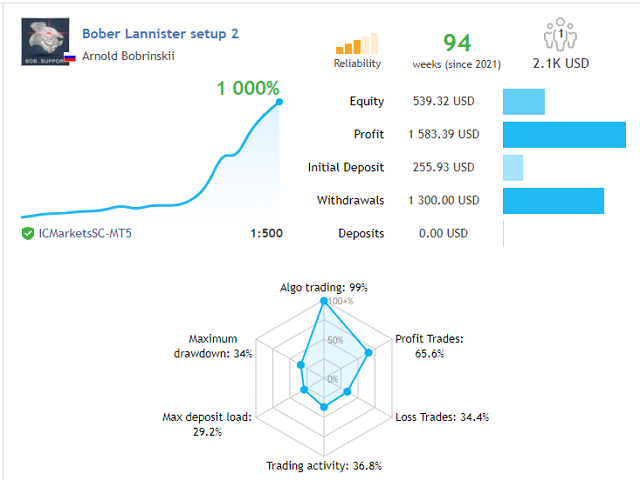
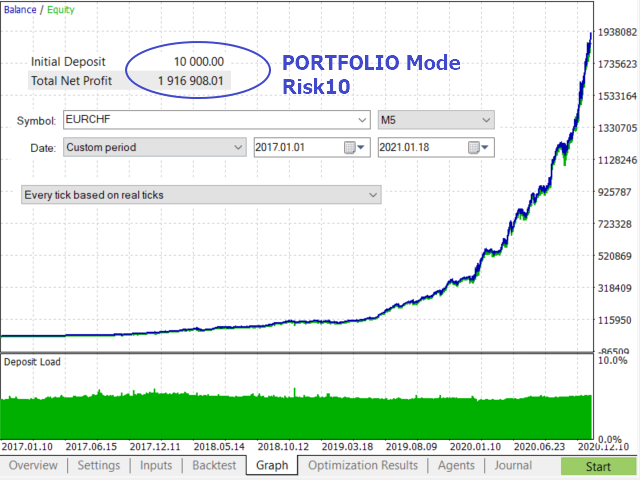
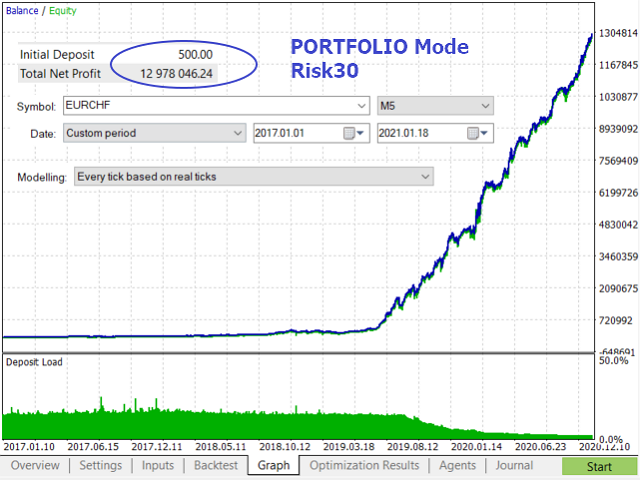
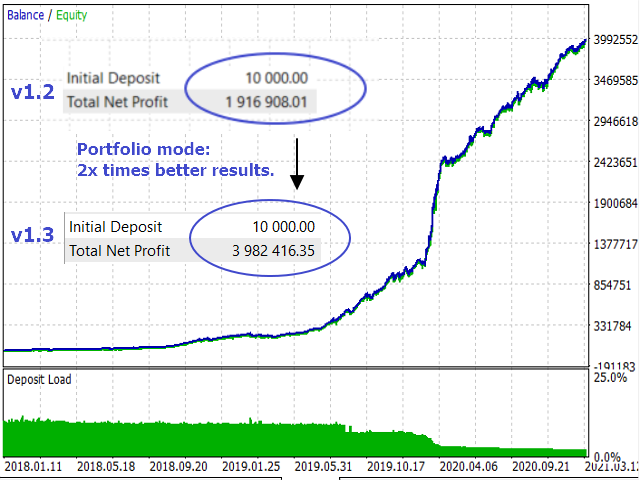
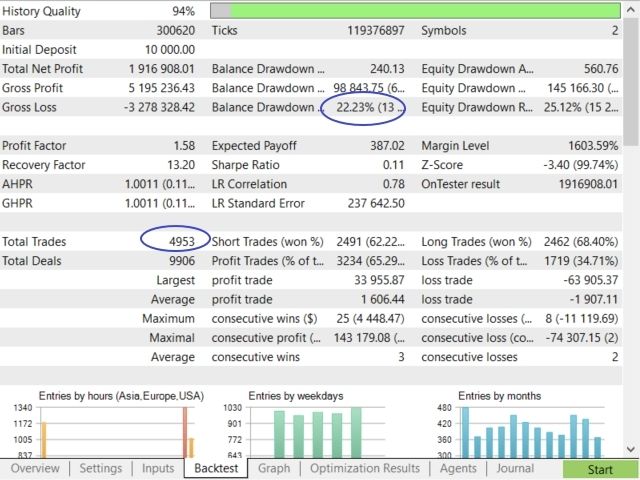
How to install and run the Bober Lannister EA Trading Bot in Metatrader 4?
- Download the EA File:
- Ensure you have the Bober Lannister EA file in
.ex4format, typically provided by the developer or vendor.
- Ensure you have the Bober Lannister EA file in
- Open MetaTrader 4:
- Launch your MetaTrader 4 platform and log into your trading account.
- Install the EA File:
- Go to
File>Open Data Folder>MQL4>Experts. - Copy the Bober Lannister
.ex4file and paste it into theExpertsfolder.
- Go to
- Restart MetaTrader 4:
- Close and reopen the platform to ensure the EA is loaded correctly.
- Attach Bober Lannister to a Chart:
- In the
Navigatorwindow on the left, find Bober Lannister EA underExpert Advisors. - Drag and drop it onto a chart of one of the recommended currency pairs, such as EURCHF or GBPUSD.
- Choose an appropriate timeframe (often M15 or H1, depending on the EA’s instructions).
- In the
- Configure Settings:
- Upon attaching the EA, a settings window will open.
- Adjust input parameters according to the developer’s guidelines or use the provided preset files for optimal performance.
- Confirm that “Allow live trading” is enabled in the
Commontab.
- Enable AutoTrading:
- Click the
AutoTradingbutton at the top of the MT4 platform to allow the EA to execute trades.
- Click the
- Monitor and Run:
- The EA will begin trading automatically based on its algorithm. It’s advisable to monitor performance periodically and to use a VPS for uninterrupted operation, especially if running it overnight.
Your Bober Lannister EA Trading Bot is now installed and ready to trade in MetaTrader 4.
If you encounter any problems or need detailed instructions, please refer to the documentation provided with the Bober Lannister EA or contact us directly for the fastest support.
Bober Lannister Download
Link download Bober Lannister v1.5 MT4 NoDLL BONUS Setfiles will be sent to your email after purchase.
+ Expert :
- Bober Lannister v1.5.ex4
- Unlimited / NoDLL / Presets / Build 1425+
- Free 1 Year Updates
Payment
PayPal, Card: Our website checkout system automated.
Memo: Your email + EA name
EA will be send to your email ASAP.
More payment methods please contact us.
You can learn more about other EAs at: Forex Eas Mall
Please read and agree to our terms and conditions and policies before ordering.
Check EA on Demo Account:
- The product does not guarantee profits and demands resilience, patience, and a positive attitude in forex trading.
- Before use, please test the EA on a demo account first.
- Profits are not guaranteed, and for success, risk management, emotional control, and a steadfast attitude are crucial.
Please test in a demo account first for at least a week. Also, familiarize yourself with and understand how this EA works, then only use it in a real account.
Shipping and Delievery:
The product download link will be sent to your email ASAP. No physical products will be sent to your home.
- 95% EAs is instant delivery:
- The download link will be sent to your email within 5 minutes after the order is confirmed.
- 5% Need to wait a bit to receive:
- Some EAs will need to wait a few hours to up to 12 hours to receive the download link.
Thank you for visiting and shopping!
✈️ We will provide the fastest support through our Telegram Channel: Forex EAs Mall