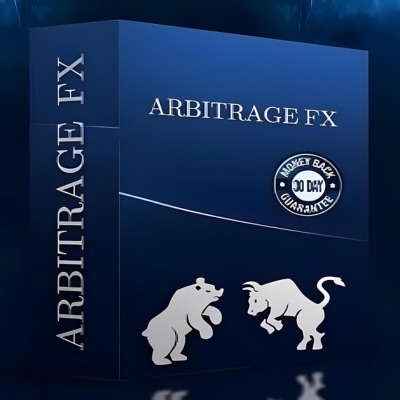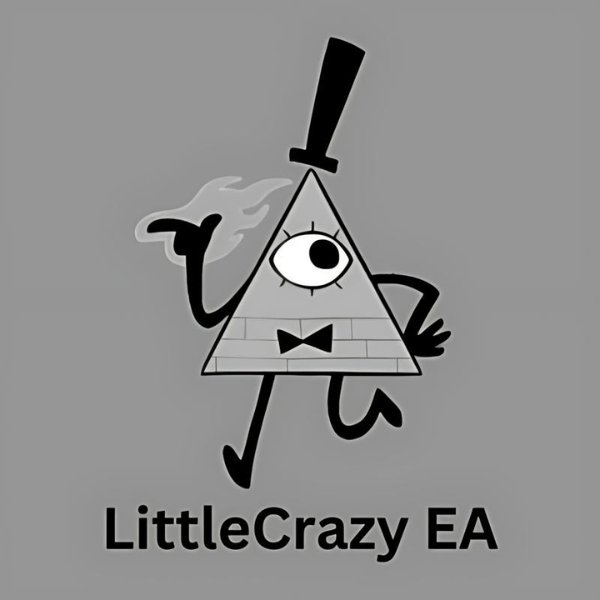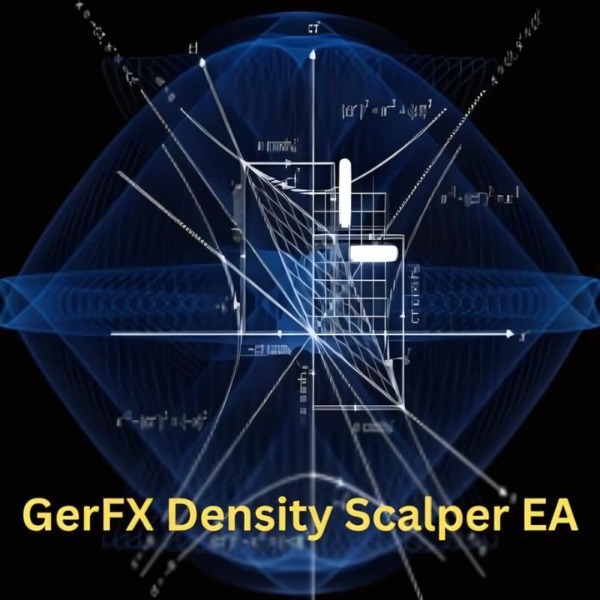What is Bitcoin Robot MT4?
The Bitcoin Robot MT4 is a powerful Expert Advisor designed to execute Bitcoin trades with remarkable precision and efficiency on the MetaTrader 4 platform. Crafted by experienced traders and developers, this EA uses an advanced algorithm that blends price action, trend analysis, and two custom indicators to read the market and open trades with impressive speed and accuracy on the M5 (5-minute) timeframe. With its vigilant approach, Bitcoin Robot ensures you capture profitable opportunities as they arise. An added feature is its built-in news filter, which automatically pauses trading 30 minutes before and 60 minutes after major news events, shielding your positions from unexpected volatility during these critical times.
- Vendor website: https://www.mql5.com/en/market/product/114521
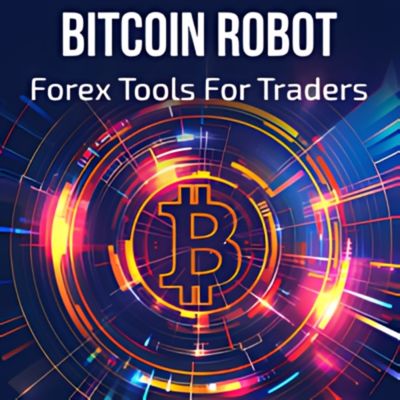
Original price: $1099
Forex EAs Mall price: $27 (You Save 95%)
Highlighted Features:
- Bitcoin Robot MT4 is an Expert Advisor designed for executing Bitcoin trades with unmatched efficiency and precision on the MetaTrader 4 platform, utilizing a sophisticated algorithm and custom indicators.
- The robot incorporates a built-in safeguard against high-impact news events, refraining from opening new positions around major news releases to protect trades from potential volatility.
- It operates on the M5 timeframe, with a minimum deposit of $1000, and offers automated trading with risk management features such as Take Profit, Stop Loss, Trailing Stop, and Break Even.
- Precision Algorithm: Bitcoin Robot MT4 is powered by a sophisticated algorithm combining price action, trend analysis, and two custom indicators, enabling it to execute Bitcoin trades with remarkable accuracy and speed.
- Optimized for M5 Timeframe: Specifically designed for the M5 (5-minute) timeframe, this EA maximizes opportunities by capturing short-term market movements, perfect for high-frequency trading.
- Automated Risk Management: Built-in safeguards protect against market volatility, automatically pausing trading 30 minutes before and 60 minutes after major news events to shield trades from unpredictable swings.
- User-Friendly and Efficient: Fully automated and easy to install, Bitcoin Robot MT4 requires minimal input, making it ideal for traders looking to engage in hands-free Bitcoin trading.
- Adaptable to Market Changes: The algorithm adapts to evolving market trends, ensuring the EA remains effective even as market conditions shift, providing a stable trading experience.
- Secure and Private: Developed with a focus on security, Bitcoin Robot MT4 prioritizes user safety by maintaining data privacy and secure trading protocols, instilling confidence in every transaction.
About The Author
This Expert Advisor is developed by Marzena Maria Szmit, who brings over 1 years of experience in MQL5 to the table. He has worked on several notable products, including FT Gold Robot MT4, TS Prop Firm MT4, XG Gold Robot MT4 and more 34 product other, and the highly successful Bitcoin Robot, which stands out as his top-performing creation.

How Bitcoin Robot MT4 Works:
- Used on platform: MetaTrader 4
- Curency pairs: BTCUSD.
- Time frame: M5.
- Minimum deposit: 1000$
- EA News filter.
- Minimum lots: 0.01.
- Type of account: Hedging, Zero, Cent, Micro, Standard, Premium or ECN.
- EA No grid, no martingale, no hedging, EA only open one position at the same time.
- Expert Advisor trading automated 100%.
- All positions are protected by Take Profit, Stop Loss, Trailing Stop and Break Even.


Backtest the Bitcoin Robot MT4 from Forex EAs Mall
Bitcoin Robot MT4 Reviews
Bitcoin Robot MT4 has garnered attention for its efficiency and performance in automating Bitcoin trades on MetaTrader 4. Here’s what users and industry experts are saying:
- High Precision Trading
Many users praise Bitcoin Robot MT4’s accuracy, attributing it to the sophisticated algorithm that combines price action, trend analysis, and custom indicators. This has led to consistent profits, especially on the M5 timeframe, where the EA is optimized to capture quick price movements. - Strong Risk Management
A notable feature that stands out in reviews is the built-in risk management system, which pauses trading around major news events. Users have expressed appreciation for this safeguard, as it helps avoid unexpected losses during high volatility, making Bitcoin Robot MT4 a reliable choice for cautious traders. - User-Friendly Setup
Both novice and experienced traders commend Bitcoin Robot MT4 for its straightforward setup. The EA’s automated nature and clear installation process make it accessible to beginners while still powerful enough to meet the demands of seasoned traders. - Consistent Returns
Numerous reviews highlight the EA’s ability to generate steady returns, particularly in volatile Bitcoin markets. Users who have run it on live accounts report a positive overall performance, with the EA quickly reacting to market shifts and generating consistent profits. - Room for Customization
Although Bitcoin Robot MT4 is primarily automated, users appreciate the customization options, such as adjustable stop-loss, take-profit, and risk parameters. This flexibility allows traders to tailor the EA to their specific trading goals and risk tolerance. - Reliability and Stability
For traders running Bitcoin Robot MT4 on a VPS, feedback points to its stability and reliability. Users report minimal downtime and quick order execution, which is critical for high-frequency strategies.
Overall Consensus
Bitcoin Robot MT4 receives high marks across the board for its precision, stability, and user-friendly design, with risk management as a standout feature. While results may vary depending on market conditions and individual settings, the EA is highly rated by users for consistent performance in Bitcoin trading.
Expert Advisor on ICMarkets account use Leverage 1:500
Gain: 2,486.04%
Daily: 0.23%
Monthly: 45.21%
Drawdown: 6.82%

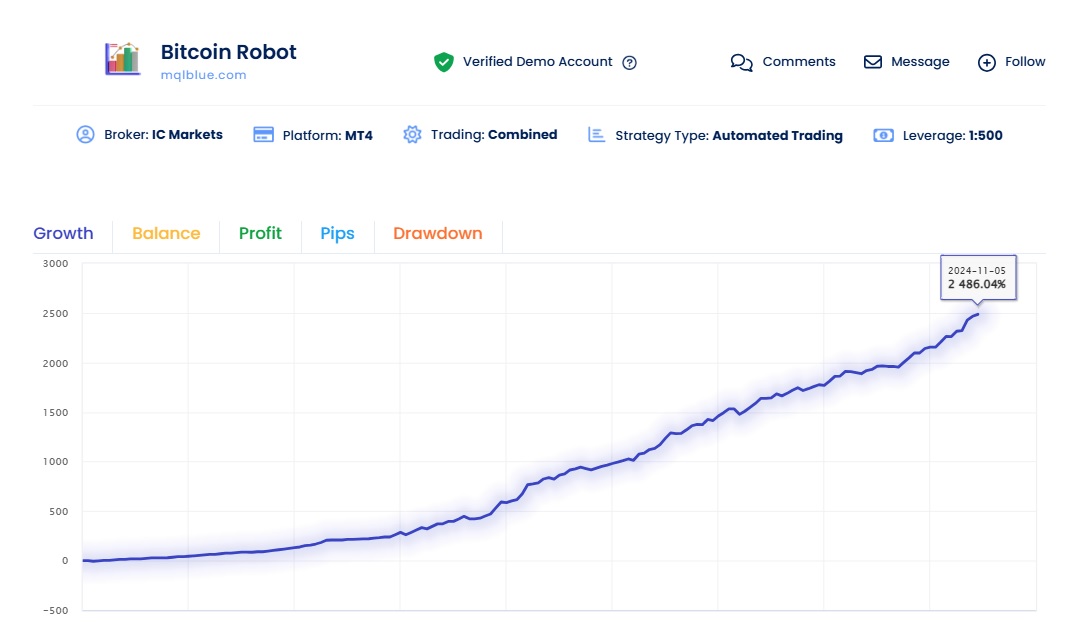

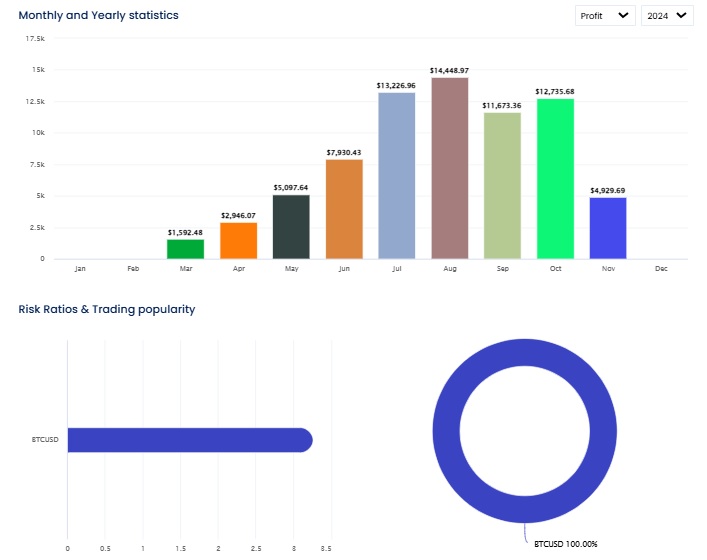
Signal EA on FXMERGE link: Click to view
Recommended Settings for Bitcoin Robot MT4
Optimizing the settings for a Bitcoin trading robot in MT4 (MetaTrader 4) is essential to improve its performance, stability, and profitability. Each robot or Expert Advisor (EA) is different, so the best settings can vary depending on the strategy it follows, market conditions, and your risk tolerance. Here’s a guide on recommended settings to consider for a Bitcoin robot on MT4:
- Timeframe Selection
- Recommended Timeframes: H1 or H4 (1-hour or 4-hour charts) tend to work best for many Bitcoin EAs because they balance short-term and long-term trends without excessive noise. M15 (15-minute) can work for more aggressive trading strategies, but it requires more careful monitoring.
- Avoid Low Timeframes: Lower timeframes, like M5 or M1, can result in more frequent trades and require more computing power and a faster internet connection, which may lead to higher risk in volatile Bitcoin markets.
- Lot Size
- Fixed Lot vs. Dynamic Lot Sizing: Start with a fixed lot size until you understand how the robot performs in live market conditions. For instance, using 0.01 lots per $1,000 in your account is a common conservative starting point.
- Risk-Based Lot Sizing: Some EAs offer percentage-based risk sizing. If you select 1-2% risk per trade, the EA will adjust the lot size based on your account balance, potentially increasing returns but also the risk.
- Take Profit (TP) and Stop Loss (SL)
- Take Profit: Bitcoin is highly volatile, so a TP of at least 100-200 pips (or more, depending on the EA’s design) is common for H1 and H4 strategies. However, be cautious with fixed TPs, as Bitcoin’s price can swing significantly.
- Stop Loss: Set a conservative SL, such as 50-100 pips below the entry price, but consider market volatility. Avoid overly tight stop losses, as Bitcoin’s price movements can trigger them more easily.
- Trailing Stop
- A trailing stop can help secure profits when the market moves in your favor. Set it to 30-50 pips if the EA allows it. This setting will automatically adjust your SL as the market moves positively, protecting your gains without manual intervention.
- Trade Frequency and Maximum Open Trades
- Maximum Open Trades: Set a limit on the number of open trades to avoid overexposure. For example, a max of 3-5 open trades can help reduce risk, especially in volatile conditions.
- Trade Frequency: If the EA has a trade frequency setting, adjust it to “normal” or “low” for a more conservative approach. High-frequency trading in Bitcoin can amplify risks, especially in times of heightened volatility.
- Time Filters and Trading Sessions
- Best Trading Hours: The New York and London sessions often provide higher liquidity and more significant price movements in crypto markets, so if the EA has a session filter, try focusing on these times.
- Avoid Weekends: Some traders prefer not to trade Bitcoin over the weekend due to lower liquidity. If the EA allows it, set it to trade only during weekdays.
- Slippage and Spread Control
- Max Slippage: Bitcoin’s volatility can lead to slippage. Set a reasonable max slippage to avoid trades being opened or closed at unfavorable prices. 1-2 pips is common for volatile assets like BTC.
- Spread Protection: Check your broker’s spread, as crypto spreads vary widely. Set a maximum spread allowance to ensure trades only execute when spreads are within a reasonable range.
- Risk Management Settings
- Drawdown Control: If the EA offers a drawdown limit, set it to around 20-30% of your account balance to prevent significant losses during market downturns.
- Equity Stop: Set an equity stop to protect your capital. For example, if you’re willing to risk 15-20% of your account, configure the EA to stop trading if this level is reached.
- Testing and Optimization
- Backtesting: Use MT4’s Strategy Tester with historical Bitcoin data to optimize settings before running the EA on a live account.
- Forward Testing: Consider testing the EA on a demo or low-risk account to see how it performs in real-time conditions.
- Broker Considerations
- Low Spread Broker: Choose a broker offering low and consistent spreads on Bitcoin to reduce trading costs.
- Reliable Execution: A broker with fast order execution will help reduce slippage, especially during high volatility.
Example of Recommended Settings
|
Parameter |
Recommended Setting |
| Timeframe | M5 |
| Lot Size | 0.01 per $1,000 |
| Take Profit | 100-200 pips |
| Stop Loss | 50-100 pips |
| Trailing Stop | 30-50 pips |
| Max Open Trades | 3-5 |
| Trade Session | New York & London (Weekdays) |
| Max Slippage | 1-2 pips |
| Drawdown Limit | 20-30% |
These settings offer a balanced approach to profitability and risk control. Every Bitcoin EA may have unique features and recommendations, so reviewing the EA’s guidelines and adjusting the settings based on live testing results is essential.
How to install and run the Bitcoin Robot MT4 Trading Bot in Metatrader 4?
- Download the Bitcoin Robot EA File
- Obtain the .ex4 or .mq4 file for your Bitcoin trading robot. The file is often named something like ex4.
- Install the Bitcoin Robot EA on MT4
- Open MetaTrader 4.
- In the top menu, go to File > Open Data Folder. This opens MT4’s main directory.
- Go to MQL4 > Experts in the data folder.
- Copy and paste your Bitcoin EA file (e.g., ex4) into the Experts folder.
- Close and restart MetaTrader 4 so the new EA can load properly.
- Enable Expert Advisors in MT4
- In the MT4 main window, click Tools > Options.
- In the Options window, go to the Expert Advisors
- Check Allow Automated Trading and Allow DLL Imports to enable your EA to trade and interact with MT4.
- Click OK to save these changes.
- Attach the Bitcoin Robot to a Chart
- In MT4’s Navigator window (usually on the left side of the screen), expand the Expert Advisors section to see your installed EAs.
- Drag the Bitcoin Robot EA (e.g., BitcoinRobot) onto a Bitcoin chart, such as BTC/USD.
- Choose an appropriate timeframe (e.g., H1 or H4) for the chart.
- Configure EA Settings
- When you attach the EA to the chart, the Settings window opens.
- Set the parameters according to your preferences (e.g., lot size, take profit, stop loss).
- Double-check settings like Risk Management and Trailing Stop if available.
- Click OK to apply the settings and close the window.
- Activate the Bitcoin Robot EA
- In the top menu, ensure that the AutoTrading button is green. If it’s red, click it to turn it on.
- Once enabled, you should see a smiley face icon in the top-right corner of the chart, indicating the EA is running.
- Monitor the Bitcoin Robot EA
- As the EA runs, you can see its trades and activity in the Terminal window at the bottom of MT4.
- Check the Experts and Journal tabs for any important messages, errors, or activity logs related to the EA.
Additional Tips
- Demo Testing First: Run the EA on a demo account before going live to test its performance.
- Adjust Settings as Needed: If the EA isn’t performing as expected, revisit its settings and optimize them.
- Stay Updated: Check if the EA provider offers regular updates or bug fixes and download the latest version if available.
This setup should get your Bitcoin trading bot running smoothly on MT4, allowing it to trade Bitcoin automatically based on the programmed strategy.
If you encounter any problems or need detailed instructions, please refer to the documentation provided with the Bitcoin Robot MT4 or contact us directly for the fastest support.
How do I start:
- After purchase the EA, please send us a private message with a screenshot of your purchase confirmation. Go to the Purchases tab and take a screenshot. After you confirm, we’ll send you access to group where our support and other users will help you with everything and you can talk about this EA.
- Turn on AutoTrading in your platform, add an EA to the M5 chart on the BTCUSD, set the lot size and that’s it. The entire process of running the robot has been simplified, and the only parameter that needs to be changed is lot size. The rest of the parameters are set to default.
- The Bitcoin Robot can be used with any Forex Broker and on any account, but low spread accounts are recommended, minimum deposit of $500, a leverage of 1:30 up to 1:1000. We suggest to running the robot on a VPS so that it stays connected for 24 hours and testing the robot on a demo account before adding it to a real account.
Parameters:
- Lots – the fixed lots size
- Lots – the percent lots size
- Take profit – is a set as default, no need to change
- Stop Loss – is set as default, no need to change
- Trailing Stop – is set as default, no need to change
- Break Even – is set as default, no need to change
- The magic number – can be changed to any number
- News Filter – activation of news filter for blocking new trades
- Trade comment – you can change it to anything, this comment is visible in the history
- Report For USD (true/false) – choice of the currency for which the news are included in the filter
- doNotTradeBefore/AfterInMinutes – 60 minutes before and 60 minutes after the news during which EA cannot place new trades
- Trading days and Hours – you can change or exclude any day between Monday and Sunday and change the trading hours or select that EA works 24/7
- Max positions per day – allows to limit the number of open positions in the EA (robot open 1 position in the same time with TP-SL-TS and you can select that open for example max 10 per day and stopped until next day
- Opositesignal – a function that allows you to close positions based on opposing signals. For example, if we have an open Buy BTCUSD and it is active until Sell signals appear, the EA will automatically close Buy positions and open Sell positions. This function is optional and can be used or not.
- Show panel – we used the same panel design for all of our robots, with daily profit, daily pips, current session, forex calendar and spread displayed, as well as buttons for manually closing positions.
- Each of our robots is a unique system, but we used the same panel for visualization and news.
Bitcoin Robot MT4 Downloads
Link download Bitcoin Robot MT4 v9.4 NoDLL will be sent to your email after purchase.
+ Expert :
- Bitcoin Robot v9.4.ex4
- Unlimited / NoDLL / Build New
- Support PropFirm
- Free 1 Year Updates
Payment
PayPal, Card: Our website checkout system automated.
Memo: Your email + EA name
EA will be send to your email ASAP.
More payment methods please contact us.
You can learn more about other EAs at: Forex Eas Mall
Please read and agree to our terms and conditions and policies before ordering.
Check EA on Demo Account:
- The product does not guarantee profits and demands resilience, patience, and a positive attitude in forex trading.
- Before use, please test the EA on a demo account first.
- Profits are not guaranteed, and for success, risk management, emotional control, and a steadfast attitude are crucial.
Please test in a demo account first for at least a week. Also, familiarize yourself with and understand how this EA works, then only use it in a real account.
Shipping and Delievery:
The product download link will be sent to your email ASAP. No physical products will be sent to your home.
- 95% EAs is instant delivery:
- The download link will be sent to your email within 5 minutes after the order is confirmed.
- 5% Need to wait a bit to receive:
- Some EAs will need to wait a few hours to up to 12 hours to receive the download link.
Thank you for visiting and shopping!
✈️ We will provide the fastest support through our Telegram Channel: Forex EAs Mall