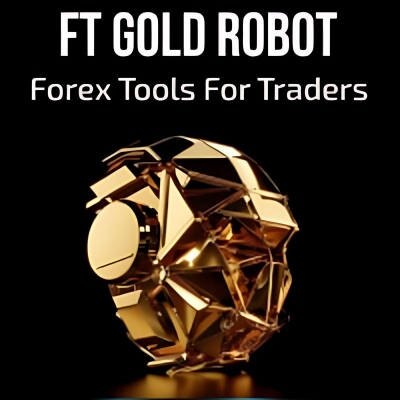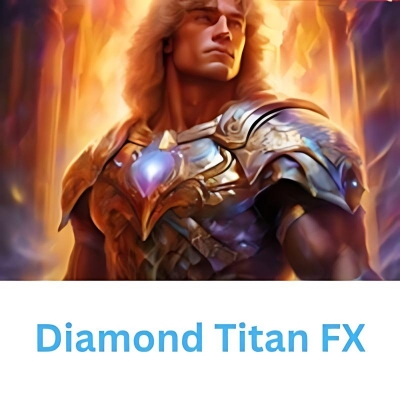What is Benefit EA?
The Benefit EA V5.1 MT4 is a powerful tool for traders, designed to bring precision and consistency to automated trading strategies. By utilizing its recommended settings and strategic framework, this EA can help traders achieve substantial gains while confidently navigating the complexities of the Forex market.
Vendor website: https://www.mql5.com/en/market/product/14018?source=External
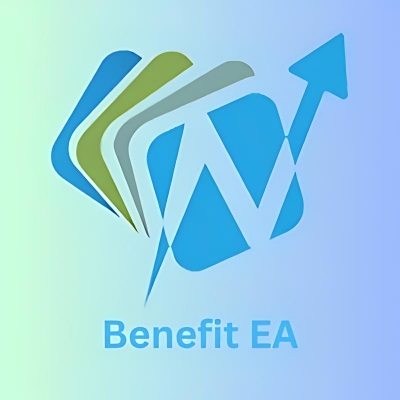
Original price: $500
Forex EAs Mall price: $21 (you save 99%)
Highlighted Features:
- Benefit EA is a versatile, non-prescriptive grid advisor for the MetaTrader 4 platform, featuring unique entry points that provide a statistical edge, all without the need for stop-loss orders.
- It offers customizable lot increments and a variety of settings to suit different trading styles, including “Short selling,” “Swing trading,” and “Permanent trading.”
- Ideal for frequently traded currency pairs like GBPUSD, USDJPY, EURUSD, EURJPY, USDCAD, USDCHF, and AUDUSD, it performs exceptionally well on timeframes such as M1, M5, M15, and H1.
Benefit EA Setting / Feature
- Used on platform: MetaTrader 4
- Recommended currency pairs: GBPUSD, USDJPY, EURUSD, EURJPY, USDCAD, USDCHF, AUDUSD.
- Timeframe: M1, M5, M15, H1.
- Leverage: 1:20-1000.
- Minimum deposit: 5000$.
- EA use Time Filter.
- “Selling short”, “scalping”, “trading flat”, etc.
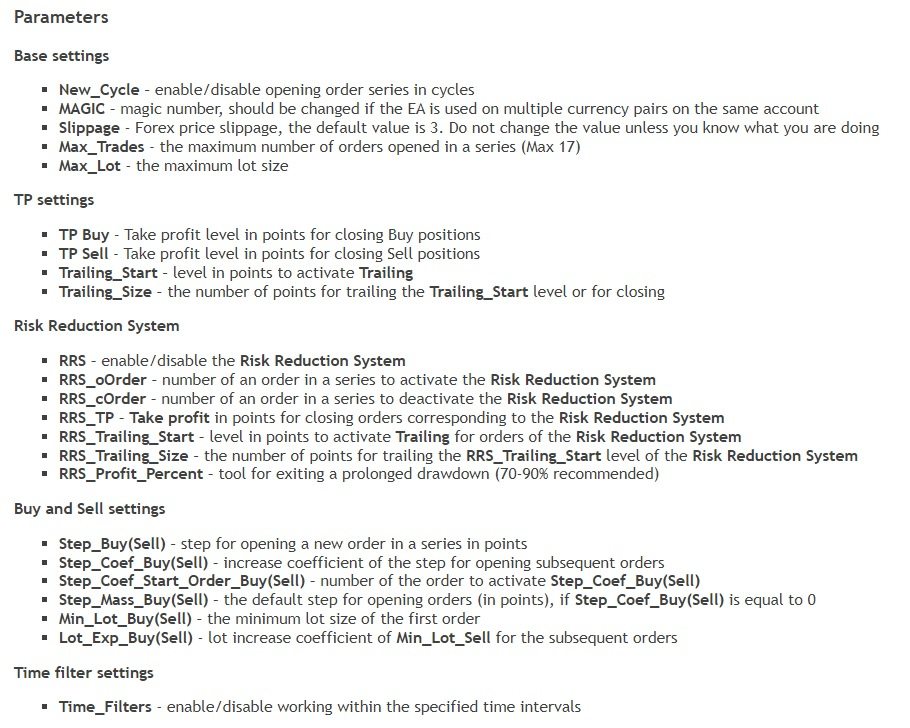
Benefit EA Review
REVIEW FROM US:
How to install and run the Benefit EA Trading Bot in Metatrader 4?
Step 1: Download the Benefit EA File
- Obtain the Benefit EA file (typically with a .ex4 extension) from the provider or download it from a trusted source.
Step 2: Open MetaTrader 4
- Launch the MetaTrader 4 (MT4) platform on your computer.
Step 3: Access the Data Folder
- In MT4, go to the menu bar and click on File.
- Select Open Data Folder from the dropdown menu.
Step 4: Copy the EA File
- In the Data Folder, navigate to MQL4 and then Experts.
- Copy and paste the Benefit EA file into the Experts folder.
Step 5: Restart MetaTrader 4
- Close and reopen the MT4 platform to refresh the Expert Advisors list.
Step 6: Attach the EA to a Chart
- In MT4, open the Navigator window by pressing Ctrl+N or selecting View > Navigator from the menu.
- In the Navigator window, expand the Expert Advisors section.
- Locate the Benefit EA in the list, then drag and drop it onto the chart of the currency pair you wish to trade.
Step 7: Configure EA Settings
- Upon attaching the EA, a settings window will appear.
- Adjust the settings according to your preferences. Ensure that the Allow live trading option is checked.
- Click OK to apply the settings.
Step 8: Enable AutoTrading
- On the MT4 toolbar, click the AutoTrading button to enable automated trading. The button should turn green.
Step 9: Monitor and Manage the EA
- The Benefit EA should now be running on the selected chart.
- Monitor its performance and make adjustments as necessary through the EA’s settings.
- Tips for Successful Operation:
- Ensure you have a stable internet connection and sufficient balance in your trading account.
- Regularly monitor the EA’s performance and adjust settings based on market conditions.
- Keep MT4 and your EA up to date with the latest versions.
By following these steps, you can install and run the Benefit EA Trading Bot on MetaTrader 4, enabling automated trading with its robust features and customizable settings.
If you encounter any problems or need detailed instructions, please refer to the documentation provided with the Benefit EA or contact us directly for the fastest support.
Benefit EA Download
Link download Benefit EA v5.1 MT4 Without DLL Setfiles will be sent to your email after purchase.
Updated July 16, 2024: Benefit EA v5.1 MT4 Without DLL Setfiles For Build 1420+
Updated June 12, 2024: Benefit EA v4.1 MT4 Without DLL Build 1420+
+ Expert :
- Benefit EA v5.1.ex4
- Unlimited / NoDLL
- Free 1 Year Updates
Payment
PayPal, Card: Our website checkout system automated.
Memo: Your email + EA name
EA will be send to your email ASAP.
More payment methods please contact us.
You can learn more about other EAs at: Forex Eas Mall
Please read and agree to our terms and conditions and policies before ordering.
Check EA on Demo Account:
- The product does not guarantee profits and demands resilience, patience, and a positive attitude in forex trading.
- Before use, please test the EA on a demo account first.
- Profits are not guaranteed, and for success, risk management, emotional control, and a steadfast attitude are crucial.
Please test in a demo account first for at least a week. Also, familiarize yourself with and understand how this EA works, then only use it in a real account.
Shipping and Delievery:
The product download link will be sent to your email ASAP. No physical products will be sent to your home.
- 95% EAs is instant delivery:
- The download link will be sent to your email within 5 minutes after the order is confirmed.
- 5% Need to wait a bit to receive:
- Some EAs will need to wait a few hours to up to 12 hours to receive the download link.
Thank you for visiting and shopping!
✈️ We will provide the fastest support through our Telegram Channel: Forex EAs Mall