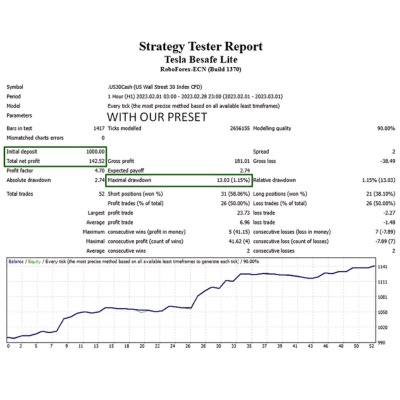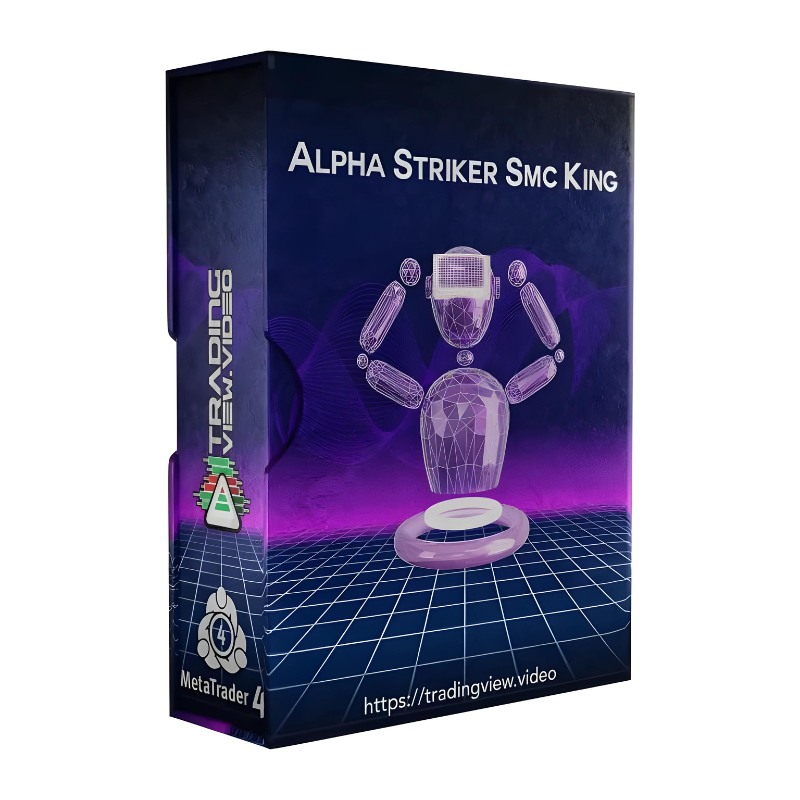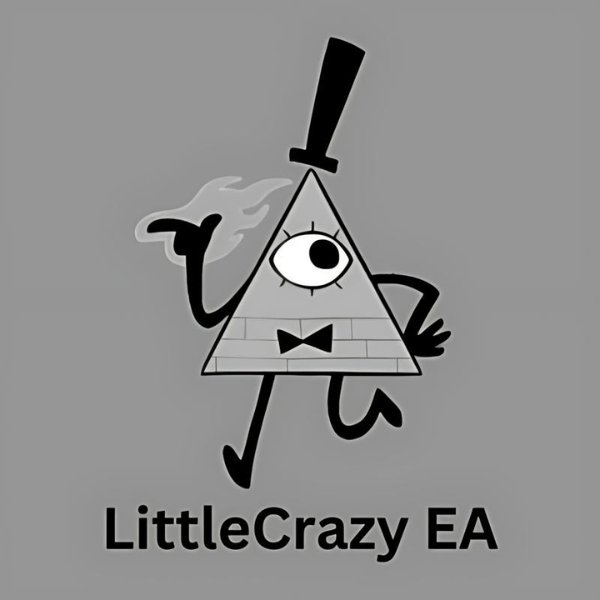What is Be Safe Scalper FTMO Lite EA ?
Be Safe Scalper FTMO Lite EA is a trading robot specifically crafted for individuals aiming to participate in FTMO Challenges and sponsored accounts. It operates seamlessly on the MetaTrader 4 (MT4) platform, utilizing the H1 timeframe and focusing on two key instruments: XAUUSD (Gold) and US30 (Dow Jones). To enhance its performance, integrating a Virtual Private Server (VPS) is strongly recommended. This VPS functions as a dedicated hosting environment, ensuring continuous operation of the EA even when the trader’s personal computer is offline. These features have made Be Safe Scalper FTMO Lite EA appealing to traders seeking convenience and efficiency.
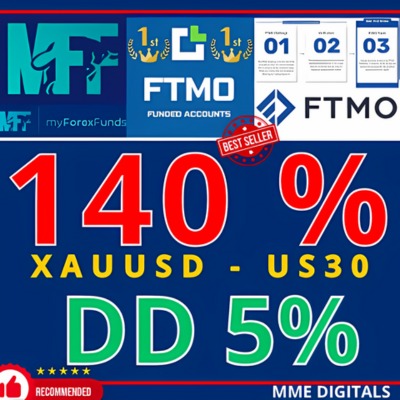
Original price: $999
Forex EAs Mall price: $17 (you save 99%)
Highlighted Features:
- The EA Be Safe Scalper FTMO Lite is compatible with MetaTrader 4 (MT4), a widely used trading platform renowned for its automation and user-friendly interface. Operating on the H1 timeframe, it is well-suited for day trading and specializes in XAUUSD (Gold) and US30 (Dow Jones Industrial Average).
- Effective risk management is crucial, with a recommended leverage of 1:500, though it’s important to note that higher leverage increases risk levels. Utilizing a Virtual Private Server (VPS) is advised to ensure optimal EA performance and reliable trade execution.
- Risk management strategies include determining appropriate position sizes, maintaining a favorable risk-reward ratio, placing stop-loss orders, and using prudent leverage on trading accounts.
Be Safe Scalper FTMO Lite EA Features
- Trading Platform: Meta Trader 4 (MT4)
- Timeframe: Best H1
- Pairs: XAUUSD (Gold) and US30 (Dow Jones Industrial Average)
- Leverage: 1:500
- Important: FTMO Challenge + Common Brokers
- Virtual Private Server (VPS) for optimal performance
- Setting stop – loss order
The success of scalping strategies like the Be Safe Scalper FTMO Lite EA relies heavily on low spreads. Ideally, spreads should be under 5 pips or even as low as 0 pips. Broader spreads can negatively impact the EA’s effectiveness, potentially leading to reduced profits or hindering trade execution. Hence, it’s crucial to thoroughly analyze broker spreads before incorporating the EA into one’s trading approach.
Leverage can boost profits but also increases risk. It involves trading with borrowed funds to control larger positions with less capital. Yet, higher leverage amplifies losses, and misuse can deplete accounts. Using leverage wisely, aligned with risk tolerance, is vital for a balanced risk approach.
Be Safe Scalper FTMO Lite EA Results
Be Safe Scalper FTMO Lite EA offers distinctive and robust features including compatibility testing, performance metrics evaluation, optimal configuration settings, risk management protocols, broker compatibility assessments, and fundamental execution in forex trading. It achieves impressive profitability in trading Gold and US30, delivering remarkable monthly profit margins of up to +140%.
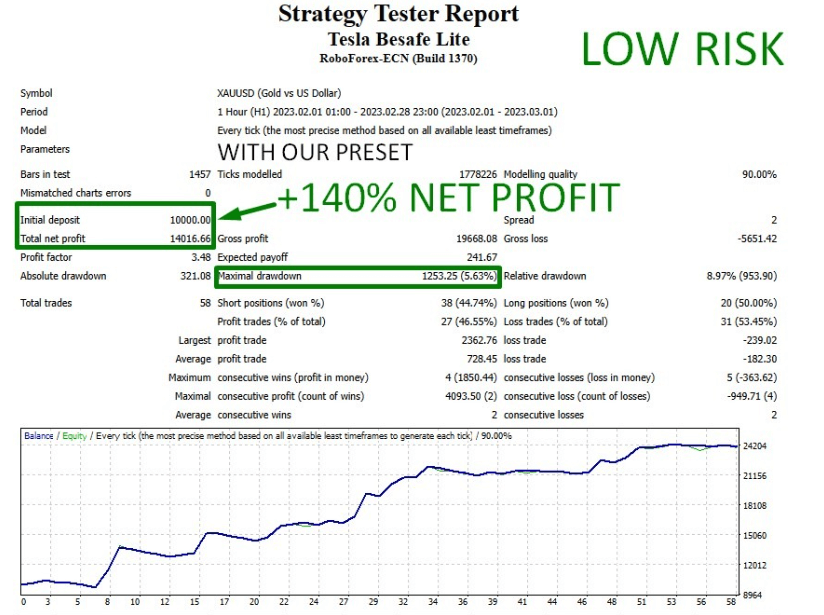
According to user reports, the total net profit is $14,016.66 USD from an initial investment of $10,000 USD. Surprisingly, within just 1 month, the final balance reaches $24,016.66 USD. The maximum drawdown (DD) rate is also remarkably low at 5.63%, which is considered very favorable.
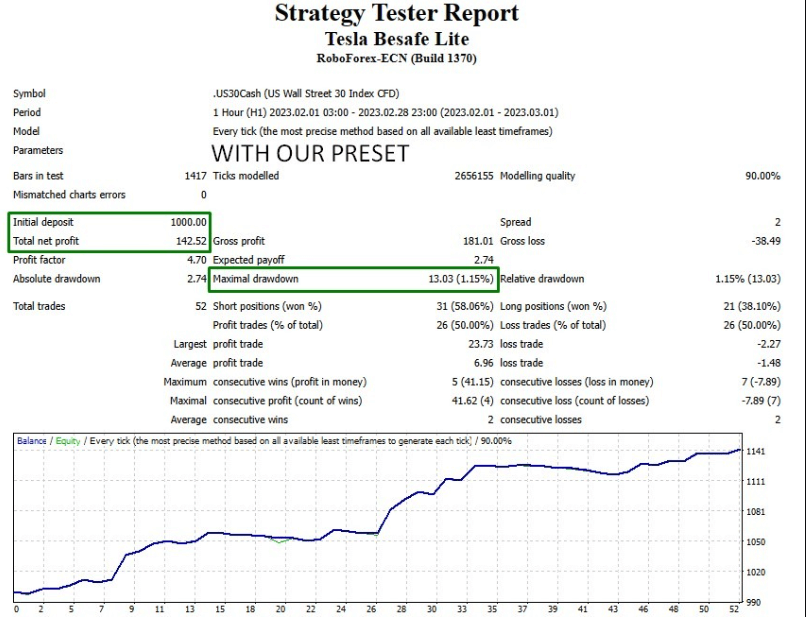
Be Safe Scalper FTMO Lite EA has demonstrated its efficacy in FTMO challenges, particularly in US30 trades. It achieves a monthly growth rate of +14% while maintaining low risk, with a maximum drawdown (DD) of only 1.15%. This trading robot provides stability and consistent profits, even in volatile market conditions.
How to install and run the Be Safe Scalper FTMO Lite EA Trading Bot in Metatrader 4?
- Download the EA File:
- Obtain the Be Safe Scalper FTMO Lite EA file from Forex Eas Mall.
- Locate the MetaTrader 4 Data Folder:
- Open MetaTrader 4 on your computer.
- Navigate to File > Open Data Folder. This will open the root directory of MetaTrader 4 where all its files are stored.
- Install the EA File:
- Within the opened Data Folder, locate the MQL4 folder.
- Inside MQL4, find the Experts folder.
- Copy the Be Safe Scalper FTMO Lite EA file (the .ex4 or .mq4 file) into the Experts folder.
- Restart MetaTrader 4:
- Close and then reopen MetaTrader 4 to ensure the platform recognizes the newly added EA.
- Attach the EA to a Chart:
- In MetaTrader 4, go to the Navigator panel (usually on the left side of the screen).
- Under Expert Advisors, you should see the Be Safe Scalper FTMO Lite EA listed.
- Drag and drop the EA onto the chart of the instrument you want to trade (e.g., XAUUSD or US30).
- Configure EA Settings:
- A settings window will appear where you can configure parameters such as lot size, risk management settings, and other options specific to the EA.
- Set the parameters according to your trading preferences and risk tolerance.
- Ensure to enable automated trading (Expert Advisors) by checking the “AutoTrading” button at the top of MetaTrader 4.
- Monitor and Manage:
- Once the EA is attached to the chart and configured, MetaTrader 4 will execute trades based on the EA’s algorithms.
- Monitor the EA’s performance and adjust settings as necessary.
- Use a VPS (Optional):
- For enhanced reliability, especially if you plan to run the EA continuously, consider using a Virtual Private Server (VPS) to host MetaTrader 4 and the EA. This ensures uninterrupted operation even if your personal computer is offline.
By following these steps, you can successfully install and run the Be Safe Scalper FTMO Lite EA Trading Bot in MetaTrader 4, enabling automated trading based on its strategies.
If you encounter any problems or need detailed instructions, please refer to the documentation provided with the Be Safe Scalper FTMO Lite EA or contact us directly for the fastest support.
Be Safe Scalper FTMO Lite EA Download
Link download Be Safe Scalper FTMO Lite EA, Set files and Guides will be sent to your email after purchase.
+ Expert :
- Tesla Besafe Lite.ex4
- Unlimited / NoDLL
- Free 1 Year Updates
8 Presets: FTMO – US30-1000.set, FTMO – US30-10000.set, FTMO – XAUUSD-1000.set, FTMO – XAUUSD-10000.set, US30 – 10000.set, US30 -1000.set, XAUUSD-1000.set, XAUUSD-10000.set
Guides:
HOW TO LOAD PRESETS.pdf,
Tesla Be Safe FTMO EA.pdf
Payment
PayPal, Card: Our website checkout system automated.
Memo: Your email + EA name
EA will be send to your email ASAP.
More payment methods please contact us.
You can learn more about other EAs at: Forex Eas Mall
Please read and agree to our terms and conditions and policies before ordering.
Check EA on Demo Account:
- The product does not guarantee profits and demands resilience, patience, and a positive attitude in forex trading.
- Before use, please test the EA on a demo account first.
- Profits are not guaranteed, and for success, risk management, emotional control, and a steadfast attitude are crucial.
Please test in a demo account first for at least a week. Also, familiarize yourself with and understand how this EA works, then only use it in a real account.
Shipping and Delievery:
The product download link will be sent to your email ASAP. No physical products will be sent to your home.
- 95% EAs is instant delivery:
- The download link will be sent to your email within 5 minutes after the order is confirmed.
- 5% Need to wait a bit to receive:
- Some EAs will need to wait a few hours to up to 12 hours to receive the download link.
Thank you for visiting and shopping!
✈️ We will provide the fastest support through our Telegram Channel: Forex EAs Mall