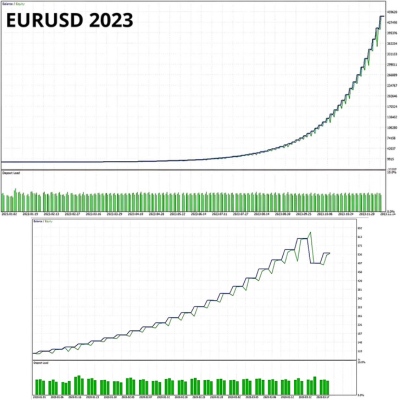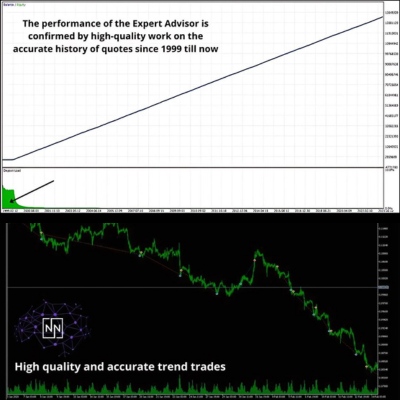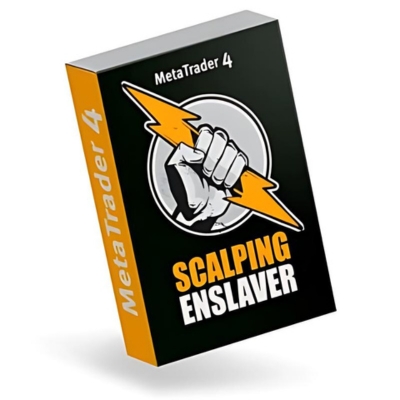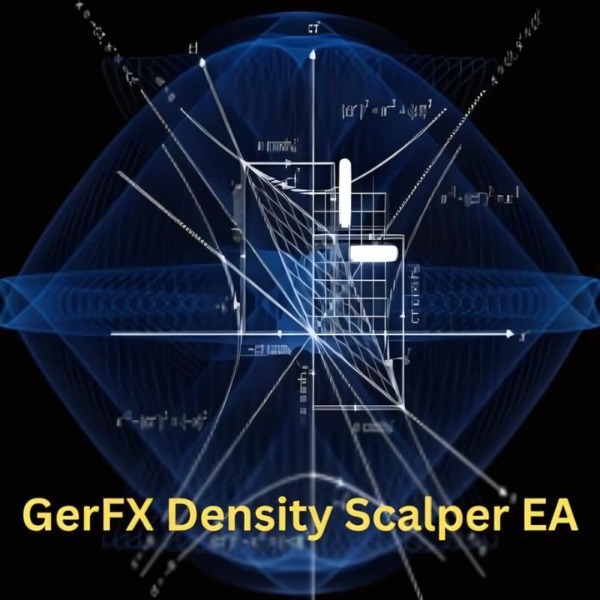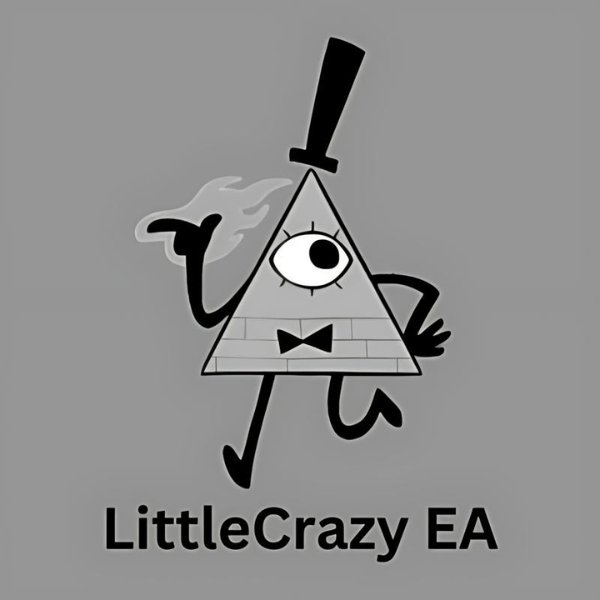What is an Aura White Edition EA?
Aura White Edition EA is a fully automated Expert Advisor built on the Aura Black engine, utilizing neural networks for learning and adapting to market conditions. This EA is designed to trade specific currency pairs with consistently stable testing results. It employs no risky money management methods, featuring hard stop losses and taking profit for each position. The latest version (1.1) includes enhanced and re-optimized input and trading parameters for all trading pairs. Additionally, it offers optional features such as a daily loss limit, trading restrictions at specific times, and a delay in opening trades.
Vendor website: https://www.mql5.com/en/market/product/110369

Original price: 1000$
Forex EAs Mall price: 21$ (You save 98%)
Highlighted Features:
- Neural Networks: Utilizes advanced neural networks for learning and adapting to market conditions.
- Stable Results: Consistently stable testing results with specific currency pairs.
- Safe Money Management: No use of risky methods like martingale, nets, or fences.
- Hard Stop Losses: Ensures each position has a hard stop loss and takes profit.
- Latest Version (1.1) Enhancements:
- Improved and re-optimized input and trading parameters for all trading pairs.
- Optional features include:
- Daily loss limit to control risk.
- Trading restrictions at specific times.
- Delay in opening trades to avoid unfavorable market conditions.
- Compatibility: Designed to work with any ECN broker.
Aura White Edition EA Setting
- Used on the platform: Meta Trader 4
- Recommended pairs for trading EURUSD, GBPUSD, EURGBP, USDCAD
- The time frame is H1
- The minimum deposit is $100
Aura White Edition EA Results
This EA is a unique Expert Advisor designed for trading currencies using innovative methods and modern technologies.
The results that EA gives investors are amazing. Let’s see the results below:
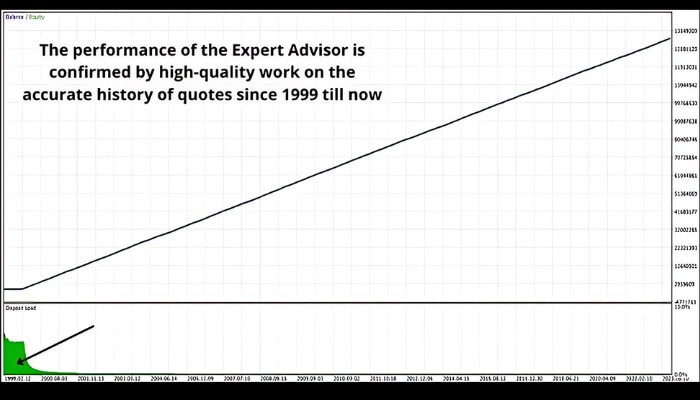
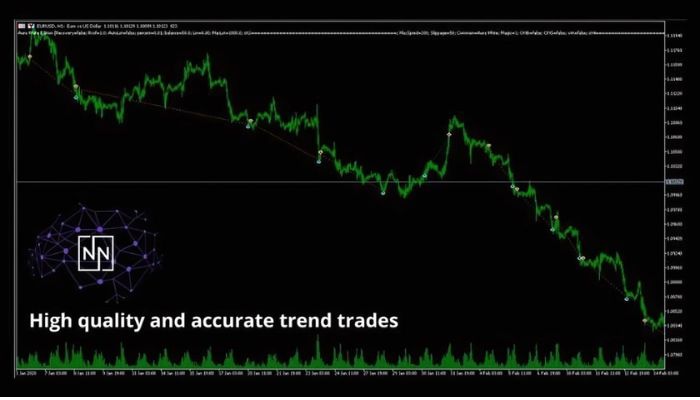
Aura White Edition EA Review
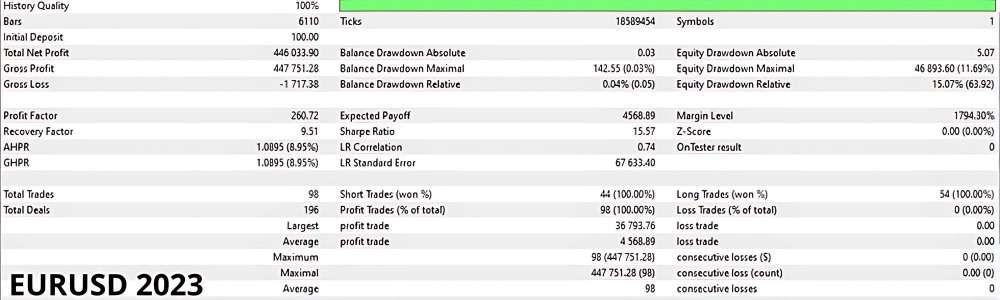
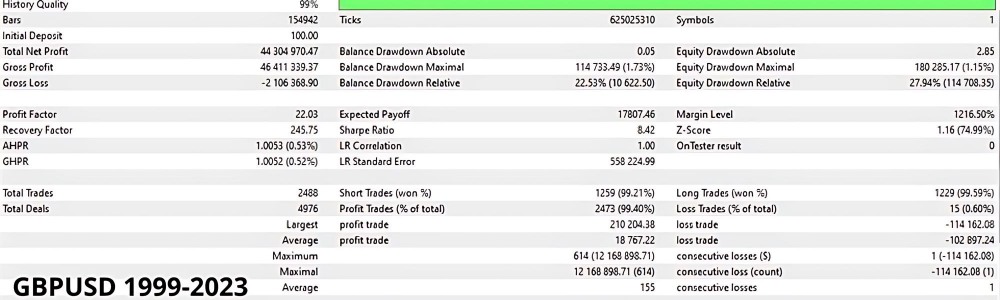
To see more reviews, click on the link: https://www.mql5.com/en/signals/2196644?source=External
How to install and run the Aura White Edition EA Trading Bot in Metatrader 4?
Step 1: Download the Aura White Edition EA Files
- Obtain the EA Files: Make sure you have the Aura White Edition EA files (usually in .ex4 or .mq4 format) provided by Forex Eas Mall.
Step 2: Install MetaTrader 4
- Download MT4: If you haven’t already, download MetaTrader 4 from your broker’s website or the official MetaQuotes website.
- Install MT4: Follow the installation instructions to set up MT4 on your computer.
Step 3: Add Aura White Edition EA to MT4
- Open MT4: Launch the MetaTrader 4 platform.
- Open Data Folder: Go to File in the top menu and select Open Data Folder.
- Navigate to Experts Folder: In the opened window, go to MQL4 and then Experts.
- Copy EA Files: Paste the Aura White Edition EA .ex4 or .mq4 files into the Experts folder.
- Restart MT4: Close and reopen MetaTrader 4 to ensure the EA is recognized by the platform.
Step 4: Attach Aura White Edition EA to a Chart
- Select a Chart: Open a chart for the specific currency pairs recommended for use with the EA.
- Navigate to Navigator: In the Navigator window (usually on the left side of the MT4 interface), find the Expert Advisors section.
- Attach the EA: Drag and drop the Aura White Edition EA onto the selected chart.
- Configure Settings: A settings window will appear. Adjust the EA settings according to your preferences and the recommended configurations.
- Risk Management: Configure the risk parameters, ensuring the settings align with your trading strategy and risk tolerance.
- TP/SL Placement: Set the Take Profit and Stop Loss levels as per the recommendations.
- Optional Features: Enable optional features like the daily loss limit, trading restrictions at specific times, and delay in opening trades if desired.
- Enable Live Trading: In the settings window, ensure that the option for Allow live trading is checked.
- AutoTrading: Make sure the AutoTrading button at the top of the MT4 platform is enabled (it should be green).
Step 5: Optimize Performance
- Use a VPS: For optimal performance, it is recommended to use a VPS (Virtual Private Server) to run the EA. This ensures that the EA can operate continuously with minimal downtime.
- Choose a VPS Provider: Select a reliable VPS provider that offers good uptime and low latency.
- Set Up VPS: Follow the provider’s instructions to set up your VPS.
- Install MT4 on VPS: Install MetaTrader 4 on your VPS following the same steps as above.
- Transfer EA to VPS: Transfer the Aura White Edition EA files to the VPS and attach it to a chart as previously described.
Step 6: Monitor and Adjust
- Monitor Trades: Keep an eye on the trades executed by the EA to ensure everything is functioning correctly.
- Adjust Settings: Based on performance, you may want to adjust the EA settings for optimal results.
- Stay Updated: Ensure you keep the EA updated with any new versions or updates provided by the developer to maintain optimal performance and take advantage of new features.
By following these steps, you can successfully install and run the Aura White Edition EA Trading Bot in MetaTrader 4, ensuring a smooth and efficient trading experience with enhanced performance and minimal downtime.
If you encounter any problems or need detailed instructions, please refer to the documentation provided with the Pip Club Profit Max Pro EA or contact us directly for the fastest support.
Aura White Edition EA Download
Link download Aura White Edition EA MT4 V2.4 Without DLL will be sent to your email after purchase.
+ Expert :
- Aura White Edition v1.1.ex4
- Unlimited / NoDLL
- Free 1 Year Updates
Payment
PayPal, Card: Our website checkout system automated.
Memo: Your email + EA name
EA will be send to your email ASAP.
More payment methods please contact us.
You can learn more about other EAs at: Forex Eas Mall
Please read and agree to our terms and conditions and policies before ordering.
Check EA on Demo Account:
- The product does not guarantee profits and demands resilience, patience, and a positive attitude in forex trading.
- Before use, please test the EA on a demo account first.
- Profits are not guaranteed, and for success, risk management, emotional control, and a steadfast attitude are crucial.
Please test in a demo account first for at least a week. Also, familiarize yourself with and understand how this EA works, then only use it in a real account.
Shipping and Delievery:
The product download link will be sent to your email ASAP. No physical products will be sent to your home.
- 95% EAs is instant delivery:
- The download link will be sent to your email within 5 minutes after the order is confirmed.
- 5% Need to wait a bit to receive:
- Some EAs will need to wait a few hours to up to 12 hours to receive the download link.
Thank you for visiting and shopping!
✈️ We will provide the fastest support through our Telegram Channel: Forex EAs Mall