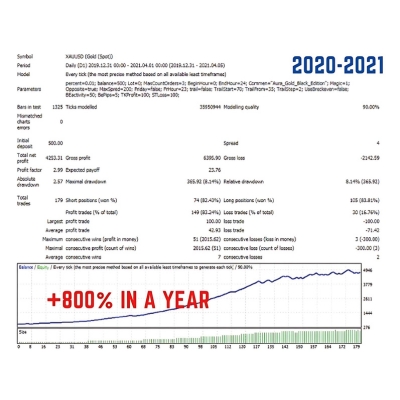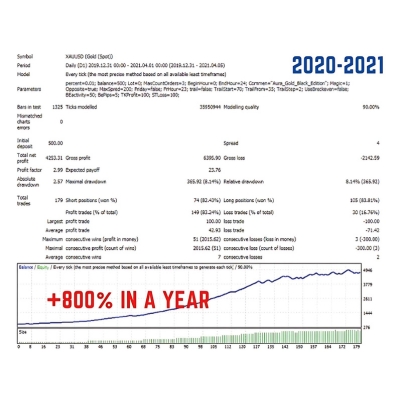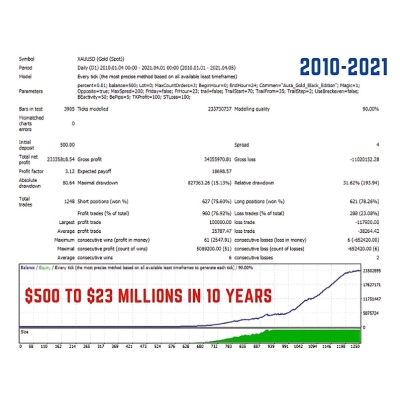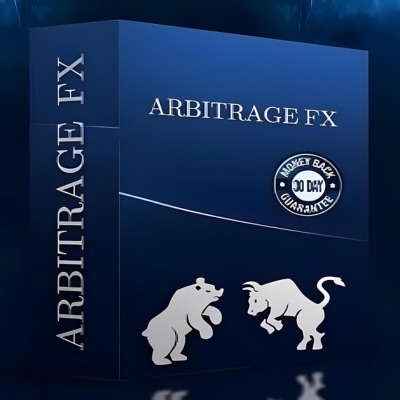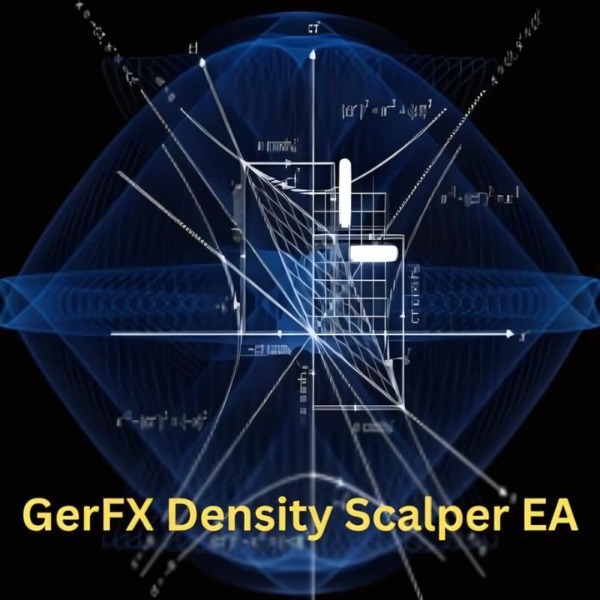What is Aura Black Edition EA?
The Aura Black Edition EA is a fully automated trading system designed exclusively for trading GOLD. It operates on the MetaTrader 4 platform and executes trades on the D1 time frame. The minimum deposit required is $500, and it works with a minimum leverage of 1:20. This Expert Advisor does not use risky money management techniques such as martingale, grid, or scalping, making it suitable for any broker conditions. The system is powered by a multilayer perceptron neural network (MLP), a type of feedforward artificial neural network (ANN).
Vendor website: https://www.mql5.com/en/market/product/64958
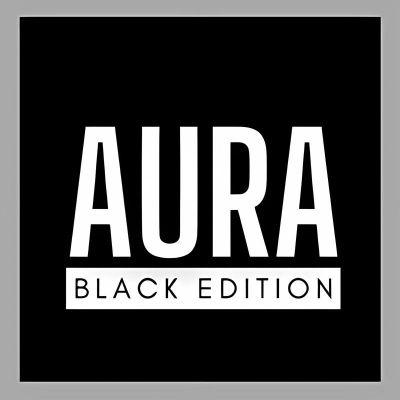
Original price: $1995
Forex EAs Mall price: $21 (you save 99%)
Highlighted Features:
- The Aura Black Edition EA is an automated trading system specifically designed for trading GOLD, demonstrating stable results from 2011 to 2020.
- This Expert Advisor employs a multilayer perceptron neural network (MLP) for training, which sets it apart from linear perceptrons by enabling it to manage non-linearly separable data. The EA is equipped with features such as hard stop loss and take profit for each position.
- It avoids risky money management strategies and is not sensitive to broker conditions, making it user-friendly and suitable for any broker.
Aura Black Edition EA Features
- Used on platform: MetaTrader 4
- Support currency pairs: XAUUSD
- Time frame: D1
- Min deposit: $500
- Min leverage 1:20
- Good ECN broker is required
- Expert Advisors no martingale, no grid, no averaging
- No dangerous methods of money management are used
- Hard stop loss and take profit for each position
- Not sensitive to broker conditions
Aura Black Edition EA Strategy
Expert Advisors utilize a multilayer perceptron (MLP) neural network, a type of feedforward artificial neural network (ANN).
The term MLP is sometimes used broadly to refer to any feedforward ANN, and other times more specifically to describe networks with multiple layers of perceptrons, which have threshold activation functions. MLPs are often informally known as “vanilla” neural networks, particularly when they contain only a single hidden layer. An MLP includes at least three layers of nodes: an input layer, a hidden layer, and an output layer. Each node, except those in the input layer, functions as a neuron with a nonlinear activation function. The training of MLPs is carried out using a supervised learning method known as backpropagation.
The presence of multiple layers and nonlinear activation functions sets MLPs apart from linear perceptrons, enabling them to handle data that is not linearly separable.
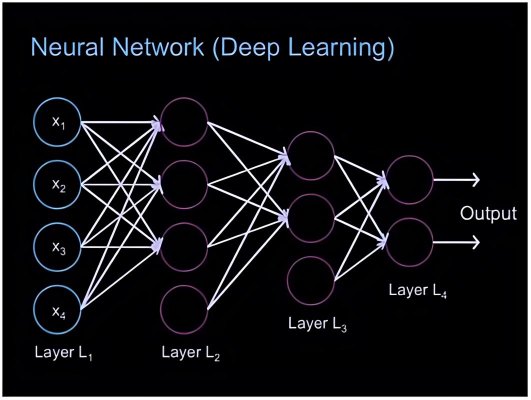
Aura Black Edition EA Results
Expert Advisors has shown solid results on XAUUSD over the period 2011-2020 and is performing extremely well so far with the latest upgraded version.
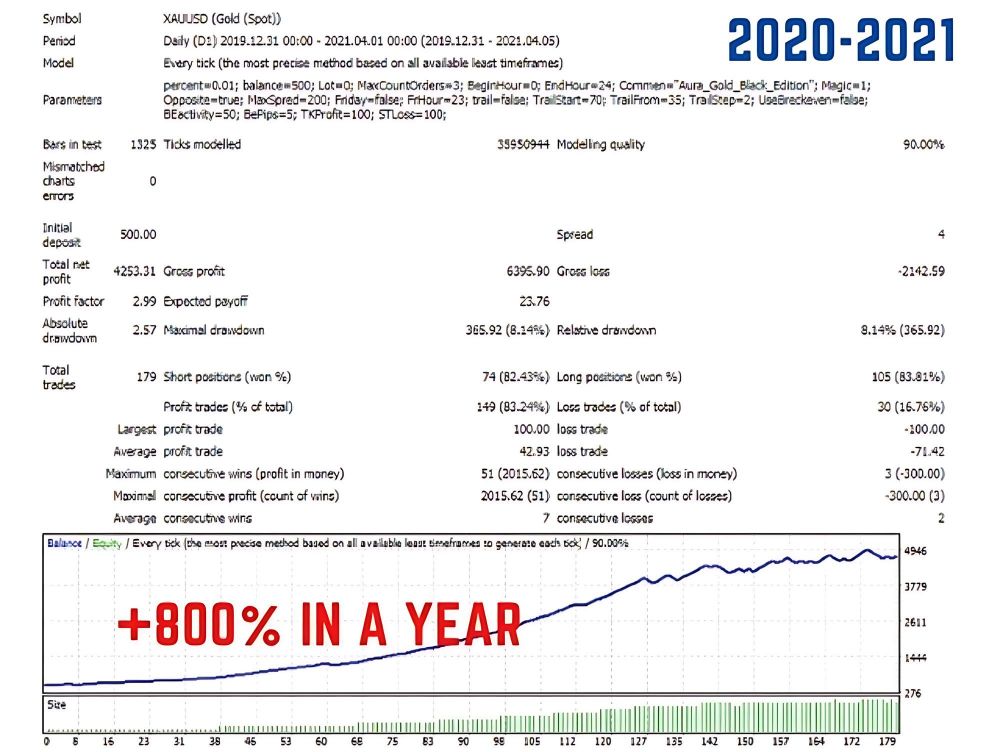
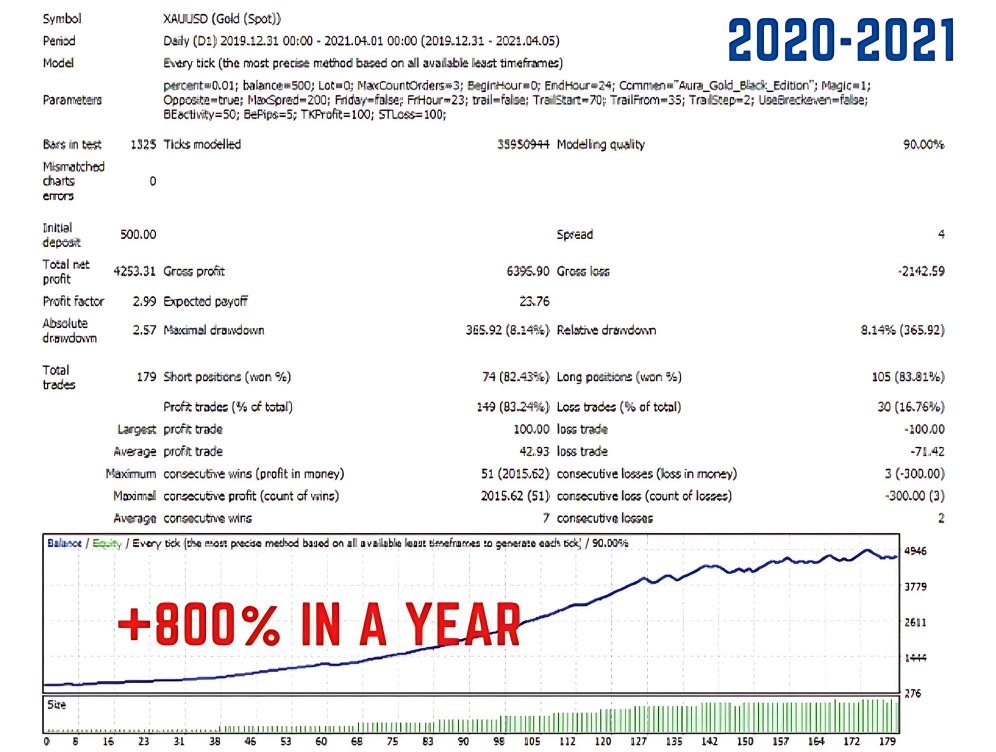
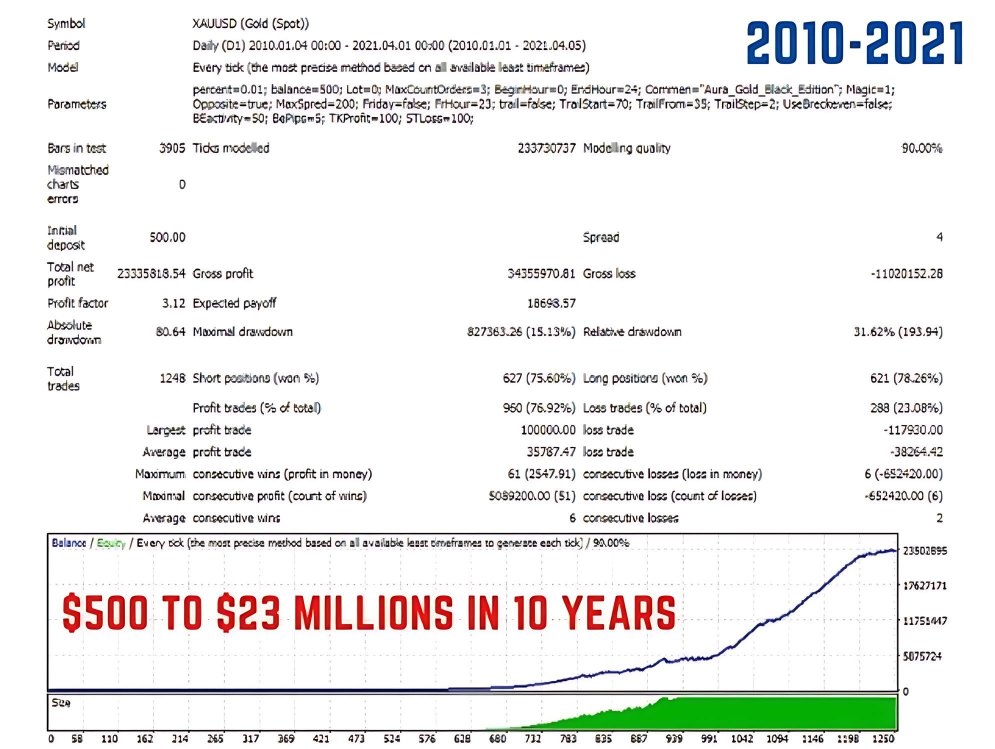
Risk Warning:
- Please be aware of the risks involved before purchasing the Aura Black Edition EA.
- Past performance does not guarantee future profitability, and the EA may incur losses.
- The backtests presented are highly optimized to identify the best parameters, and thus, the results may not reflect live trading outcomes.
- This strategy consistently uses a stop loss; however, the execution of the stop loss is dependent on the broker.
How to install and run the Aura Black Edition EA Trading Bot in Metatrader 4?
- Download the EA File:
- Ensure you have the Aura Black Edition EA file (usually with a .ex4 extension) from Forex Eas Mall.
- Open MetaTrader 4:
- Launch your MetaTrader 4 platform.
- Locate the Data Folder:
- Go to File > Open Data Folder.
- Copy the EA File:
- In the Data Folder, navigate to MQL4 > Experts.
- Copy the Aura Black Edition EA file into the Experts
- Refresh the Navigator:
- In the MetaTrader 4 platform, open the Navigator window (press Ctrl+N if it’s not already open).
- Right-click on Expert Advisors and select Refresh.
Running the EA
- Attach the EA to a Chart:
- Open a chart for the GOLD (XAUUSD) instrument.
- Set the time frame to D1 (Daily).
- Drag and drop the Aura Black Edition EA from the Navigator window onto the chart.
- Configure the EA Settings:
- After dropping the EA onto the chart, a settings window will appear.
- Adjust the parameters according to your preferences and risk management rules.
- Ensure that Allow live trading is checked under the Common
- Enable AutoTrading:
- Click the AutoTrading button on the toolbar to enable automated trading.
- Ensure the button is green, indicating that automated trading is enabled.
- Monitor the EA:
- Keep an eye on the performance of the EA to ensure it is operating as expected.
- Regularly check the Journal and Experts tabs for any messages or errors.
Additional Tips
- VPS Hosting: Consider using a VPS (Virtual Private Server) for continuous operation without interruptions.
- Broker Compatibility: Make sure your broker supports the necessary leverage and trading conditions for the EA.
- Risk Management: Always start with the recommended minimum deposit and leverage settings. Monitor your account to ensure proper risk management.
By following these steps, you can successfully install and run the Aura Black Edition EA Trading Bot on MetaTrader 4.
If you encounter any problems or need detailed instructions, please refer to the documentation provided with the Aura Black Edition EA or contact us directly for the fastest support.
Aura Black Edition EA Download
Link download Aura Black Edition EA v6.1 MT4 Without DLL will be sent to your email after purchase.
+ Expert :
- Aura Black Edition EA v4.6 .ex4
- Unlimited / DLL
- Free 1 Year Updates
Payment
PayPal, Card: Our website checkout system automated.
Memo: Your email + EA name
EA will be send to your email ASAP.
More payment methods please contact us.
You can learn more about other EAs at: Forex Eas Mall
Please read and agree to our terms and conditions and policies before ordering.
Check EA on Demo Account:
- The product does not guarantee profits and demands resilience, patience, and a positive attitude in forex trading.
- Before use, please test the EA on a demo account first.
- Profits are not guaranteed, and for success, risk management, emotional control, and a steadfast attitude are crucial.
Please test in a demo account first for at least a week. Also, familiarize yourself with and understand how this EA works, then only use it in a real account.
Shipping and Delievery:
The product download link will be sent to your email ASAP. No physical products will be sent to your home.
- 95% EAs is instant delivery:
- The download link will be sent to your email within 5 minutes after the order is confirmed.
- 5% Need to wait a bit to receive:
- Some EAs will need to wait a few hours to up to 12 hours to receive the download link.
Thank you for visiting and shopping!
✈️ We will provide the fastest support through our Telegram Channel: Forex EAs Mall