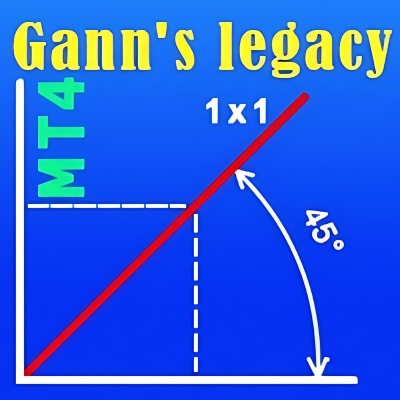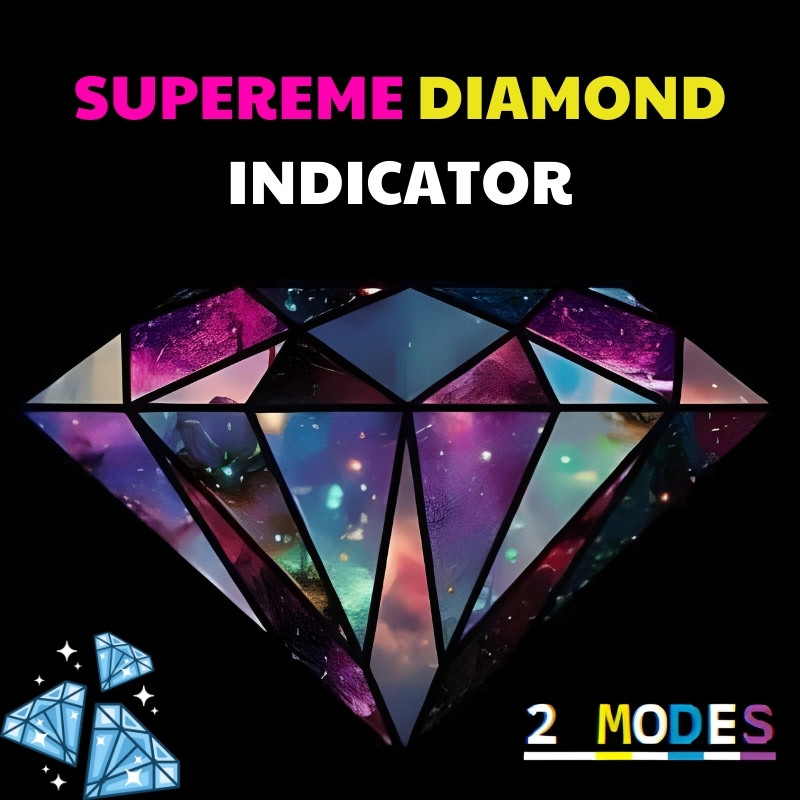What is Atomic Analyst?
The Atomic Analyst is a state-of-the-art Price Action (PA) indicator crafted to elevate your trading game by uncovering the true Strength and Momentum of price movements. With precision-engineered filters to cut through market noise and dodge false signals, this tool is your gateway to sharper, more reliable trades. Its multi-layered design integrates advanced algorithms into a seamless interface, transforming complex data into clear, actionable insights through intuitive visuals and color-coded signals. Whether you’re a seasoned pro or just stepping into trading, the Atomic Analyst empowers you to make smarter, more consistent decisions with confidence and ease.
- Vendor website: https://www.mql5.com/en/market/product/114661
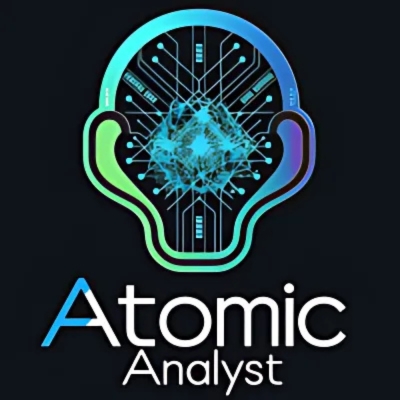
Original price: $199
Forex EAs Mall price: $23 (you save 91%)
Highlighted Features:
- The Atomic Analyst is a cutting-edge Price Action (PA) Indicator designed to transform trading for traders of all skill levels. Packed with advanced filters and layered indicators, it simplifies complex market analysis, enabling smarter and more confident trading decisions.
- This tool stands out with its non-repainting, non-redrawing, and non-lagging indicators, delivering consistent and reliable signals. Key features include precise entry and exit points, instant alerts, and real-time trading data to maximize your trading edge.
- With a sleek, intuitive interface, MTF (Multi-Timeframe) trend analysis, customizable stop-loss and take-profit levels, and live profit and commission tracking, the Atomic Analyst offers a complete package for mastering the markets. Whether you’re a novice or a seasoned pro, this indicator provides the insights and tools needed to elevate your trading game.
- Intra-Day trading and Scalping Strategy: Designed for fast and accurate day trading and short-term trades.
- Day and Swing Trading Strategy: Can be used as a reliable tool for day and swing traders who aim for the big moves of the price.
- Multi Currencies and Markets: Works on different instruments and markets with its reliable precision.
- Multi Timeframes: Can be used on multiple timeframes with good performance.
- Stability: All indicators are non-repainting, non-redrawing and non-lagging ensuring reliable signals.
- Signal Clarity: Offers arrow signals for clear entry and exit points.
- Real-time Alerts: Keeps traders informed with trade entry, SL and TP alerts.
- Multiple TP levels: Provides up to 5 take profit levels using Fibonacci.
- In-depth Analysis: Provides higher timeframe trend analysis and live trade monitoring.
- Adaptive Color Coding: Utilizes candles color-coding to reflect the strength and momentum of the price.
- Modern User Friendly Interface and Panel: Offers all the basic and advanced trucking of the metrics that Pro traders use on daily basis.

How Atomic Analys Indicator Works:
- Used on platform: Meta Trader 4
- Currency pairs: EURUSD, AUDUSD, XAUUSD.
- Time frame: Multi Timeframes: Can be used on multiple timeframes with good performance (Best time frame H1).
- Any ECN, Low spread account.
- Intra-Day trading and Scalping Strategy.
- Day and Swing Trading Strategy.
- All indicators are non-repainting, non-redrawing and non-lagging ensuring reliable signals.
- Real-time Alerts: Keeps traders informed with trade entry, SL and TP alerts.
- Multiple TP levels: Provides up to 5 take profit levels using Fibonacci.
- Over all timeframes trend % calculation.
- Use the Panel to Change the Timeframes.
- Candle timer, Local time and Server time.
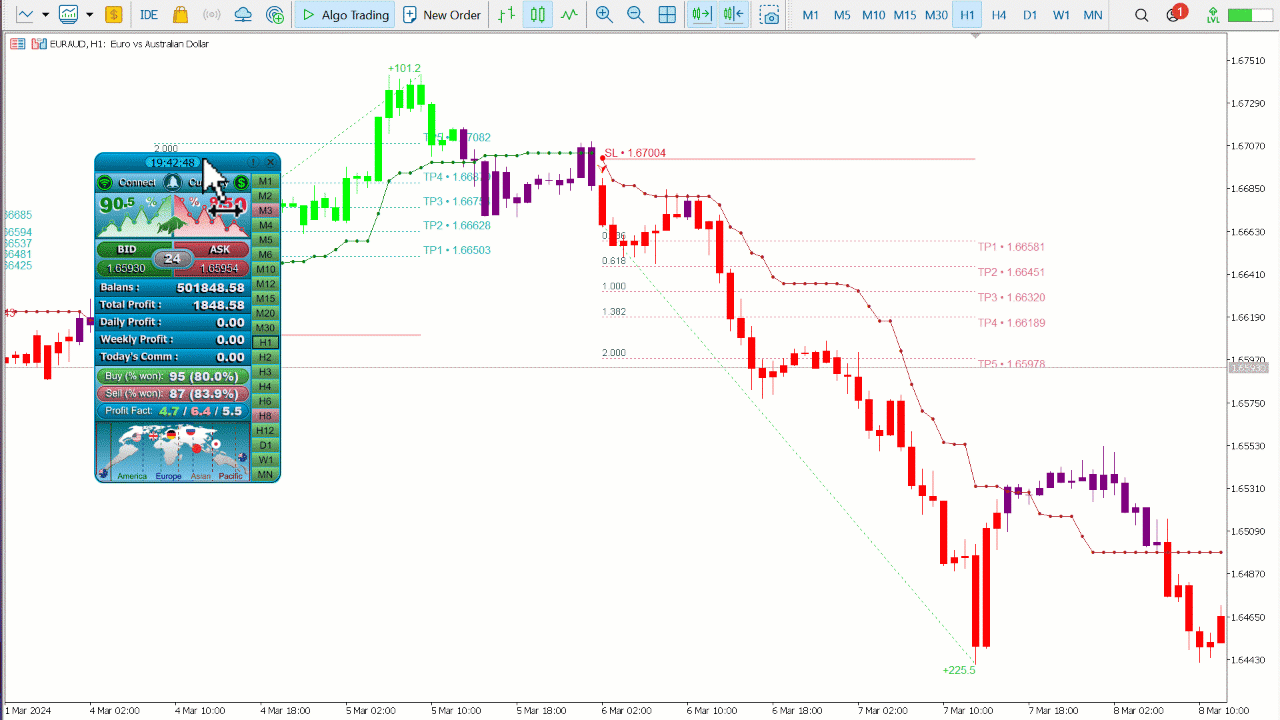
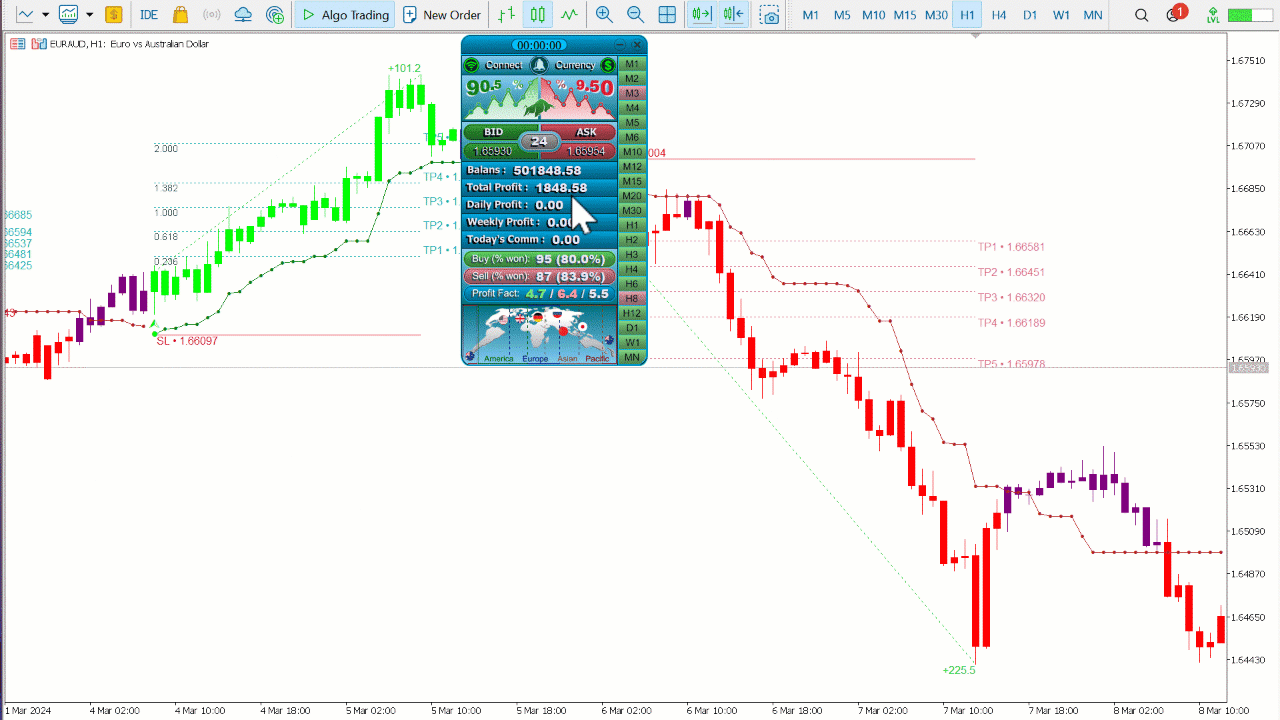
Atomic Analyst Indicator Review
The Atomic Analyst Indicator has quickly gained recognition among traders as a robust tool for simplifying complex market analysis. Designed for both novice and experienced traders, this price action indicator offers a balance of innovation and practicality, making it a standout choice in today’s trading environment.

Atomic Analyst Indicator Xauusd

Atomic Analyst Indicator Audusd

Atomic Analyst Indicator Gbpusd

Atomic Analyst Indicator Eurusd
Key Strengths
- Accurate Signals: With non-repainting and non-lagging features, traders can trust the reliability of entry and exit points without worrying about revisions or delays.
- User-Centric Design: Its modern, intuitive interface ensures that even beginners can navigate its features effortlessly.
- Advanced Tools: From multi-timeframe (MTF) trend analysis to live profit tracking, the indicator equips traders with essential tools to make informed decisions.
- Risk Management Features: With integrated stop-loss and take-profit levels, it helps traders optimize their strategies and minimize risks.
- Custom Alerts: Instant notifications for market opportunities ensure that users never miss a trade.
Performance Overview
The Atomic Analyst shines in its ability to simplify market trends while providing actionable insights. Traders report an increase in confidence and efficiency due to its real-time data and clear visual cues. The integration of live profit and commission calculations is a game-changer for monitoring performance.
Who Should Use It?
This indicator is ideal for traders of all skill levels, from beginners seeking guidance to professionals looking to enhance their analysis toolkit. It’s versatile enough to suit scalping, day trading, and swing trading strategies across various assets.
Final Verdict
The Atomic Analyst Indicator is more than just a trading tool it’s a comprehensive trading assistant. Its advanced features, user-friendly design, and focus on reliable signals make it a must-have for traders aiming to improve their performance and decision-making.
Feature:
- Non-repainting, non-redrawing and non-lagging indicators
- Max Activations
- MTF Trend Scanner
- Modern User Friendly Interface GUI
- Multiple Indicators all in one
- Intra-day, Day and swing trading strategy
- Prop firm ready
- Entry and exit points and arrows
- Alerts to phone and email
- MTF analysis
- Over all timeframes trend % calculation
- Stop Loss
- Multiple Take Profits
- Trailing stop
- Sell trades and Buy trades Potential Win % Display with Total Number of Trades
- Live trading Time Session
- Live Daily, Weekly and All time Profit
- Live Daily Commission Calculation
- Bid and Ask Price Display
- Live Spread Display
- Candle timer, Local time and Server time
- Terminal Status Connected/Disconnected
- Account Currency Display
- Use the Panel to Change the Timeframes
Recommended Settings for Atomic Analys Indicator
1. Timeframe Selection
- Scalping: Use M1 to M15 for short-term trades and quick signals.
- Day Trading: Opt for M30 to H1 for more stable signals while maintaining a balance between precision and risk.
- Swing Trading: Choose H4 or D1 for identifying long-term trends and broader market movements.
2. Risk Management Settings
- Stop Loss:
- Set it based on recent support or resistance levels provided by the indicator.
- For scalping, keep the stop loss tight (e.g., 10–20 pips).
- For swing trading, allow more flexibility (e.g., 50–100 pips).
- Take Profit:
- Use the indicator’s multiple take-profit levels to scale out profits progressively.
3. Multi-Timeframe (MTF) Trend Analysis
- Activate MTF Trend Analysis to align trades with higher timeframe trends for increased accuracy. For example, trade signals on the M15 timeframe while confirming trends on H1 or H4.
4. Alerts Configuration
- Enable Entry and Exit Alerts to receive real-time notifications of potential trades.
- Customize alerts for key market events or specific trading hours to align with your strategy.
5. Indicator Settings
- Filter Sensitivity:
- Low for choppy markets to avoid false signals.
- High for trending markets to capitalize on sustained movements.
- Signal Frequency:
- Adjust based on your trading style:
- High frequency for scalping.
- Moderate frequency for day trading or swing trading.
- Adjust based on your trading style:
6. Recommended Markets
- Best suited for Forex majors (EUR/USD, GBP/USD, USD/JPY).
- Works effectively on commodities like Gold (XAU/USD) and indices (e.g., US30).
7. Trading Hours
- For Forex, focus on high liquidity sessions like London or New York.
- For Gold, trade during overlap periods of London and New York for maximum activity.
8. VPS Setup (Optional but Recommended)
- For smooth, uninterrupted performance, use a VPS to run the indicator, especially if relying on alerts or trading in volatile markets.
By fine-tuning these settings, you can harness the full potential of the Atomic Analyst Indicator and tailor it to your trading style. Always backtest your strategy before live trading to ensure the settings align with your goals.
How to install and run the Atomic Analys Indicator in Metatrader 4?
Step 1: Download the Indicator
- Purchase and download the Atomic Analyst Indicator file from the provider.
- Ensure the file is in .ex4 or .mq4
Step 2: Open MT4 Platform
- Launch your MetaTrader 4 platform.
- Log in to your trading account using your broker’s credentials.
Step 3: Locate the MT4 Data Folder
- Click on File in the top menu.
- Select Open Data Folder to access MT4’s internal directories.
Step 4: Install the Indicator
- In the Data Folder, navigate to:
MQL4 > Indicators. - Copy the downloaded Atomic Analyst Indicator file into this folder.
- Close and restart your MT4 platform to load the new indicator.
Step 5: Attach the Indicator to a Chart
- Open a chart for the desired currency pair or instrument (e.g., EUR/USD, XAU/USD).
- In the Navigator panel (left-hand side of MT4):
- Expand the Indicators
- Locate the Atomic Analyst Indicator.
- Drag and drop the indicator onto the chart.
Step 6: Configure Settings
- After attaching the indicator, a settings window will appear.
- Customize the parameters:
- Choose your preferred timeframe, alert settings, and filter sensitivity.
- Configure stop-loss and take-profit levels if applicable.
- Click OK to apply the settings.
Step 7: Verify and Start Trading
- The indicator will now display on the chart, showing signals, trend analysis, and additional features.
- Monitor the alerts and recommendations provided by the indicator to make informed trading decisions.
Tips for Smooth Operation
- Keep MT4 Updated: Ensure you are running the latest version of MetaTrader 4.
- Enable DLL Imports:
- Go to Tools > Options > Expert Advisors.
- Check Allow DLL imports for seamless functionality.
- Use a VPS: If trading round-the-clock, consider using a Virtual Private Server (VPS) to avoid interruptions.
By following these steps, you’ll have the Atomic Analyst Indicator up and running in no time, ready to enhance your trading experience. Always test the indicator on a demo account before applying it to live trades.
If you encounter any problems or need detailed instructions, please refer to the documentation provided with the Atomic Analyst Indicator or contact us directly for the fastest support.
Atomic Analyst Download
Link download Atomic Analyst v40.0 MT4 Indicator Without DLL will be sent to your email after purchase.
+ Expert :
- Atomic Analyst v40.0.ex4 Indicator
- Unlimited / NoDLL / Build 1421+
- Free 1 Year Updates
Payment
PayPal, Card: Our website checkout system automated.
Memo: Your email + EA name
EA will be send to your email ASAP.
More payment methods please contact us.
You can learn more about other EAs at: Forex Eas Mall
Please read and agree to our terms and conditions and policies before ordering.
Check EA on Demo Account:
- The product does not guarantee profits and demands resilience, patience, and a positive attitude in forex trading.
- Before use, please test the EA on a demo account first.
- Profits are not guaranteed, and for success, risk management, emotional control, and a steadfast attitude are crucial.
Please test in a demo account first for at least a week. Also, familiarize yourself with and understand how this EA works, then only use it in a real account.
Shipping and Delievery:
The product download link will be sent to your email ASAP. No physical products will be sent to your home.
- 95% EAs is instant delivery:
- The download link will be sent to your email within 5 minutes after the order is confirmed.
- 5% Need to wait a bit to receive:
- Some EAs will need to wait a few hours to up to 12 hours to receive the download link.
Thank you for visiting and shopping!
✈️ We will provide the fastest support through our Telegram Channel: Forex EAs Mall