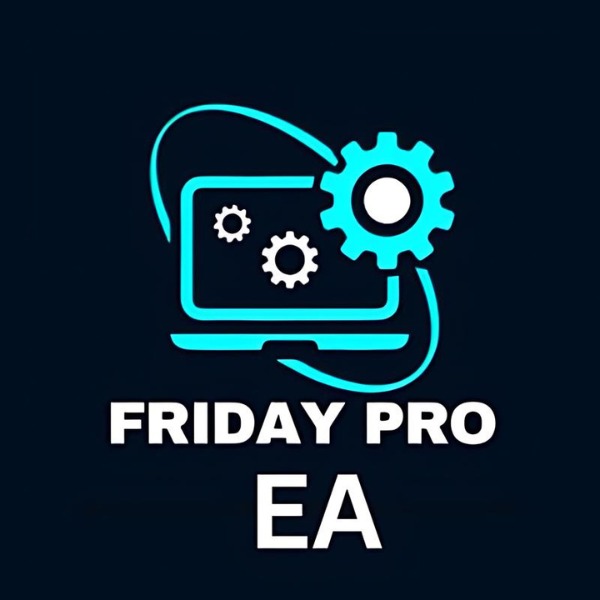What is Amazing Brain EA?
Amazing Brain EA is a cutting-edge Expert Advisor designed for the MetaTrader 4 (MT4) platform, harnessing the power of a breakout strategy to identify high-potential market entry points when prices breach critical levels. This EA doesn’t just spot breakouts—it employs advanced technical analysis and a smart filtering system to weed out false signals, ensuring precision in every trade. With its adaptive trailing stop and ultra-tight stop-loss settings, Amazing Brain EA is crafted to keep your account secure, striking the perfect balance between low-risk trades and exceptional performance. Safeguard your equity and trade smarter with this innovative trading tool!
- Vendor website: https://www.mql5.com/en/market/product/115859
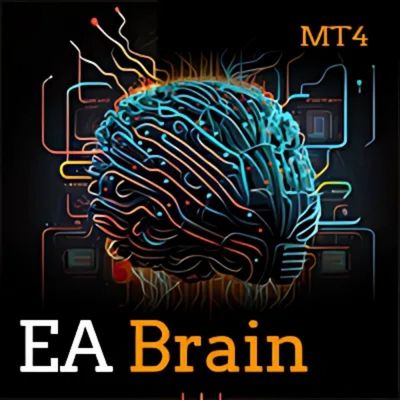
Original price: $1000
Forex EAs Mall price: $23 (You Save 98%)
Highlighted Features:
The Amazing Brain EA is a next-level Expert Advisor that capitalizes on a breakout strategy to pinpoint precise market entry opportunities, backed by an advanced filtering system to eliminate false signals. To unlock its full potential, it’s crucial to pair the EA with a broker offering tight spreads, lightning-fast execution, and low CPU usage. For optimal performance, a leverage of 1:100 or higher is recommended, ensuring the EA operates seamlessly and delivers the results it’s designed for.
- Breakout Strategy Mastery: Identifies key market entry points by detecting price breakouts with precision.
- Sophisticated Filtering System: Reduces false signals to ensure high-quality trade execution.
- Adaptive Trailing Stop: Dynamically adjusts to secure profits while minimizing risks.
- Low-Risk Protection: Incorporates tight stop-loss settings to safeguard your account from major drawdowns.
- Efficient Performance: Optimized for minimal processor load, ensuring seamless operation on MetaTrader 4.
- Broker Compatibility: Performs best with brokers offering low spreads and high-quality trade execution.
- Flexible Leverage: Recommends 1:100 leverage or higher for maximum effectiveness and trading flexibility.
About The Author
This Expert Advisor is developed by K Mawuelom R S Sedjro, who brings over four years of experience in MQL5 to the table. He has worked on several notable products, including Amazing Wise MT5, EA Amazing Hunter MT4, and the highly successful Amazing Brain MT4, which stands out as his top-performing creation.
How Amazing Brain EA Works:
- Used on platform: MetaTrader 4.
- Curency pairs: EURUSD, USDJPY, GBPUSD.
- Time frame: M5, M15.
- Minimum deposit: 300$.
- Leverage of 1: 100 or more is recommended.
- The EA uses adaptive trailing stop.
- Expert Advisor trading automated 100%.
- Recommend use broker low spreads.
- It is recommended to run the adviser on one account
- EA uses a very small SL so the account is always protected from equity drawdown with a very low risk-per-trade.

Amazing Brain EA Reviews
1. Exceptional Breakout Strategy
“The breakout detection on this EA is spot-on! It consistently identifies high-potential trades and minimizes false entries with its smart filtering system. My trading has become more reliable and stress-free.” – Mark R.
2. Low-Risk, High-Reward Approach
“I love how Amazing Brain EA keeps my risk in check with tight stop-loss settings. The adaptive trailing stop is a game-changer for securing profits while protecting my account.” – Sarah L.
3. Broker-Friendly and Efficient
“I paired this EA with a broker offering tight spreads and fast execution, as recommended, and the results have been amazing. The low processor usage makes it perfect for long trading sessions.” – David W.
4. Ideal for Serious Traders
“With a leverage of 1:100 and proper setup, this EA delivers consistent performance. It’s a must-have tool for anyone looking to optimize their trading strategy.” – Emily T.
5. Highly Adaptive
“The ability of this EA to adapt to market conditions is incredible. Whether it’s a trending or volatile market, Amazing Brain EA performs like a pro!” – John P.
Experience the power of advanced trading with Amazing Brain EA—trusted by traders worldwide for precision, reliability, and efficiency.
Expert Advisor on FBS – Real account 1:500 profit 316%
Maximum drawdown: 55.5%
Max deposit load: 15%
Trading activity: 95.5%
Loss Trades: 26.9%
Profit Trades: 73.1%
Algo trading: 99%


Signal EA on FBS – Real account link: Click to view
Amazing Brain EA Strategy
Trend Detection and Validation
Amazing Brain EA starts by identifying strong market trends, utilizing multiple indicators to confirm the trend direction. This method ensures that trades are executed only in the presence of reliable trends, significantly reducing the risk of false signals.
Precise Entry Timing
To optimize trade entries, the EA leverages the M15 timeframe for short-term trades and the H1 timeframe for longer positions. This strategy enhances the likelihood of success by entering trades at the most advantageous moments, once the trend is confirmed.
Controlled Risk and Reward
With customizable stop-loss and take-profit levels, the EA allows for personalized risk management. By adjusting these parameters, users can maintain a balanced risk-to-reward ratio, maximizing potential profits while minimizing losses.
Profit Protection with Trailing Stops
As a trade moves into profit, the EA’s trailing stop feature secures gains by adjusting the stop-loss upward. This mechanism reduces exposure to market reversals, allowing for the maximization of profits on successful trades without limiting potential upside.
Adaptive Market Response
Expert Advisor is engineered to adapt to shifting market conditions. During periods of high volatility, it adjusts risk parameters for added protection, while in low volatility, it tightens trade conditions to preserve capital.

Recommended Settings for Amazing Brain EA
- Trading Platform:
- MetaTrader 4 (MT4) for optimal compatibility and performance.
- Broker Requirements:
- Spread: Low spreads for better profitability.
- Execution: High-speed trade execution to maximize breakout opportunities.
- Server: A broker with reliable and stable servers to avoid slippage.
- Leverage:
- Minimum of 1:100 for effective utilization and flexibility in trade sizes.
- Timeframe:
- Works best on M15 or M15 for precision in breakout identification.
- Currency Pairs:
- Focus on major pairs or highly liquid instruments for consistent results.
- Stop Loss and Trailing Stop:
- Enable tight stop-loss settings for low-risk trades.
- Use the adaptive trailing stop to secure profits as trades move in your favor.
- Account Type:
- Standard or ECN accounts are recommended for optimal trade conditions.
- Minimum Deposit:
- $500 for standard accounts or $50 for cent accounts, depending on your trading setup.
- VPS:
- Use a reliable Virtual Private Server (VPS) to ensure uninterrupted performance and low latency.
- Additional Tips:
- Regularly monitor market conditions and adjust settings if needed.
- Avoid trading during major news events unless you use the EA’s built-in filters.
With these settings, Amazing Brain EA can deliver consistent and optimized trading results while safeguarding your account.
How to install and run the Amazing Brain EA Trading Bot in Metatrader 4?
Step 1: Download the EA
- Obtain the Amazing Brain EA file (.ex4 or .mq4) from a trusted source.
Step 2: Locate Your MetaTrader 4 Folder
- Open MetaTrader 4.
- Go to File > Open Data Folder to access the platform’s directory.
Step 3: Place the EA in the Correct Folder
- Navigate to MQL4 > Experts in the data folder.
- Copy and paste the Amazing Brain EA file into this folder.
Step 4: Refresh or Restart MT4
- In the Navigator panel, right-click on Expert Advisors and select Refresh.
- Alternatively, restart MetaTrader 4 to load the EA.
Step 5: Attach the EA to a Chart
- Open the chart of your desired currency pair or instrument.
- Set the appropriate timeframe (e.g., M15 or H1, as recommended).
- Drag and drop the Amazing Brain EA from the Navigator panel onto the chart.
Step 6: Configure EA Settings
- In the Inputs tab, customize settings such as:
- Lot Size
- Stop Loss and Take Profit
- Risk Management Parameters
- Ensure all settings align with your trading strategy and the recommended setup.
Step 7: Enable Auto-Trading
- Click the AutoTrading button on the toolbar to activate automated trading.
- Ensure the smiley face icon appears in the top-right corner of your chart, indicating the EA is running.
Step 8: Monitor Performance
- Regularly check the EA’s performance and ensure your broker’s conditions (low spreads, fast execution) are met.
- Use a VPS for uninterrupted trading and low latency.
By following these steps, you’ll be ready to leverage the full potential of Amazing Brain EA on MetaTrader 4.
If you encounter any problems or need detailed instructions, please refer to the documentation provided with the Amazing Brain EA or contact us directly for the fastest support.
Amazing Brain EA Downloads
Link download Amazing Brain EA v5.1 MT4 NoDLL will be sent to your email after purchase.
+ Expert :
- Amazing Brain v5.1.ex4
- Unlimited / NoDLL / Build New Version
- Free 1 Year Updates
Payment
PayPal, Card: Our website checkout system automated.
Memo: Your email + EA name
EA will be send to your email ASAP.
More payment methods please contact us.
You can learn more about other EAs at: Forex Eas Mall
Please read and agree to our terms and conditions and policies before ordering.
Check EA on Demo Account:
- The product does not guarantee profits and demands resilience, patience, and a positive attitude in forex trading.
- Before use, please test the EA on a demo account first.
- Profits are not guaranteed, and for success, risk management, emotional control, and a steadfast attitude are crucial.
Please test in a demo account first for at least a week. Also, familiarize yourself with and understand how this EA works, then only use it in a real account.
Shipping and Delievery:
The product download link will be sent to your email ASAP. No physical products will be sent to your home.
- 95% EAs is instant delivery:
- The download link will be sent to your email within 5 minutes after the order is confirmed.
- 5% Need to wait a bit to receive:
- Some EAs will need to wait a few hours to up to 12 hours to receive the download link.
Thank you for visiting and shopping!
✈️ We will provide the fastest support through our Telegram Channel: Forex EAs Mall