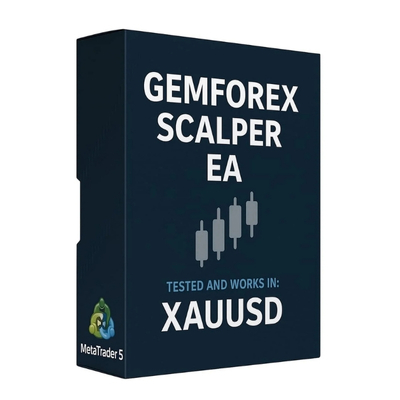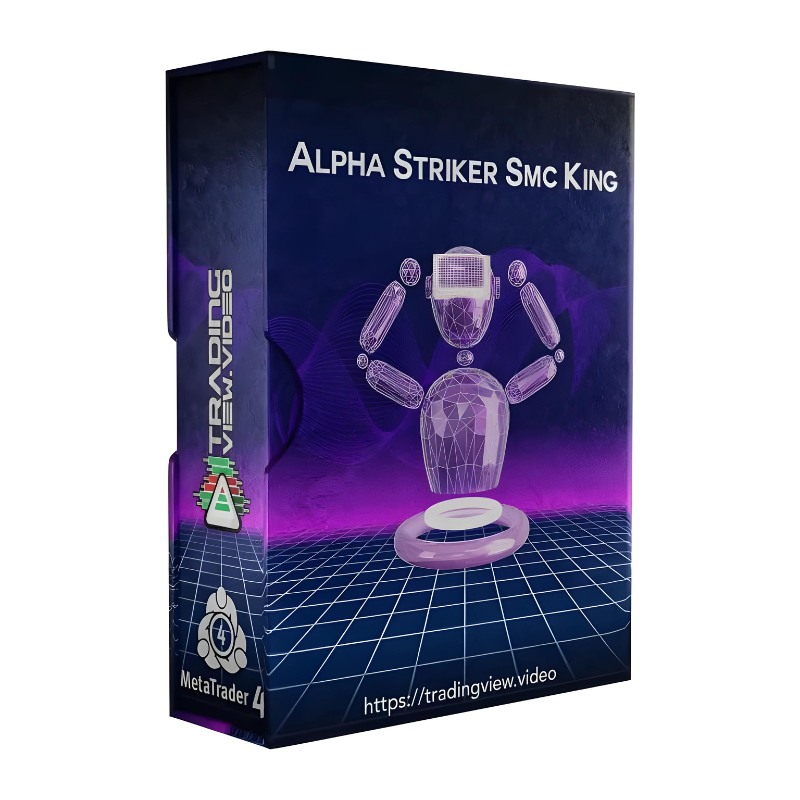What is Alpha Striker US30 EA MT4?
- The Alpha Striker US30 EA is an advanced trading robot utilizing state-of-the-art AI technology. It has shown exceptional performance with a 100% success rate, operating exclusively on the MetaTrader 4 platform. Tailored for the US30 pair, this EA avoids grid or martingale strategies, focusing instead on effective trend-following techniques. It supports live funded accounts and includes reverse trading capabilities. Impressively, it has demonstrated rapid adaptation to challenges posed by prop firms like FTMO, My Funded Fx, The Funded Trader, and True Forex Funds, often achieving success within just two weeks.
- Vendor website: https://alpha-striker.com/alpha-striker-us30/

Original price: 1399$
Forex EAs Mall price: 35$ (You save 99%)
Highlighted Features:
- The Alpha Striker US30 EA, an automated trading robot, utilizes advanced A.I. technology and showcases an impressive track record of achieving a 100% success rate. This exceptional performance positions it as an excellent choice for overcoming challenges presented by prop firms.
- Unlike certain strategies, this Expert Advisor adheres to a disciplined approach, with a maximum daily drawdown limited to 3%, and it avoids the use of the high-risk Martingale strategy. Designed specifically for optimal performance with the US30 pair, the EA also incorporates reverse trading functionalities. Moreover, users benefit from personally tested configuration files and comprehensive installation guides, which enhance the overall usability and effectiveness of the software.
Setting up Alpha Striker US30 EA MT4:
-
Used on platform: MetaTrader 4
-
Works Best On US30 Pair
-
Time frame: M1
-
Our personally used SET files
-
Works with trend
-
Can passing any prop firms with In 2 weeks
-
No martingale strategy
-
It has reverse trading features
-
Also works live funded
-
Max drawdown 3% daily
-
Easy installation & use

Alpha Striker US30 EA Pass Prop Firm:
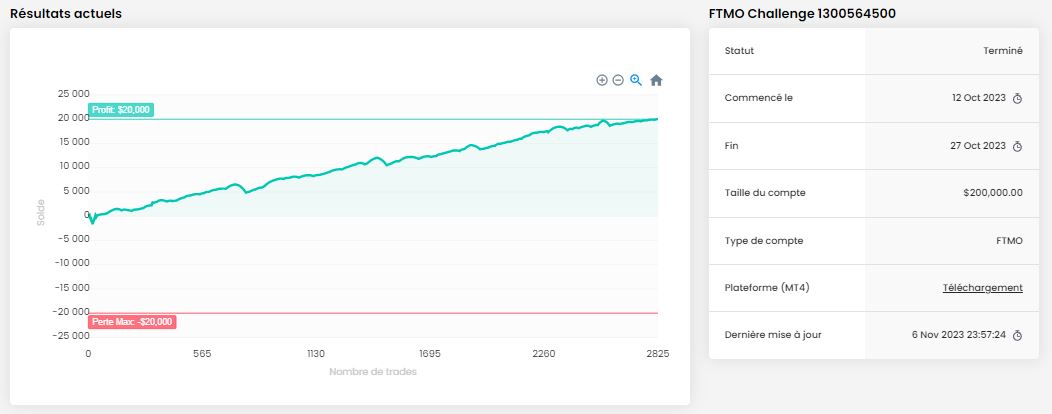
Other some signal The Funded Trader $300K Challenge Passed link: Click to view
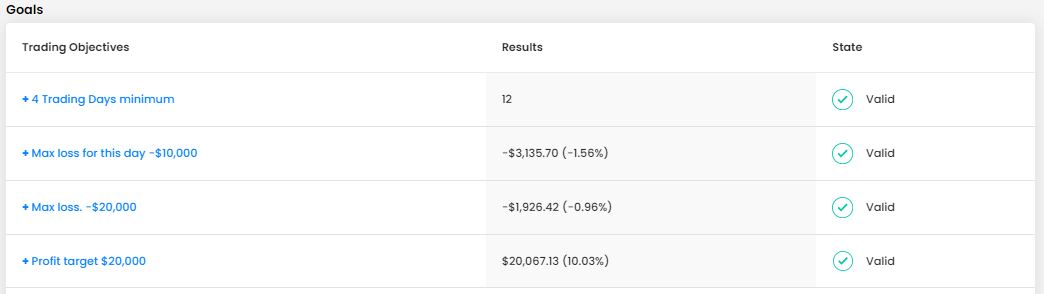
Other some signal The Funded Trader $300K Challenge Passed link: Click to view
Review:
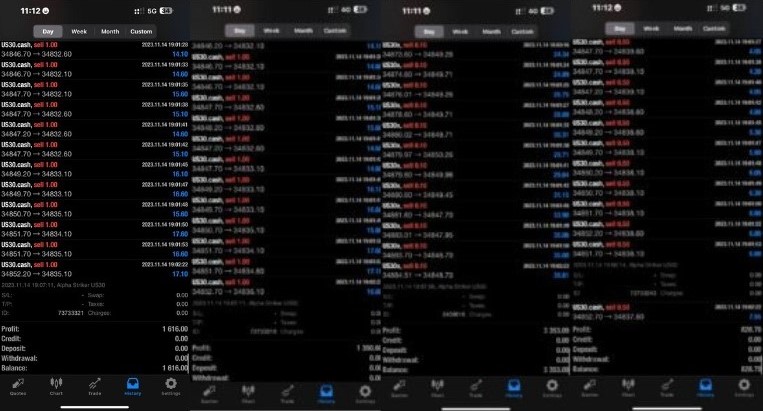
Alpha Striker US30 EA Result:
The Alpha Striker US30 EA delivers impressive results. This Expert Advisor (EA) features a user-friendly interface and employs advanced algorithms that minimize the learning curve while maximizing efficiency in the dynamic forex market. It represents a significant advancement for traders.
The EA has achieved the following gains:
- Profit Gain: 26.64%
- Daily Gain: 0.48%
- Monthly Gain: 17.77%
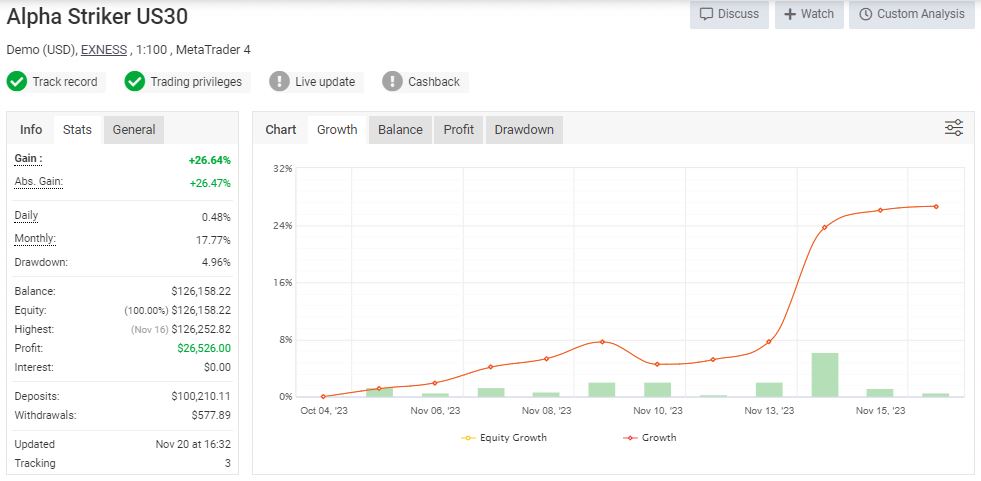 Signal result myfxbook link: Click to view
Signal result myfxbook link: Click to view
Some result when use EA:

How to settings and run the Alpha Striker US30 EA Trading Bot in Metatrader 4?
- Install MetaTrader 4
If you haven’t already installed MetaTrader 4 (MT4), download it from your broker’s website and install it on your computer.
- Copy the Alpha Striker EA Files
Ensure you have the Alpha Striker US30 EA files (.ex4 or .mq4 format). To install the EA:
- Open MT4.
- Click on File > Open Data Folder.
- Navigate to the MQL4 folder, then the Experts
- Copy the EA file into the Experts
- Restart MT4 or right-click on the Navigator window and select Refresh.
- Enable Auto Trading
- At the top of the MT4 terminal, click on AutoTrading to enable automated trading (the button should turn green).
- Go to Tools > Options > Expert Advisors, and make sure the following options are checked:
- “Allow automated trading”
- “Allow DLL imports”
- “Allow external experts imports”
- Open the US30 (Dow Jones) Chart
- In MT4, navigate to the Market Watch window (Ctrl+M).
- Right-click on the US30 (Dow Jones) symbol and select Chart Window.
- Choose your preferred timeframe (e.g., M1, M5, H1) depending on the EA’s recommended timeframe.
- Attach the Alpha Striker EA to the Chart
- In the Navigator window (Ctrl+N), expand the Expert Advisors
- Drag and drop the Alpha Striker US30 EA onto the US30 chart.
- A settings window will appear, allowing you to customize the EA’s parameters.
- Adjust EA Settings
- In the EA settings window, go to the Inputs
- Modify the parameters like lot size, stop loss, take profit, risk percentage, and other custom settings based on your trading preferences and the EA’s guidelines.
- Once you’ve made the necessary adjustments, click OK.
- Set Up VPS (Optional)
For better performance and uninterrupted trading, especially with US30 (which can have volatile moments), using a VPS (Virtual Private Server) is recommended. Many brokers offer VPS services for smoother EA operations.
- Monitor the EA
The EA should now start trading based on its built-in strategy. You can monitor its trades from the Terminal window by going to the Trade tab.
- Check Performance and Risk Management
Keep an eye on the Journal and Experts tabs in the terminal to ensure the EA is working correctly. Additionally, make sure your risk management settings are in place according to your capital and risk tolerance.
With these steps, your Alpha Striker US30 EA should be set up and running in MetaTrader 4!
Alpha Striker US30 EA Download
Link download Alpha Striker US30 EA MT4 will be sent to your email after purchase.
- Alpha Striker us30.ex4 + Presets
- FTMO / MFF / PROP FIRM
- Unlimited / NoDLL / Build 1420
- Free 1 Year Updates
Alpha Striker us30.ex4
Medium Risk SET.set
US30 M1.set
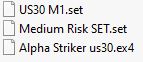
Payment
PayPal, Card: Our website checkout system automated.
Memo: Your email + EA name
EA will be send to your email ASAP.
More payment methods please contact us.
You can learn more about other EAs at: ForexEasMall
Please read and agree to our terms and conditions and policies before ordering.
Check EA on Demo Account:
- The product does not guarantee profits and demands resilience, patience, and a positive attitude in forex trading.
- Before use, please test the EA on a demo account first.
- Profits are not guaranteed, and for success, risk management, emotional control, and a steadfast attitude are crucial.
Please test in a demo account first for at least a week. Also, familiarize yourself with and understand how this EA works, then only use it in a real account.
Shipping and Delievery:
The product download link will be sent to your email ASAP. No physical products will be sent to your home.
- 95% EAs is instant delivery:
- The download link will be sent to your email within 5 minutes after the order is confirmed.
- 5% Need to wait a bit to receive:
- Some EAs will need to wait a few hours to up to 12 hours to receive the download link.
Thank you for visiting and shopping!