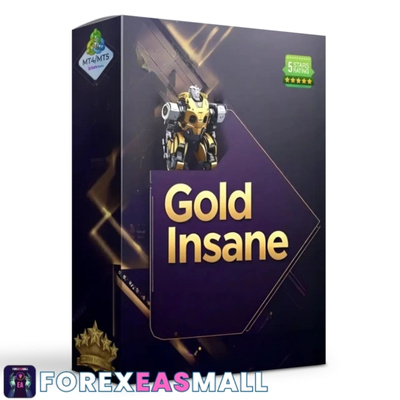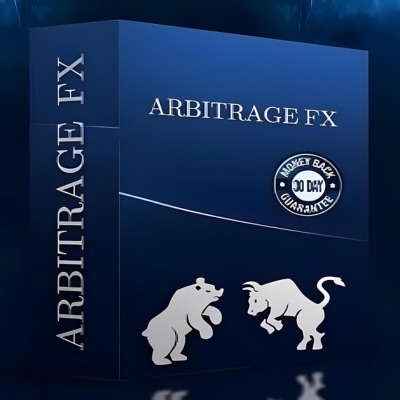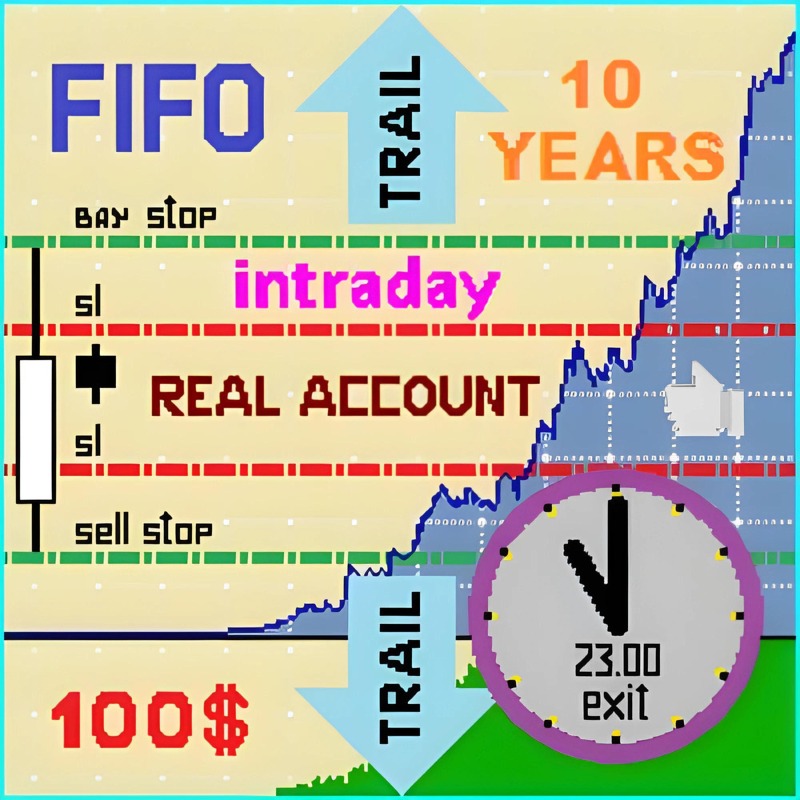What is Alpha Striker EA?
Alpha Striker EA is an advanced trading robot powered by AI technology, specifically designed for the MetaTrader 4 platform. It excels in trading all major currency pairs, with a particular edge in GPBAUD, NZDJPY, and EURCAD on the M15 time frame. Unlike other EAs, Alpha Striker does not employ grid or Martingale strategies. Instead, it features automated stop loss (SL) and take profit (TP) for each trade, maintaining a maximum daily drawdown of 3%. This Expert Advisor is built for live funded accounts, distinguishing itself from ordinary trading tools by delivering exceptional performance and reliability.
Vendor Office: https://t.me/alphastrikerAI

Original price: $1600
Forex EAs Mall price: $21 (you save 95%)
Highlighted Features:
- Alpha Striker EA is a robust forex trading solution that delivers real-world success and reliability, perfect for both novice and seasoned traders.
- Designed specifically for prop firms, this Expert Advisor boasts an impressive pass rate and comes highly recommended for those involved in proprietary firm trading.
- Its intuitive interface and advanced algorithm reduce the learning curve and enhance efficiency, positioning it as a revolutionary tool in the dynamic forex market.
Alpha Striker EA Setting / Feature
- Used on platform: MetaTrader 4
- Currency pairs: All Major Pairs
- Time frame: M15
- Also works on live funded
- No gird strategy
- No Martingale strategy
- Work with SL / TP automated
- Max drawdown 3% daily
- Monthly returns 10-15%
- Use IceFX.NewsInfo
Alpha Striker EA Review
The Expert Advisor has an impressive track record and is well appreciated by investors.
Some reviews from investors when using EA:
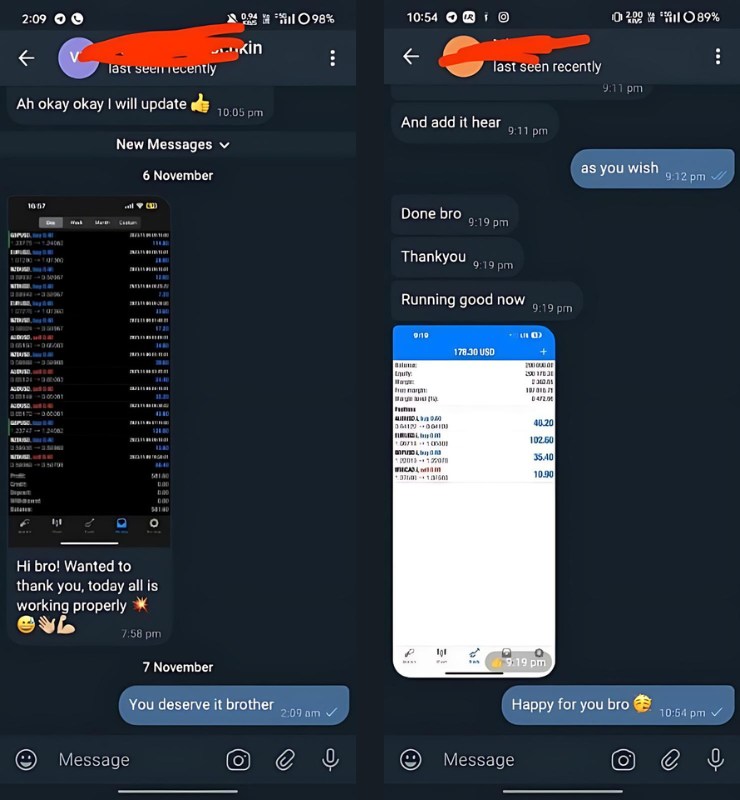
Signal review Expert Advisor link: Click to view
Alpha Striker EA FTMO Challenge
Alpha Striker EA handled a substantial $100,000.00 account and emerged victorious, its success is its impressive performance in the FTMO Challenge, the brief period from the 14th to the 27th of Aug 2023.
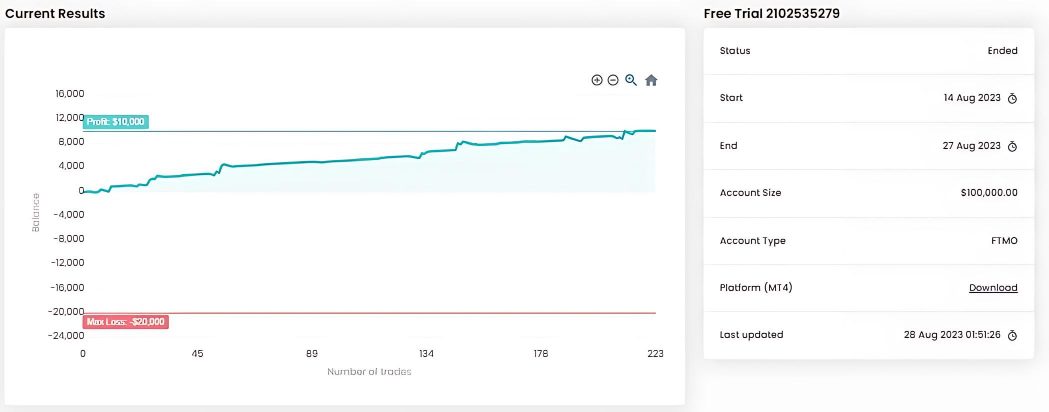
Signal FTMO Challenge link: Click to view
Alpha Striker EA Result
The Expert Advisor (EA) boasts a user-friendly interface and advanced algorithms that reduce the learning curve and enhance efficiency in the dynamic forex market. It’s a game-changing tool for traders.
Some result when use EA:

How to settings and run the Alpha Striker EA Trading Bot in Metatrader 4?
Step 1: Install MetaTrader 4
- Download MetaTrader 4: Visit the official MetaTrader 4 website or your broker’s website to download the platform.
- Install MetaTrader 4: Follow the installation instructions and launch the platform once installed.
Step 2: Add Alpha Striker EA to MetaTrader 4
- Obtain Alpha Striker EA: Ensure you have the Alpha Striker file (usually with a .ex4 or .mq4 extension) from Forex Eas Mall.
- Open Data Folder: In MetaTrader 4, go to File > Open Data Folder.
- Navigate to the Experts Folder: Inside the data folder, navigate to MQL4 > Experts.
- Copy the EA File: Paste the Alpha Striker EA file into the Experts folder.
- Restart MetaTrader 4: Close and reopen the MetaTrader 4 platform to recognize the new EA.
Step 3: Enable Automated Trading
- Allow Automated Trading: Click on Tools > Options > Expert Advisors and check the box that says “Allow Automated Trading.” Ensure other necessary settings are also enabled.
- Enable Live Trading: On the same tab, ensure the box for “Allow DLL imports” and “Allow import of external experts” are checked.
Step 4: Attach Alpha Striker EA to a Chart
- Open a New Chart: Choose the currency pair you want to trade (e.g., GPBAUD, NZDJPY, EURCAD) and open its chart on the M15 time frame.
- Attach the EA: In the Navigator window (usually on the left side), expand the Expert Advisors section. Find Alpha Striker and drag it onto the chart.
- Configure Settings: A settings window will appear. Here, you can adjust the EA’s parameters such as risk management settings, trading times, etc. Set these according to your preferences or use the recommended settings.
- Activate the EA: Ensure the smiley face icon in the top right corner of the chart is smiling, indicating the EA is active. If it’s not, click the AutoTrading button on the toolbar to activate it.
Step 5: Monitor and Manage the EA
- Monitor Performance: Keep an eye on the EA’s performance by watching the trades it makes on your chart. You can also check the Terminal window at the bottom for trade details.
- Adjust Settings if Necessary: If needed, you can adjust the EA’s settings by right-clicking on the chart, selecting Expert Advisors > Properties, and modifying the parameters.
By following these steps, you can effectively set up and run the Alpha Striker EA Trading Bot on MetaTrader 4, optimizing your trading strategy with its advanced AI capabilities.
If you encounter any problems or need detailed instructions, please refer to the documentation provided with the Alpha Striker EA or contact us directly for the fastest support.
Alpha Striker EA Download
Link download Alpha Striker EA MT4 v4 With Setfiles will be sent to your email after purchase.
- Alpha Striker v3.55.ex4 + Presets/Setfiles
- FTMO / MFF / PROP FIRM
- Unlimited / NoDLL
- Free 1 Year Updates
Payment
PayPal, Card: Our website checkout system automated.
Memo: Your email + EA name
EA will be send to your email ASAP.
More payment methods please contact us.
You can learn more about other EAs at: Forex Eas Mall
Please read and agree to our terms and conditions and policies before ordering.
Check EA on Demo Account:
- The product does not guarantee profits and demands resilience, patience, and a positive attitude in forex trading.
- Before use, please test the EA on a demo account first.
- Profits are not guaranteed, and for success, risk management, emotional control, and a steadfast attitude are crucial.
Please test in a demo account first for at least a week. Also, familiarize yourself with and understand how this EA works, then only use it in a real account.
Shipping and Delievery:
The product download link will be sent to your email ASAP. No physical products will be sent to your home.
- 95% EAs is instant delivery:
- The download link will be sent to your email within 5 minutes after the order is confirmed.
- 5% Need to wait a bit to receive:
- Some EAs will need to wait a few hours to up to 12 hours to receive the download link.
Thank you for visiting and shopping!
✈️ We will provide the fastest support through our Telegram Channel: Forex EAs Mall