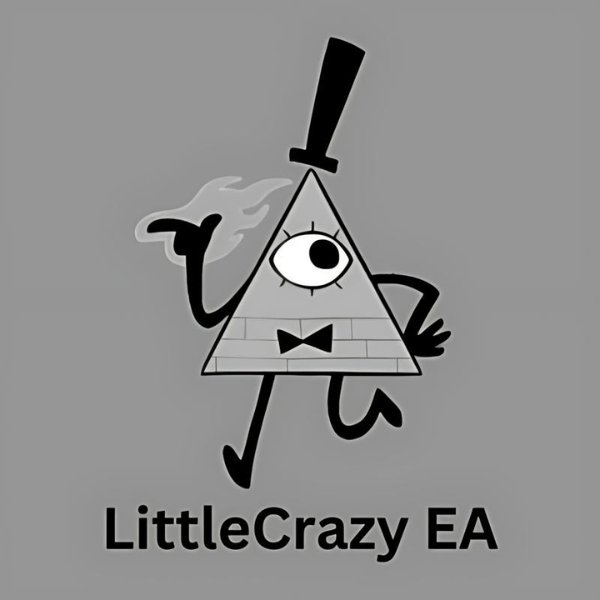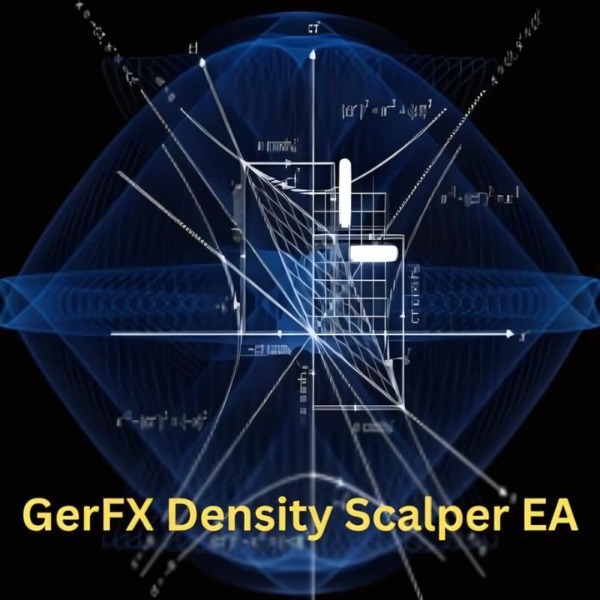What is Alpha EA Incubator?
Alpha EA Incubator is programs which are developed to analyze the market with technical analysis and collect all the market information to place the trade profitably. Alpha EA Incubator work on any currency pair and any timeframe on Meta Trader 4. It is designed and programmed to trade only above 90% accuracy and in the worst case, if the trades go into drawdown, it will utilize its smart system to breakeven the trades without loss. Easy 2-minute setup are very easy to operate.
Vendor website: https://www.smarteaincubator.com/product/alpha-ea-incubator/
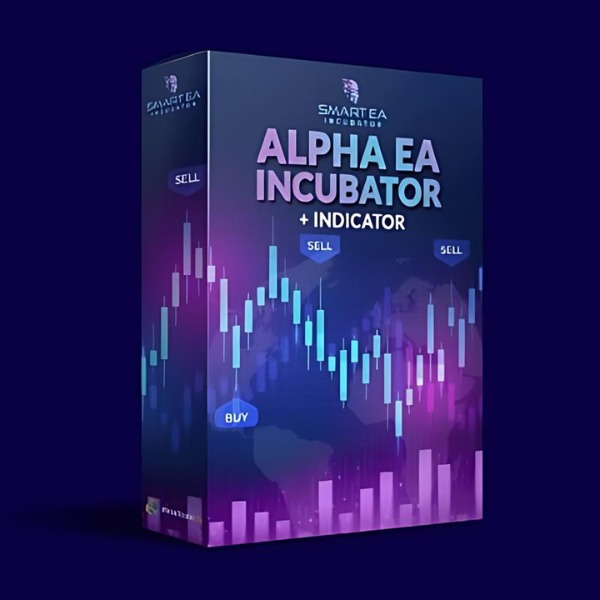
Original price: $950
Forex EAs Mall price: $30 (you save 99%)
Highlighted Features:
- Advanced Algorithmic Trading: Alpha EA Incubator leverages sophisticated algorithms to identify and execute high-probability trades, enhancing your trading performance.
- Customizable Strategy Settings: Tailor the EA to suit your trading style with a range of adjustable parameters, allowing for personalized strategy configurations.
- Risk Management Tools: Incorporates robust risk management features, including customizable stop-loss, take-profit, and trailing stop mechanisms to protect your capital.
- Multi-Asset Compatibility: Designed to trade multiple asset classes, including forex, commodities, and indices, providing diverse trading opportunities.
- Optimized for MetaTrader 4: Seamlessly integrates with the MT4 platform, ensuring smooth and efficient operation within a familiar trading environment.
- Real-Time Market Analysis: Conducts continuous market analysis in real-time, ensuring timely and accurate trade execution based on current market conditions.
- Backtesting and Strategy Testing: Includes comprehensive backtesting capabilities, allowing traders to test and optimize their strategies using historical data before deploying them in live markets.
- Low Latency Execution: Engineered for rapid trade execution, minimizing slippage and ensuring orders are filled at the desired price levels.
- User-Friendly Interface: Features an intuitive and easy-to-navigate interface, making it accessible for traders of all experience levels.
- 24/7 Customer Support: Offers round-the-clock customer support to assist with any technical issues or queries, ensuring a smooth trading experience.
The Alpha EA Incubator MT4 combines cutting-edge technology with user-centric design, providing traders with a powerful tool to enhance their trading strategies and achieve better results.
Alpha EA Incubator Features
- Used on platform : MetaTrader 4
- Works on any currency pair and any timeframe
- Created by top Trader
- Works completely automatically
- Easy customizable settings for batch size and other settings
- Strict account risk management
- Average Drawdown Less than 5% on low risk
- Free Lifetime updates
- It can work on any account as small as $500.
Alpha EA Incubator Important Notes
- Do Not close any open trades manually or Do Not trade manually on the same account, it will mess with the expert advisor money management system
- Do not run any other indicators or robots at the same time on the account that Alpha EA Incubator is running.
- Do not use Mini or Cent accounts
- Make sure Auto trade option on your Meta Trader 4 is on
- Alpha EA Incubator must be online 24 hours, in order to keep your Meta Trader 4 online always it is better to use a VPS for online hosting
Alpha EA Incubator Results
Several challenges were overcome that resulted in extremely impressive results from the Alpha EA Incubator
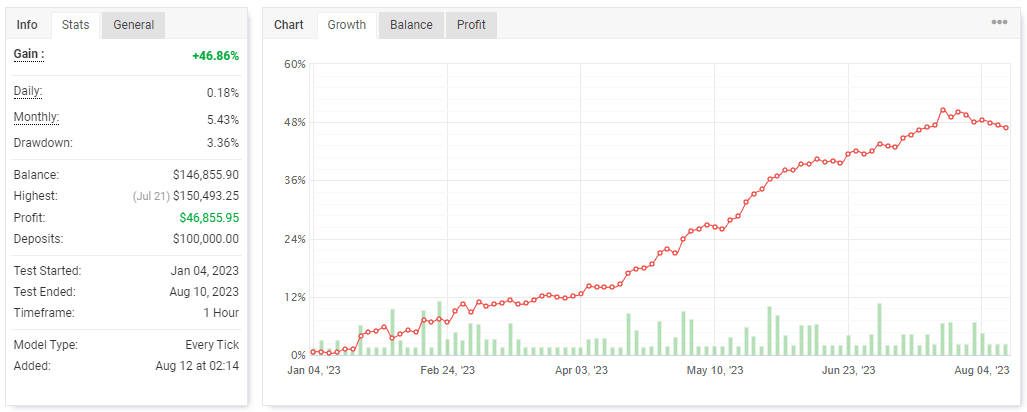
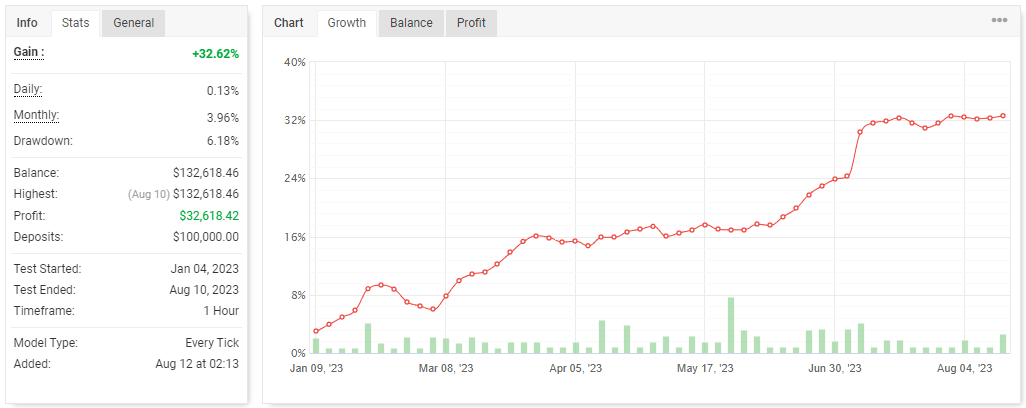
Myfxbook1: https://www.myfxbook.com/strategies/alpha-ea-incubator-results-1/347160
Myfxbook2: https://www.myfxbook.com/strategies/alpha-ea-incubator-results-2/347161
How to install and run the Alpha EA Incubator Trading Bot in Metatrader 4?
Step 1: Download the Alpha EA Incubator MT4
- Make sure you have downloaded the EA file (.ex4 or .mq4) to your computer from Forex EAs Mall.
Step 2: Open MetaTrader 4
- Launch the MetaTrader 4 platform on your computer.
Step 3: Locate the Data Folder
- Go to File in the top menu and select Open Data Folder.
Step 4: Copy the EA File
- In the Data Folder, navigate to MQL4 -> Experts.
- Copy the EA file into the Experts folder.
Step 5: Restart MetaTrader 4
- Close and reopen the MetaTrader 4 platform to ensure the EA is recognized.
Step 6: Attach the EA to a Chart
- In MetaTrader 4, open a chart for the asset you wish to trade.
- In the Navigator window (usually on the left side), expand the Expert Advisors section.
- Find the Alpha EA Incubator MT4 and drag it onto the chart or right-click it and select Attach to a chart.
Step 7: Configure EA Settings
- A settings window will pop up. Here you can adjust the parameters as needed.
- Make sure the Allow live trading option is checked.
- Click OK to apply the settings.
Step 8: Enable AutoTrading
- Ensure the AutoTrading button on the top toolbar is enabled (green).
- The EA should now be running, and you will see a smiley face icon in the top right corner of the chart indicating it is active.
Step 9: Monitor the EA
- Keep an eye on the EA’s performance to ensure it is trading as expected.
- Regularly check for updates or optimizations from the EA provider.
Step 10: Use a VPS (Optional but Recommended)
- For optimal performance and to ensure uninterrupted trading, consider using a Virtual Private Server (VPS).
- Connect your MetaTrader 4 to the VPS and follow the same steps to install and run the EA on the server.
By following these steps, you should be able to successfully install and run the Alpha EA Incubator MT4 Trading Bot in MetaTrader 4.
If you encounter any problems or need detailed instructions, please refer to the documentation provided with the Alpha EA Incubator MT4 or contact us directly for the fastest support.
Alpha EA Incubator Download
Link download Alpha EA Incubator MT4 For Prop Firm Accounts SetFile Build 1420+ will be sent to your email after purchase.
+ Expert :
- Alpha EA Incubator.ex4
- Unlimited / NoDLL / Fix
- FTMO / PROPFIRMSA
- Free 1 Year Updates
How to fix only take sell order?
Change target-bands-indicator to target bands
Add super-non-repaint-arrow-indicator
Payment
PayPal, Card: Our website checkout system automated.
Memo: Your email + EA name
EA will be send to your email ASAP.
More payment methods please contact us.
You can learn more about other EAs at: ForexEasMall
Please read and agree to our terms and conditions and policies before ordering.
Check EA on Demo Account:
- The product does not guarantee profits and demands resilience, patience, and a positive attitude in forex trading.
- Before use, please test the EA on a demo account first.
- Profits are not guaranteed, and for success, risk management, emotional control, and a steadfast attitude are crucial.
Please test in a demo account first for at least a week. Also, familiarize yourself with and understand how this EA works, then only use it in a real account.
Shipping and Delievery:
The product download link will be sent to your email ASAP. No physical products will be sent to your home.
- 95% EAs is instant delivery:
- The download link will be sent to your email within 5 minutes after the order is confirmed.
- 5% Need to wait a bit to receive:
- Some EAs will need to wait a few hours to up to 12 hours to receive the download link.
Thank you for visiting and shopping!
✈️ We will provide the fastest support through our Telegram Channel: Forex EAs Mall