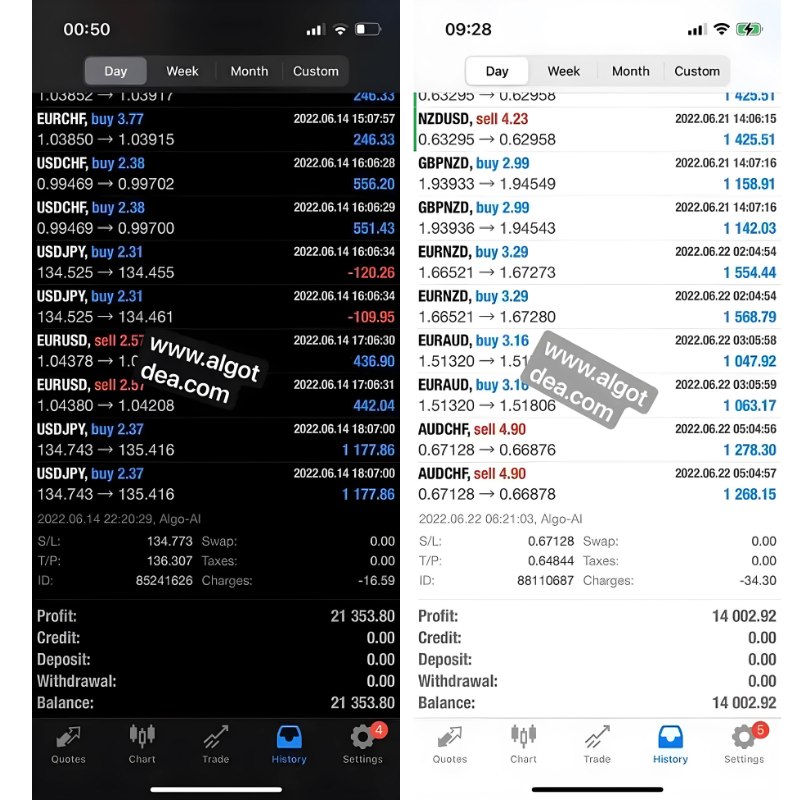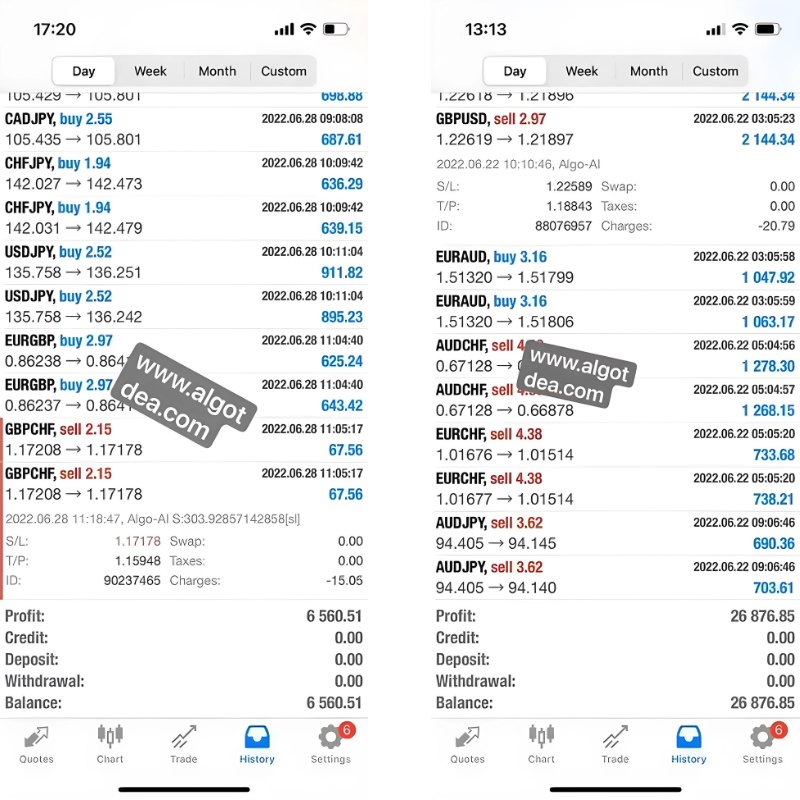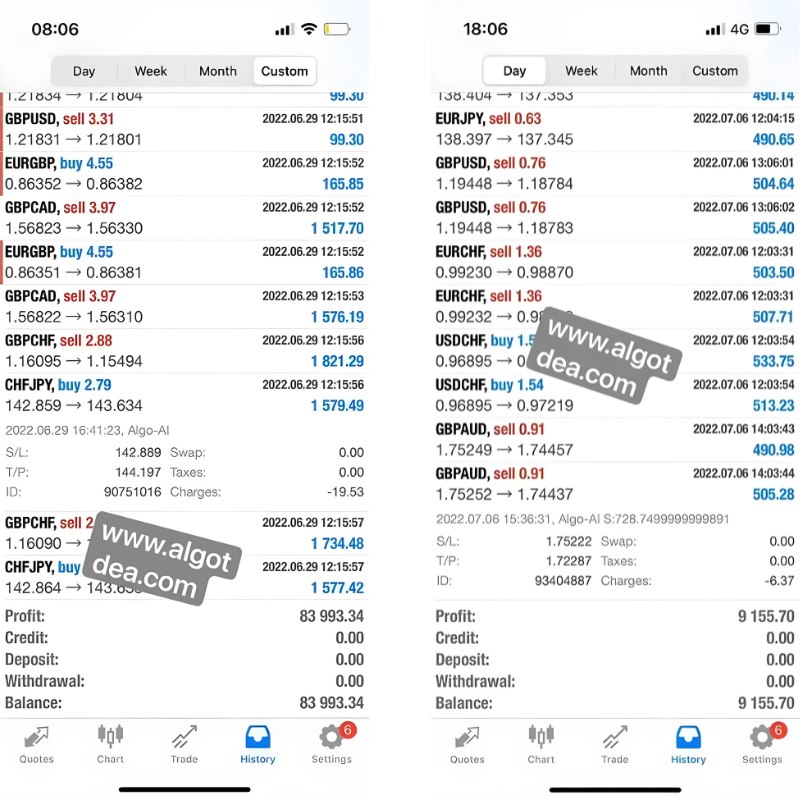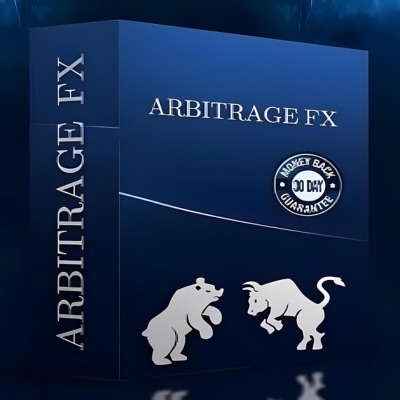What is Algo Ai MC?
Algo Ai MC is expertly designed for trading in forex, indices, metals, cryptocurrencies, and oil markets, functioning effortlessly on the MetaTrader 4 platform. It sets itself apart with a fixed stop-loss strategy, ensuring each trade adheres to a predetermined risk level.
Powered by an advanced system of over 30 algorithms, it excels at pinpointing precise entry points in the market. Importantly, the robot avoids using hedging, grid, or martingale strategies. Its main focus is on executing fixed-risk trades, making it exceptionally suitable for both proprietary trading firms and private funded accounts.
Vendor website: http://www.algotdea.com

Original price: $3499
ForexEAsMall price: $14 (you save 99%)
Highlighted Features:
- This Expert Advisor is a sophisticated trading system that employs powerful entry algorithms, fixed stop-loss strategies, and advanced risk and money management systems to ensure low drawdown and minimize risk per trade.
- The robot avoids risky strategies such as martingale, hedging, and grid systems, instead maintaining a risk-to-reward ratio above 1:1, with a maximum risk per trade of 0.2%.
- The smart recovery function allows the robot to manage open positions and recover any losses based on current or upcoming trades. Additionally, it filters out the optimal trading times based on market conditions, enhancing overall performance.
Algo Ai MC Setting
- Used on platform: MetaTrader 4
- Currency pairs: Work all major pairs, UK100, US500, XAUUSD, BTCUSD.
- Time frame: H1.
- Uses Powerful Entry Algorithm.
- Very Low Drawdown with Less than 0.1% Risk Per Trade.
- Advance Risk And Money Management System.
- Does not use more than 3% for the open positions margin from the Equity.
- Fully comfortable for FTMO and other Prop Firm.
- Always Maintaining Drawdown Below 3%.
- No Martingale, no Hedge, no Grid systems.
- Smart Recovery Function Activate any Time Trade hit Stop Loss.
- Filter Out Best Trading time Base on Market Conditions.

Algo Ai MC Review
The robot trading on all major pairs profit stable and always maintaining drawdown below 3%.

Signal review link: Click to view
Some result while running Robot:




Other signal review link: Click to view
How to install and run the EA in Metatrader 4?
Step 1: Download Algo Ai MC EA
- Obtain the EA File: Make sure you have the Algo Ai MC EA file (.ex4 or .mq4) from Forex Eas Mall.
Step 2: Open MetaTrader 4
- Launch MT4: Open the MetaTrader 4 platform on your computer.
Step 3: Install Algo Ai MC EA
- Open the Data Folder:
- Click on File in the top menu.
- Select Open Data Folder.
- Locate the Experts Folder:
- Open the MQL4 folder.
- Open the Experts folder within the MQL4 directory.
- Copy the EA File:
- Copy the Algo Ai MC EA file (.ex4 or .mq4).
- Paste it into the Experts folder.
Step 4: Restart MetaTrader 4
- Restart MT4: Close and reopen MetaTrader 4 to ensure the EA is recognized by the platform.
Step 5: Attach Algo Ai MC EA to a Chart
- Open a Chart: Open a chart for the asset you want to trade (e.g., forex pair, indices, metals, cryptocurrencies, or oil).
- Access the Navigator:
- Click on View in the top menu.
- Select Navigator (or press Ctrl+N).
- Find Algo Ai MC EA:
- In the Navigator window, expand the Expert Advisors section.
- Locate Algo Ai MC EA in the list.
- Attach EA to Chart:
- Drag and drop Algo Ai MC EA onto the chosen chart.
- Alternatively, right-click on Algo Ai MC EA and select Attach to Chart.
Step 6: Configure Algo Ai MC EA Settings
- EA Settings Window: After attaching the EA to the chart, a settings window will appear.
- Input Settings: Adjust the settings according to your preferences (e.g., risk level, stop-loss parameters).
- Common Settings: Ensure the following options are checked:
- Allow live trading
- Allow DLL imports
- Allow import of external experts
Step 7: Enable Automated Trading
- Enable AutoTrading: Click on the AutoTrading button in the top toolbar. The button should turn green, indicating that automated trading is enabled.
Step 8: Monitor the EA
- Check for Smiley Face: Ensure a smiley face icon appears in the top right corner of the chart, indicating the EA is active.
- Monitor Trades: Regularly monitor the EA’s performance and make adjustments to settings if necessary.
By following these steps, you should be able to successfully install and run the Algo Ai MC EA on MetaTrader 4. Always remember to test the EA on a demo account before using it on a live account to understand its behavior and settings.
Note: In the setting of Meta Trader 4 (Ctrl + O) or (Tools -> Options -> “Expert Advisers”
Click Allow WebRequest for listed URL: and Enter “https: //ec.forexprostools.com” (Delete space)
Now, you are ready to start using the Algo Ai MC v2 MT4!
If you encounter any problems or need detailed instructions, please refer to the documentation provided with the Quantum Emperor EA or contact us directly for the fastest support.
Algo Ai MC Download
Link download Algo Ai MC v2 MT4 will be sent to your email after purchase.
+ Expert :
- Algo Ai MC v2.ex4 + Manual
- Unlimited / NoDLL
- Free 1 Year Updates
Algo AI MC v1.ex4
Algo AI MC v2.ex4
Algo Ai Traing Robot Multicurrency Update Input
Algo Ai Manual
Payment
PayPal, Card: Our website checkout system automated.
Memo: Your email + EA name
EA will be send to your email ASAP.
More payment methods please contact us.
You can learn more about other EAs at: ForexEasMall
Please read and agree to our terms and conditions and policies before ordering.
Check EA on Demo Account:
- The product does not guarantee profits and demands resilience, patience, and a positive attitude in forex trading.
- Before use, please test the EA on a demo account first.
- Profits are not guaranteed, and for success, risk management, emotional control, and a steadfast attitude are crucial.
Shipping and Delievery:
The product download link will be sent to your email ASAP. No physical products will be sent to your home.
- 95% EAs is instant delivery:
- The download link will be sent to your email within 5 minutes after the order is confirmed.
- 5% Need to wait a bit to receive:
- Some EAs will need to wait a few hours to up to 12 hours to receive the download link.
Thank you for visiting and shopping!
✈️ We will provide the fastest support through our Telegram Channel: Forex EAs Mall