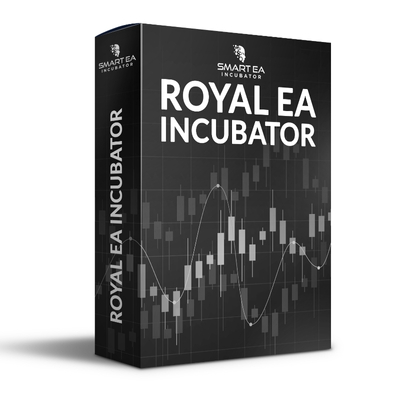What is AI NoX EA?
AI NoX EA is a state-of-the-art Forex trading bot, integrating advanced neural networks, high-frequency trading, and matrix factorization to deliver superior results. Its innovative algorithms sift through vast amounts of market data to uncover hidden trends and relationships across various financial assets. What sets AI NoX EA apart is its ability to perform real-time market analysis, a feature supercharged by its seamless integration with the ChatGPT-4o platform, dramatically boosting trade accuracy and decision-making. By blending cutting-edge technology with high-volume strategies, this expert advisor excels in trading key pairs like EURUSD, USDJPY, and XAUUSD (Gold), ensuring consistently strong performance.
Vendor website: https://www.mql5.com/en/market/product/122532
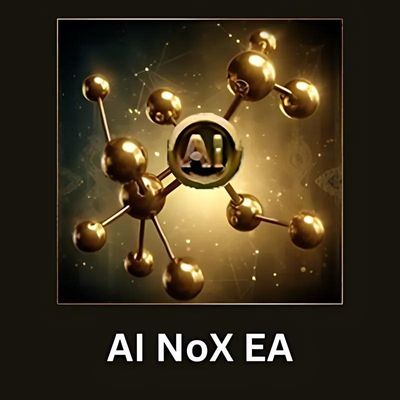
Original price: $799
Forex EAs Mall price: $28 (you save 95%)
Highlighted Features:
- AI NoX EA harnesses cutting-edge neural networks and real-time data analytics to boost trading efficiency, especially in major pairs like EURUSD, USDJPY, and XAUUSD (Gold).
- By deploying high-frequency trading strategies and matrix factorization, it reveals subtle market patterns and relationships that others might miss. Designed to excel at prop firms and compatible with any broker, AI NoX EA delivers consistently strong results.
- For peak performance, running it on a VPS is highly recommended, ensuring seamless and reliable execution across all trading conditions.
How AI NoX EA Works:
- Used on platform: Meta Trader 4
- Currency pairs: EURUSD, USDJPY, XAUUSD
- Time frame: M30.
- Minimum deposit: 100$
- Account type: Any.
- Does not use parasitic strategies.
- Suitable for PROP FIRMS.
- The advisor employs cutting-edge strategies leveraging GPT-4o.
- Can work with any brokers.
The primary advantage of the AI NoX EA advisor is its ability to analyze data in real-time, which, combined with the cutting-edge ChatGPT-4o platform, can have a significant impact on trading performance. Furthermore, the implementation of high-volume trading strategies and matrix factorization techniques provides the advisor with remarkable results when trading currency pairs such as EUR/USD, USD/JPY, and XAU/USD (Gold).
Advisor’s advantages:
- Does not use parasitic strategies.
- Suitable for PROP FIRMS ( Works automatically with just one button switch).
- Suitable for both beginners and professional traders (Blog with detailed settings of the Expert Advisor is published).
- The advisor employs cutting-edge strategies leveraging GPT-4o, as well as high-volume trading strategies and matrix factorization techniques, which are not available in any other product on the MQL5 marketplace.
- Can work with any brokers.
Risk Warning:
AI NoX EA Review
Expert Advisor on Weltrade-Real account 1:1000 trading on XAUUSD pairs profit 100%
Maximum drawdown: 6.5%
Max deposit load: 3.5%
Traading activity: 5.5%
Loss Trades: 0%
Profit Trades: 100%
Algo trading: 100%

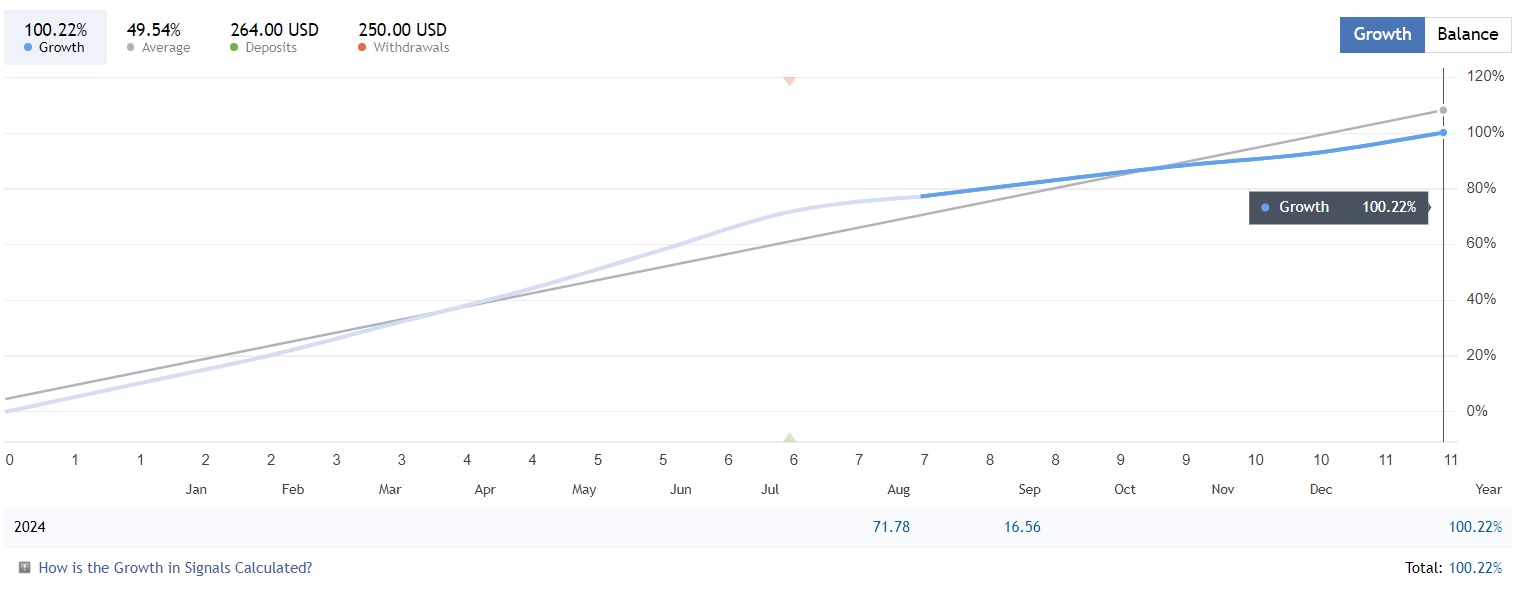
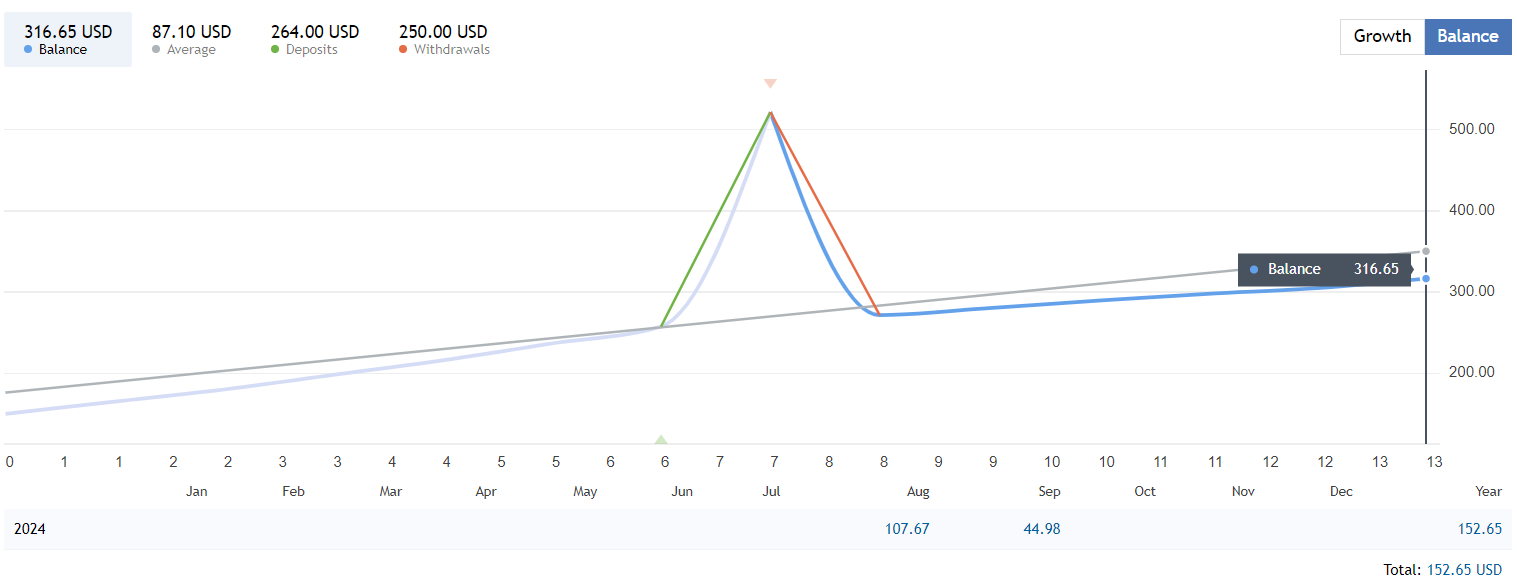
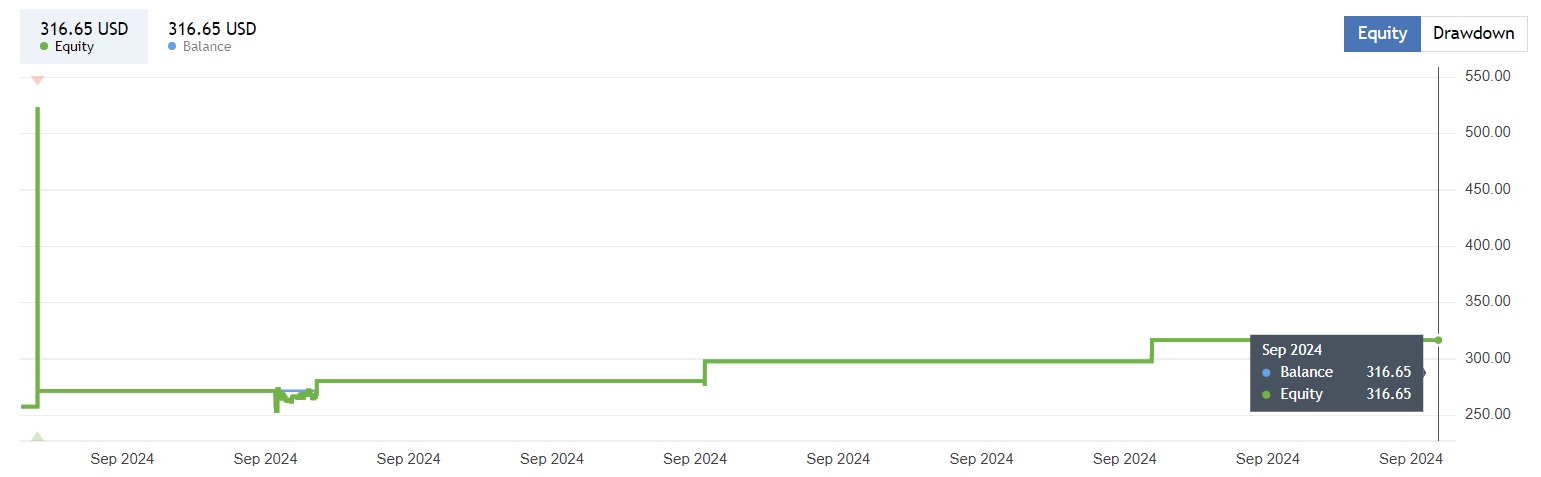
Signal EA on Weltrade-Real link: Click to view
EA trading on USDJPY pair profit 35%

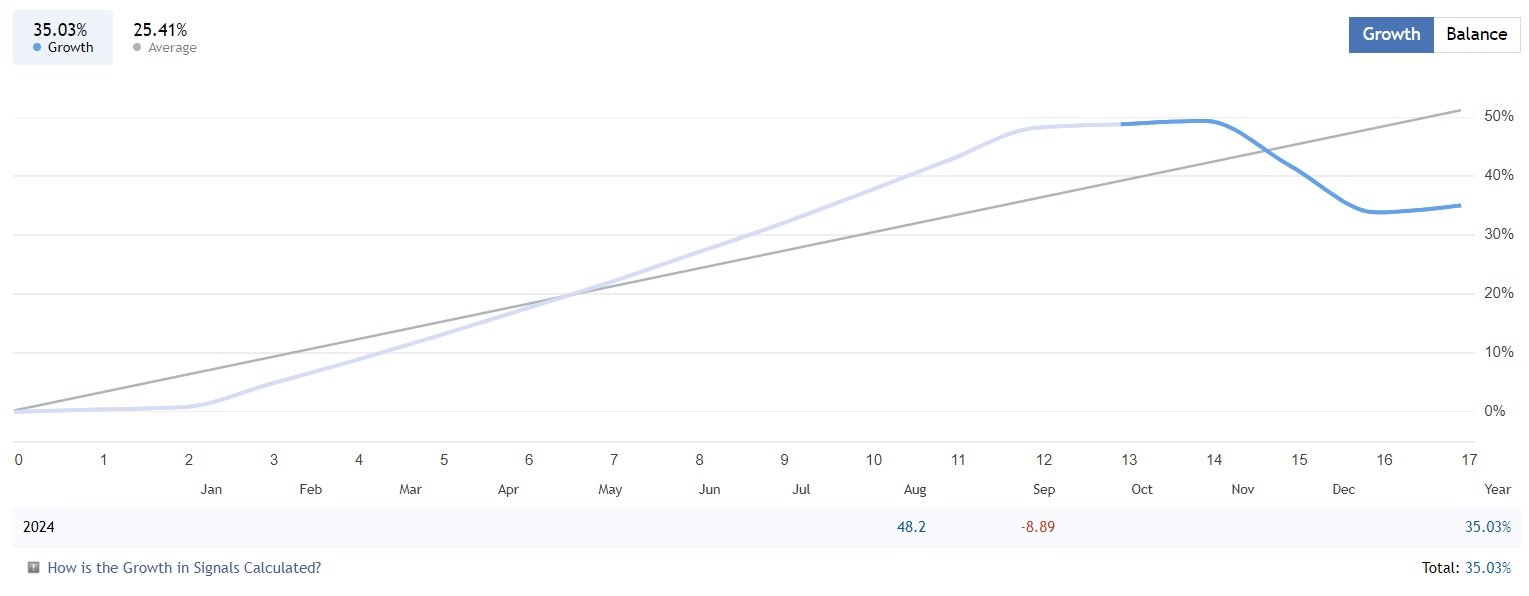
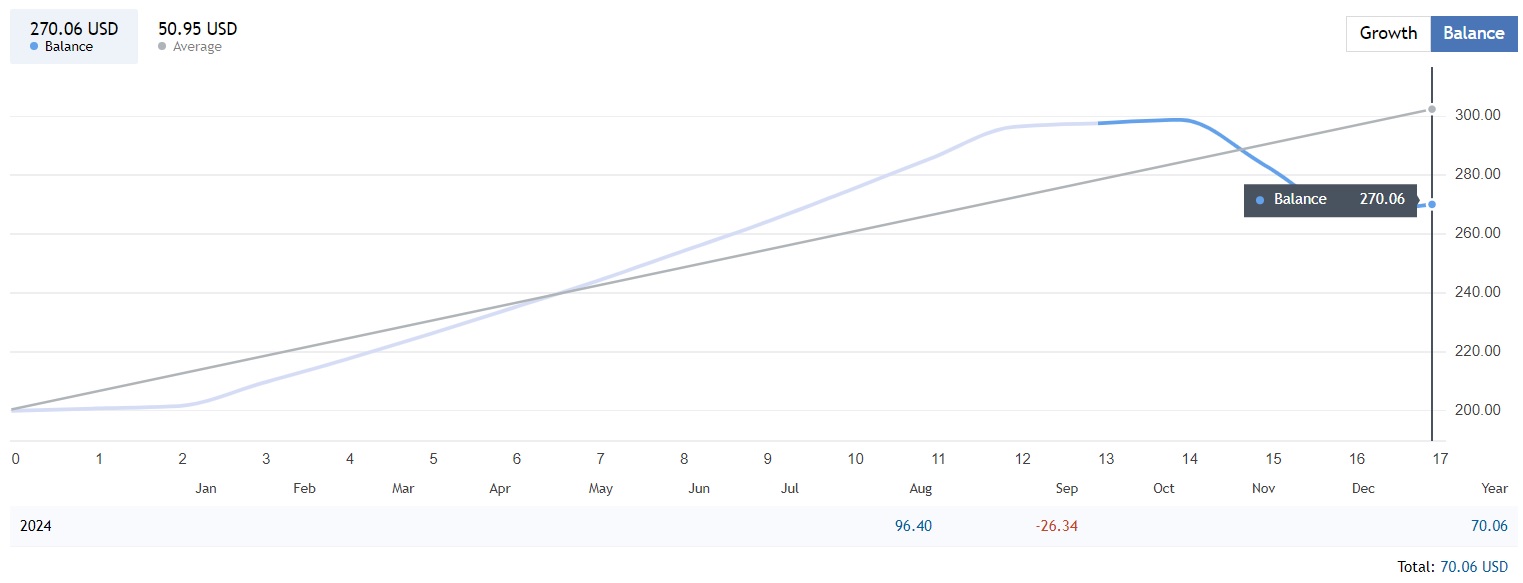

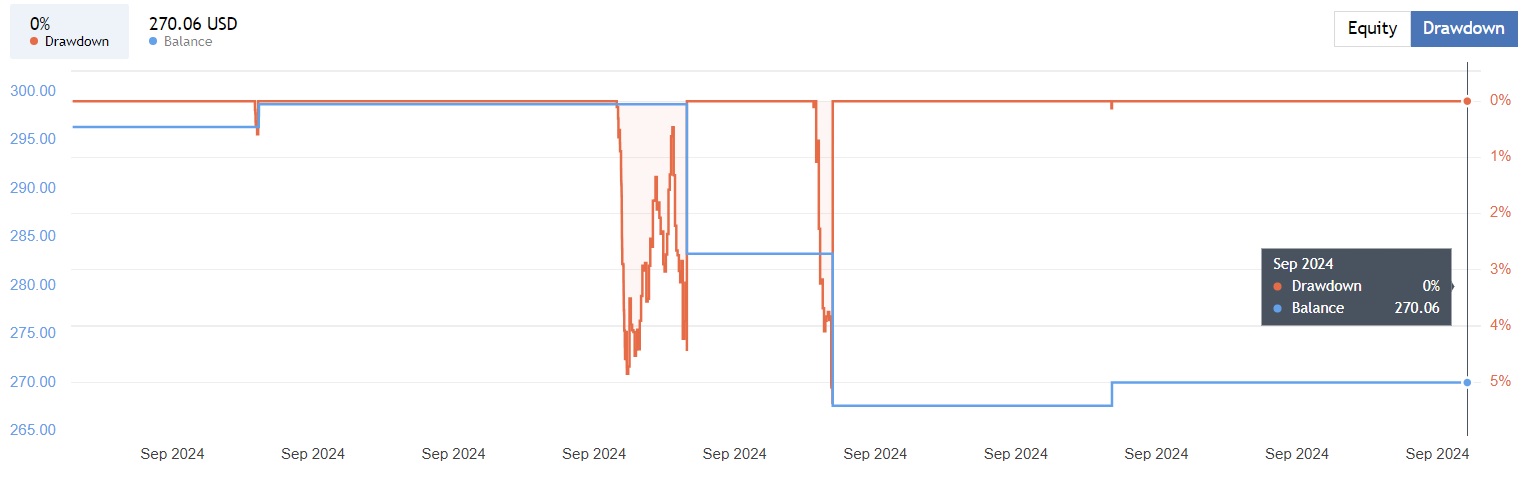
Signal EA on Weltrade-Real link: Click to view
EA trading on EURUSD pair profit 25%
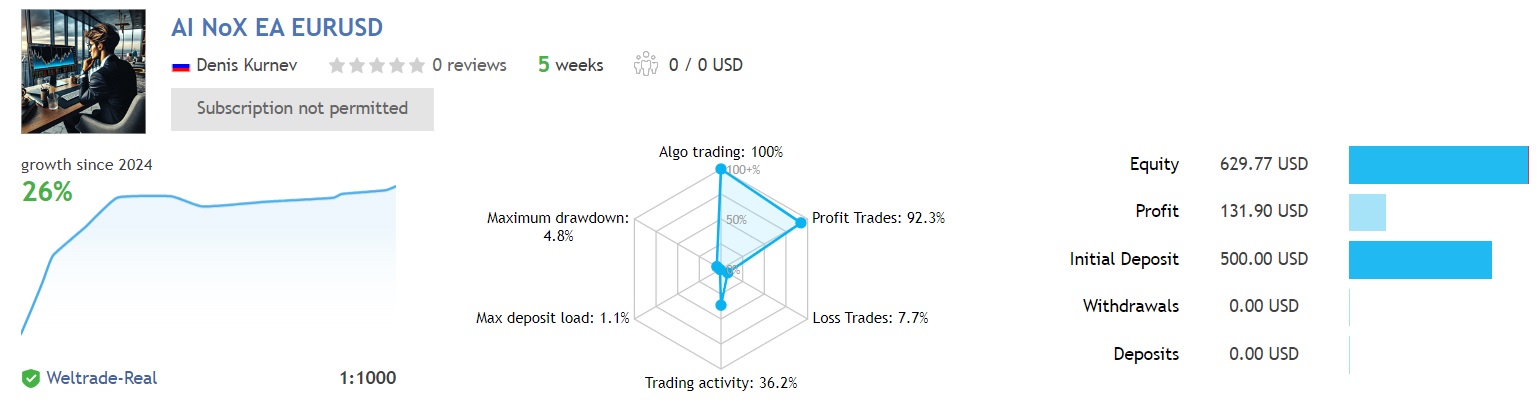
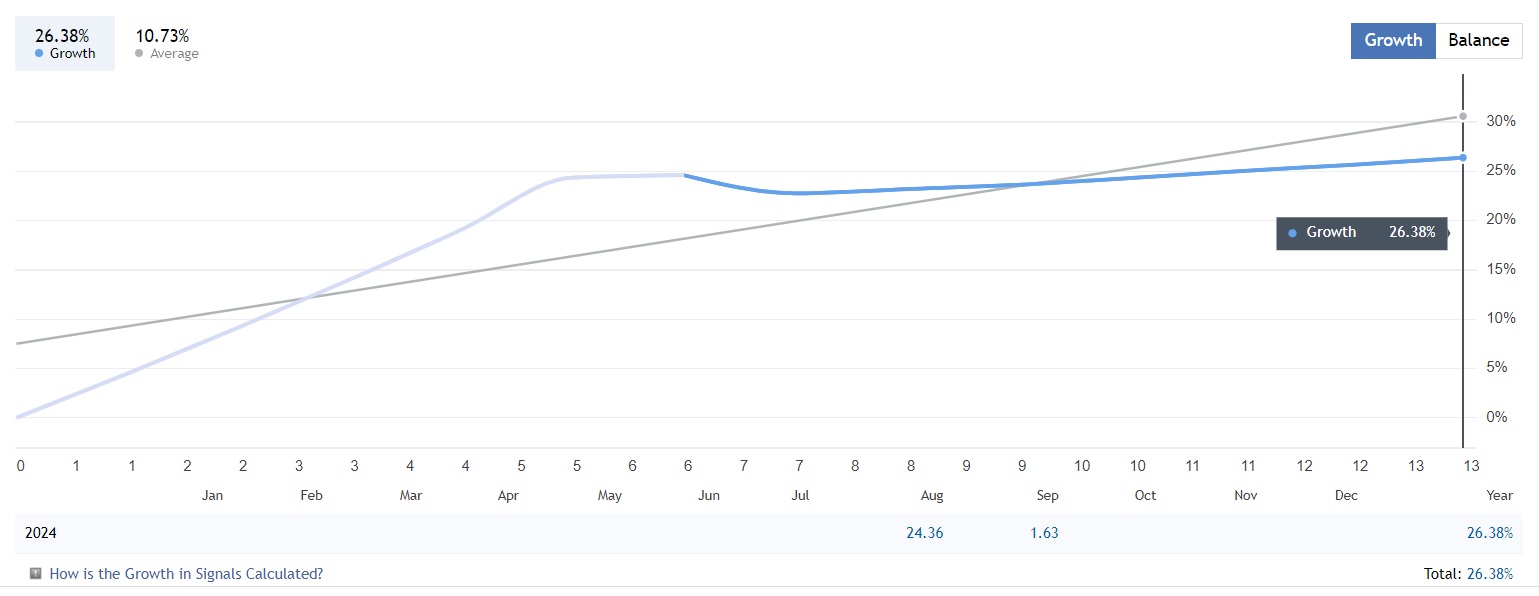
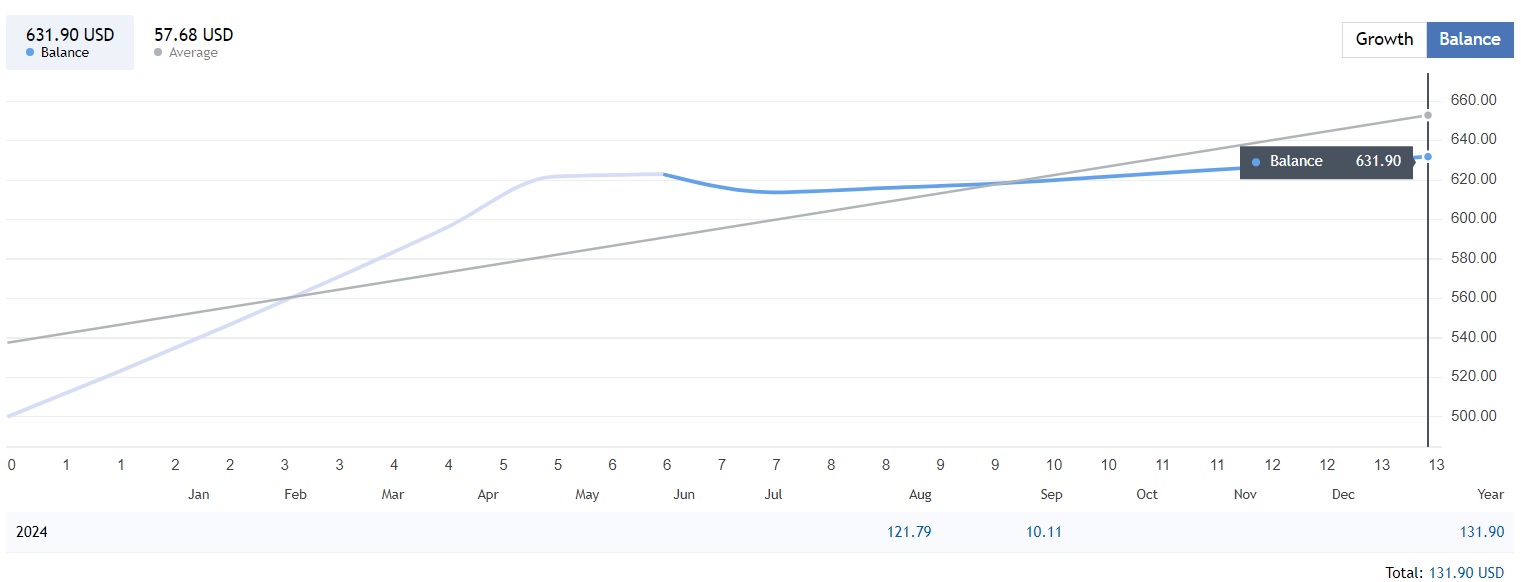
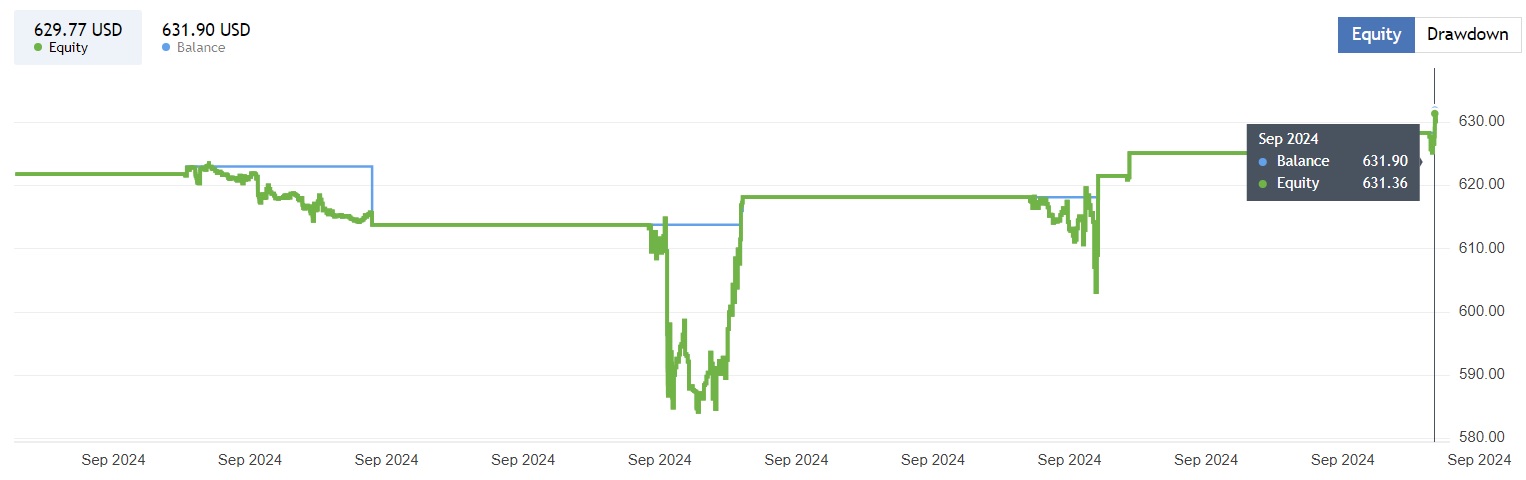
Signal EA on Weltrade-Real link: Click to view
How to install and run the AI NoX EA Trading Bot in Metatrader 4?
Step 1: Download AI NoX EA Files
- Download the EA: Obtain the AI NoX EA files, which typically include a .ex4 or .mq4
- Extract the Files: If the files are in a compressed folder (.zip or .rar), extract them to a convenient location on your computer.
Step 2: Install AI NoX EA in MetaTrader 4
- Open MT4 Platform: Launch your MetaTrader 4 platform.
- Access Data Folder:
- In the MT4 platform, click on “File” in the top menu.
- Select “Open Data Folder” from the dropdown.
- Navigate to the ‘Experts’ Folder:
- In the data folder, go to “MQL4” and then “Experts”.
- Copy the AI NoX EA File:
- Copy the .ex4 or .mq4 file of AI NoX EA into the “Experts”
- Restart MetaTrader 4: Close and reopen your MT4 platform to load the new Expert Advisor.
Step 3: Attach AI NoX EA to a Chart
- Open a Chart: Select the currency pair and time frame you want AI NoX EA to trade on (e.g., EURUSD, H1).
- Enable Auto Trading: Make sure the “Auto Trading” button at the top of the platform is green and enabled.
- Access the Navigator Panel:
- In the left sidebar, click on the “Navigator”
- Under “Expert Advisors”, locate AI NoX EA.
- Attach the EA to the Chart:
- Drag and drop the AI NoX EA onto the chart or right-click on the EA and select “Attach to a chart”.
- Configure Settings:
- A settings window will appear. Customize the EA’s parameters like risk level, lot size, and any other settings according to your preferences or recommended settings.
- Make sure the boxes for “Allow live trading” and “Allow DLL imports” are checked.
- Confirm Settings: Click OK to apply the settings.
Step 4: Monitor the EA
- Once the EA is attached to the chart, you should see a smiling face icon in the top-right corner of the chart (if “Auto Trading” is enabled). This indicates the EA is active and trading.
- You can monitor its performance from the “Terminal” window, where trades, account history, and journal logs are displayed.
Step 5: Use VPS for Optimal Performance (Optional)
- It is recommended to use a VPS (Virtual Private Server) for 24/7 trading without interruptions, ensuring the AI NoX EA runs continuously, even when your computer is off.
Following these steps will allow you to successfully install, configure, and run AI NoX EA on your MetaTrader 4 platform.
If you encounter any problems or need detailed instructions, please refer to the documentation provided with the AI NoX EA or contact us directly for the fastest support.
AI NoX EA Download
Link download AI NoX EA v1.1 MT4 Without DLL will be sent to your email after purchase.
+ Expert :
- AI NoX v1.1.ex4
- Unlimited / NoDLL / Build 1422+
- Free 1 Year Updates
Payment
PayPal, Card: Our website checkout system automated.
Memo: Your email + EA name
EA will be send to your email ASAP.
More payment methods please contact us.
You can learn more about other EAs at: Forex Eas Mall
Please read and agree to our terms and conditions and policies before ordering.
Check EA on Demo Account:
- The product does not guarantee profits and demands resilience, patience, and a positive attitude in forex trading.
- Before use, please test the EA on a demo account first.
- Profits are not guaranteed, and for success, risk management, emotional control, and a steadfast attitude are crucial.
Please test in a demo account first for at least a week. Also, familiarize yourself with and understand how this EA works, then only use it in a real account.
Shipping and Delievery:
The product download link will be sent to your email ASAP. No physical products will be sent to your home.
- 95% EAs is instant delivery:
- The download link will be sent to your email within 5 minutes after the order is confirmed.
- 5% Need to wait a bit to receive:
- Some EAs will need to wait a few hours to up to 12 hours to receive the download link.
Thank you for visiting and shopping!
✈️ We will provide the fastest support through our Telegram Channel: Forex EAs Mall