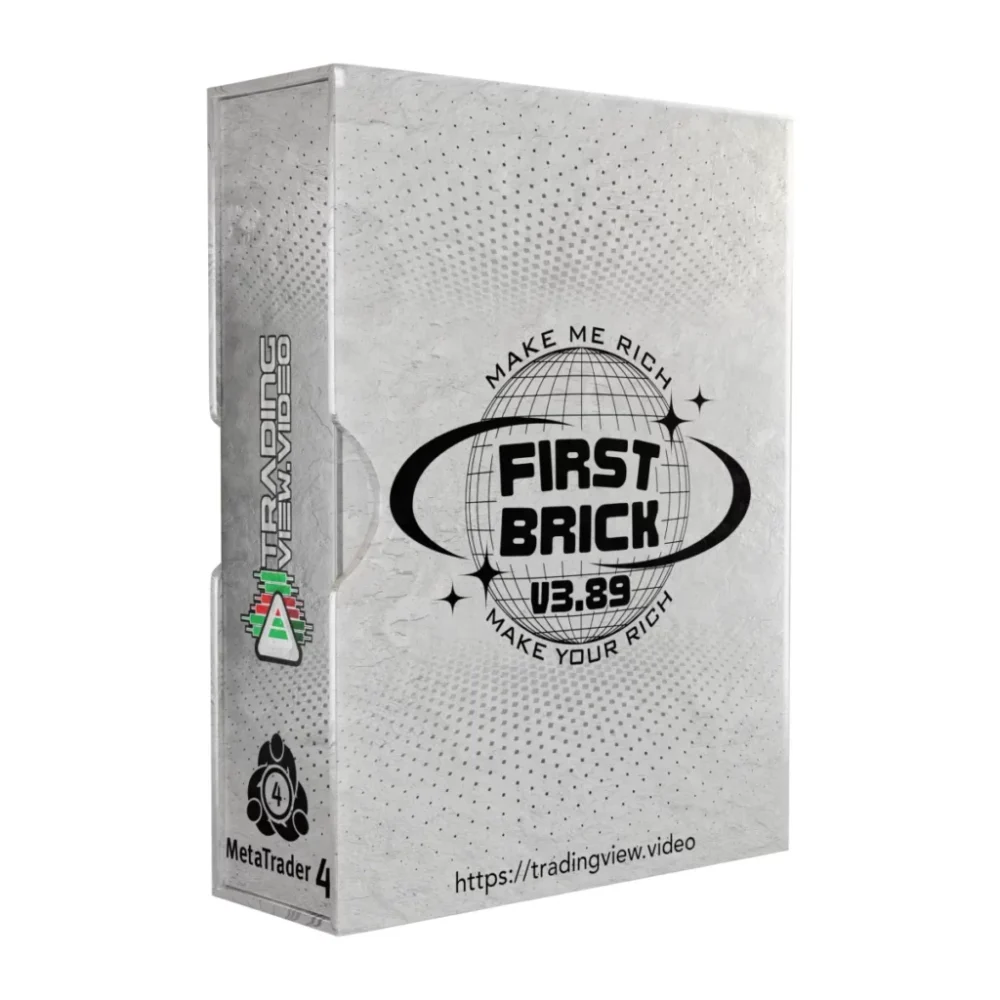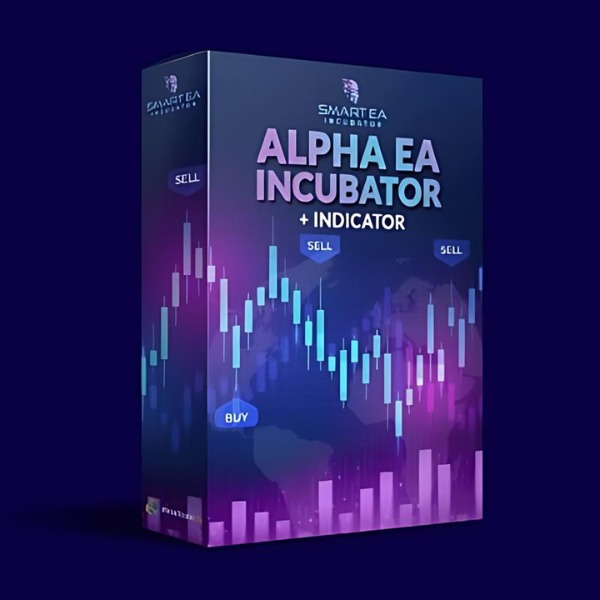What is AI Meta EA MT4?
AI Meta EA MT4 is an innovative Expert Advisor designed for the MetaTrader 4 platform, leveraging cutting-edge AI technology to enhance trading precision. This powerful EA intelligently manages trades by automatically setting stop-loss and take-profit levels, ensuring account safety while optimizing performance. With its advanced features, AI Meta EA MT4 delivers consistent, stable results, making it an essential tool for traders aiming for long-term success in the markets.
Why Meta EA AI with GPT-4?
- Accurate analytical data – GPT-4 provides your advisor with reliable and up-to-date information to generate highly effective decisions.
- Exclusive strategies created based on the best insights – My Meta EA AI advisor gathers ideas from global financial experts, giving you an edge in themarket.
- Automated trading assistant – Let your advisor take care of your portfolio while you relax. Meta EA AI with GPT-4 will keep an eye on the market for you.
- Numerous opportunities for profit maximization – With Meta EA AI powered by GPT-4, your success in the market is closer than ever.
Vendor website: https://www.mql5.com/en/market/product/107609

Original price: $599
Forex EAs Mall price: $21 (you save 95%)
Highlighted Features:
- Advanced AI Algorithms: Utilizes sophisticated artificial intelligence to adapt to market trends and improve trading decisions.
- Automated Risk Management: Automatically sets stop-loss and take-profit levels to protect your account from significant losses while securing profits.
- MetaTrader 4 Compatibility: Seamlessly integrates with the MT4 platform, one of the most trusted trading platforms worldwide.
- Stable Performance: Designed to achieve consistent and reliable performance, providing long-term profitability.
- Hands-Free Trading: Fully automated, allowing traders to benefit from AI-driven strategies without manual intervention.
- Optimized for Multiple Pairs: Capable of trading across various currency pairs, offering versatility in market participation.
- User-Friendly: Easy to install and set up, making it accessible for both beginners and experienced traders.
- Market prediction ability: Ability to predict price fluctuations, superior to traditional methods.
- Full automation: Operates 24/7 without user intervention.
- High efficiency: Focus on profit targets without being distracted by other factors.
- Emotionless: Not affected by market sentiment, making decisions based on data
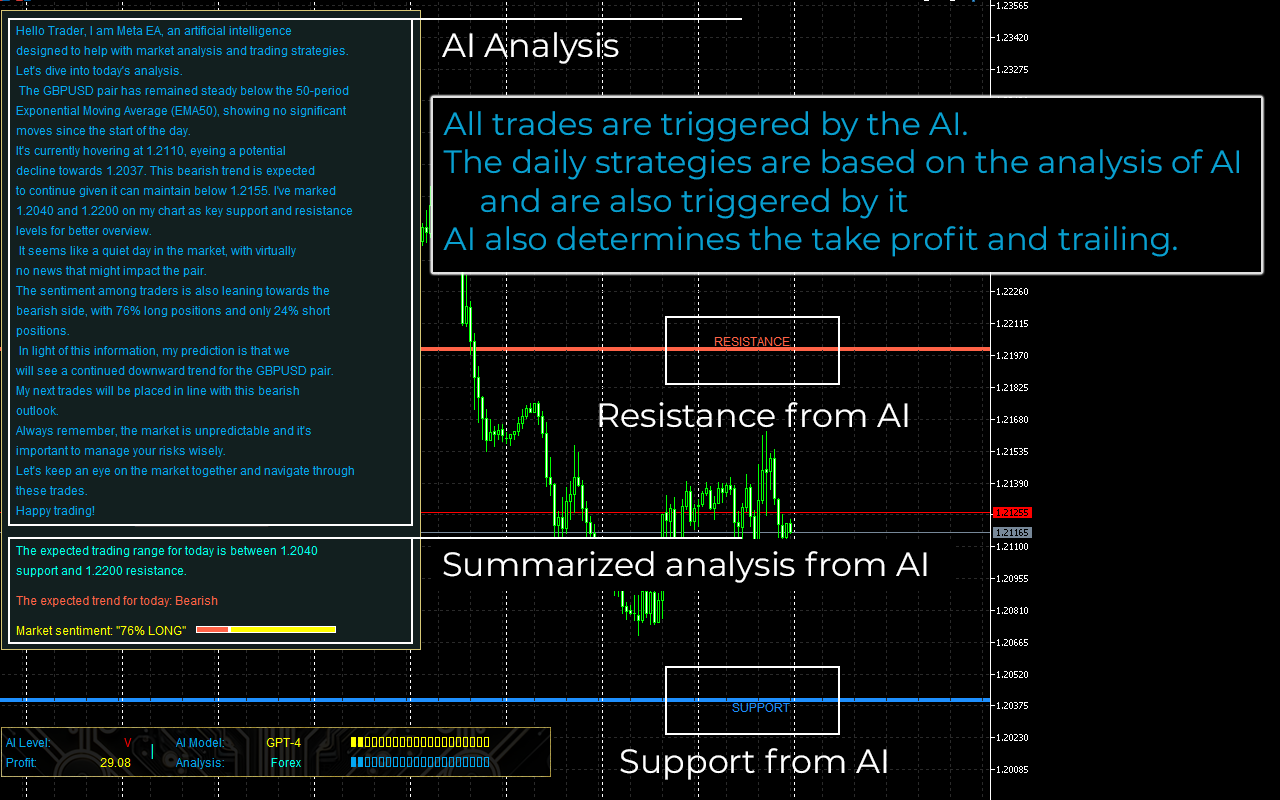
How AI Meta EA Works:
- Used on platform: MetaTrader 4
- Currency pairs: XAUUSD (Gold), GBPUSD and USDJPY
- Time frame: M30.
- Minimum deposit: 100$.
- FTMO and Prop firm ready.
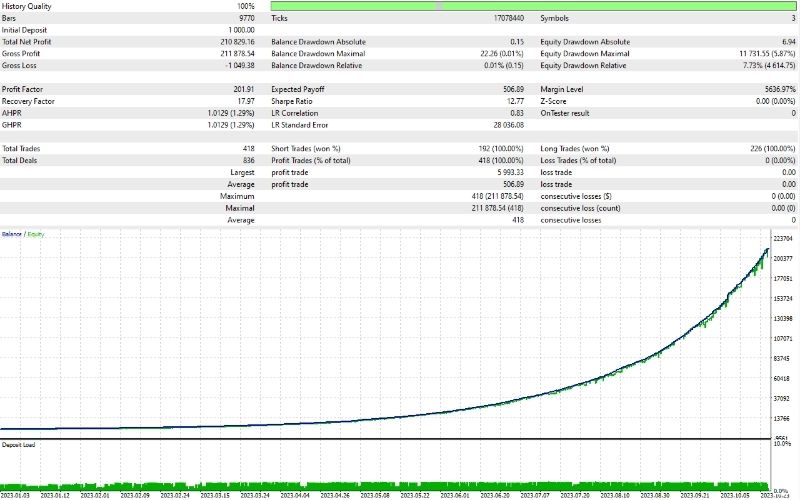
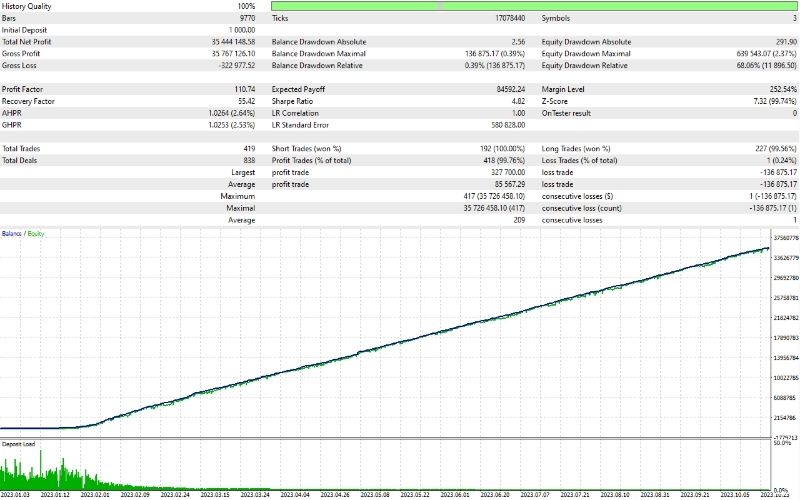
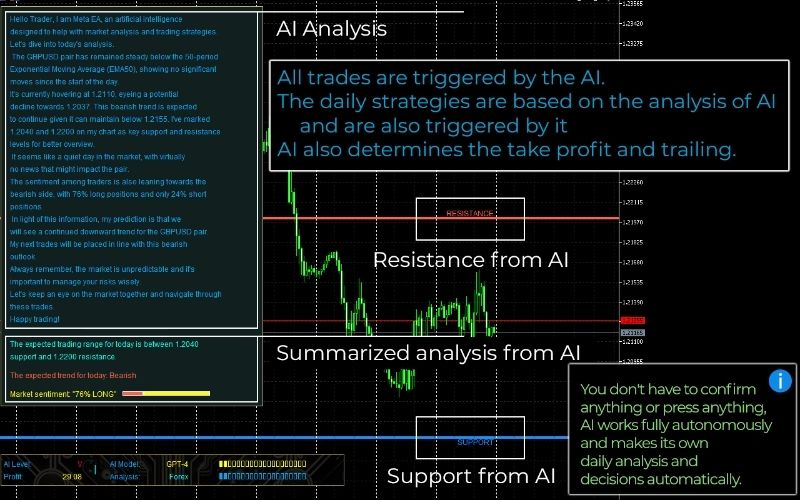
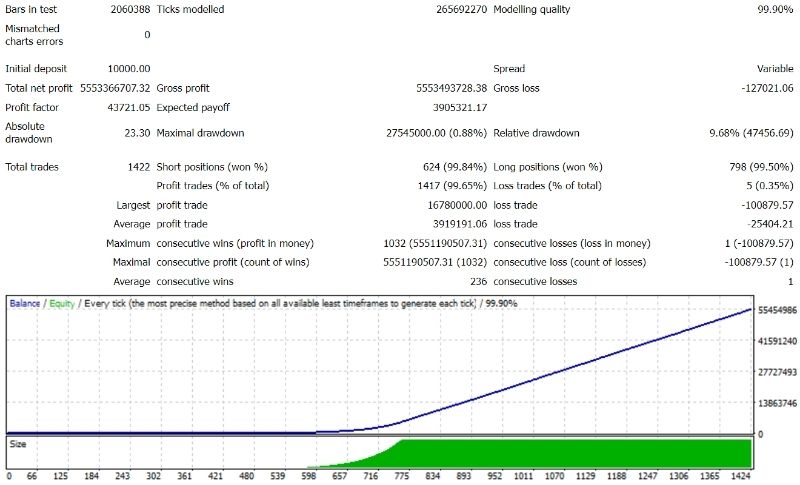
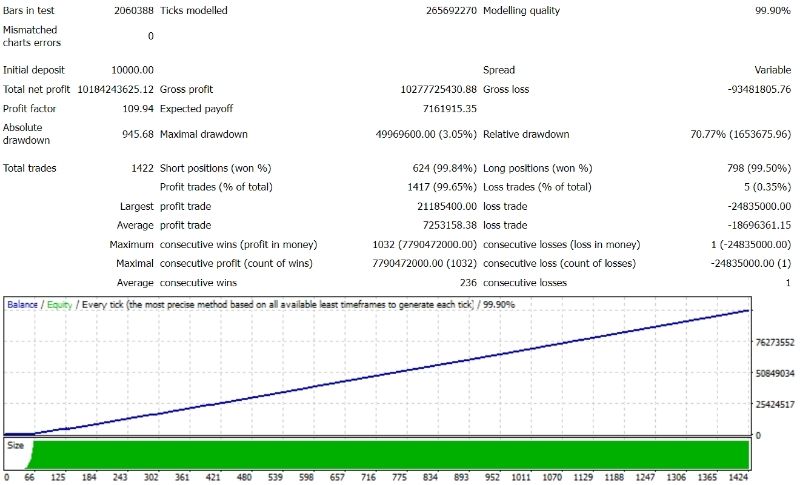
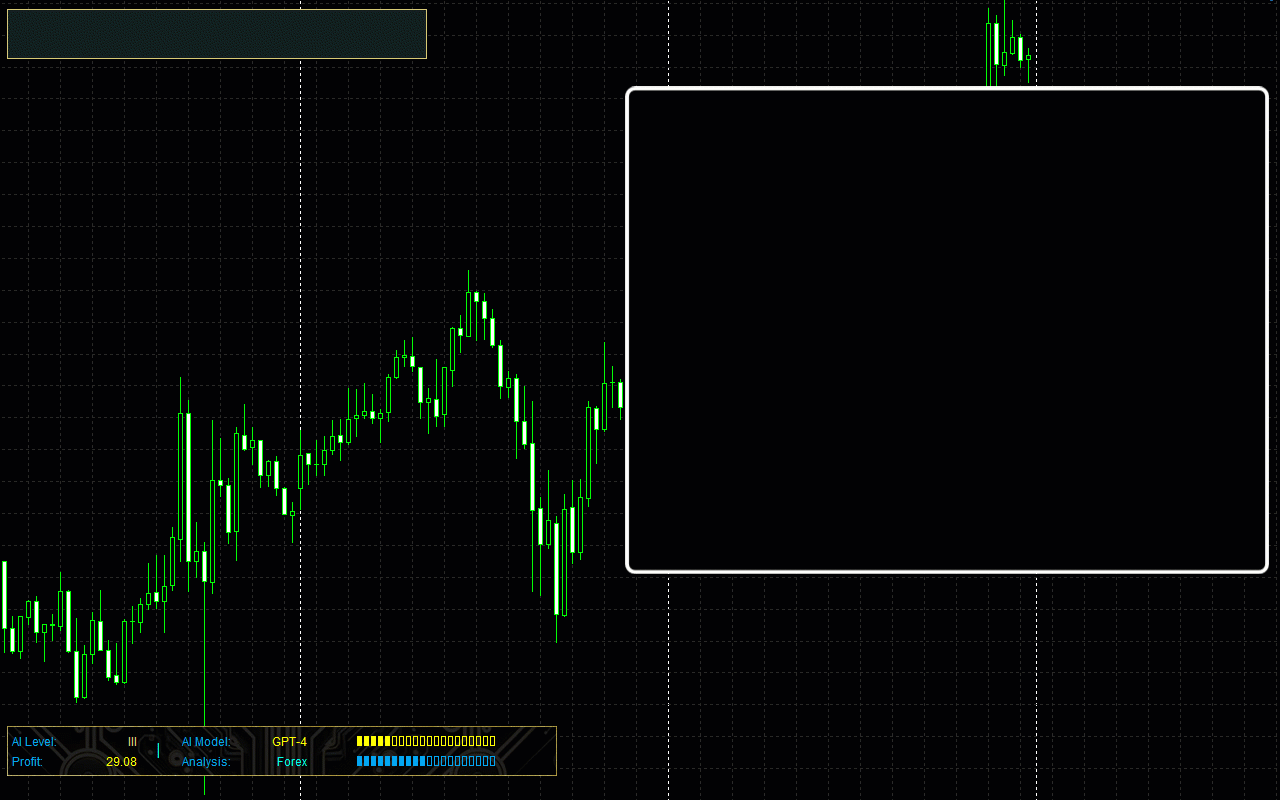
AI Meta EA MT4 Review
AI Meta EA MT4 is a cutting-edge trading solution for the MetaTrader 4 platform, incorporating advanced artificial intelligence to enhance trading performance. This Expert Advisor stands out for its automated risk management, utilizing stop-loss and take-profit levels to safeguard accounts while maximizing profits.
One of the key highlights is its ability to adapt to changing market conditions, thanks to the AI algorithms that power its decision-making process. Traders can benefit from hands-free trading, allowing the EA to handle everything from entry to exit, making it a perfect choice for both novice and seasoned traders.
The EA’s stable performance over time and its compatibility with multiple currency pairs make it a versatile tool for various trading strategies. It’s simple to set up, ensuring users can quickly take advantage of its AI-driven trading capabilities.
Overall, AI Meta EA MT4 delivers consistent, reliable results and is highly recommended for traders looking to leverage the power of artificial intelligence in their trading. Whether you’re focused on short-term trades or aiming for long-term growth, this EA provides the tools to help achieve your trading goals.
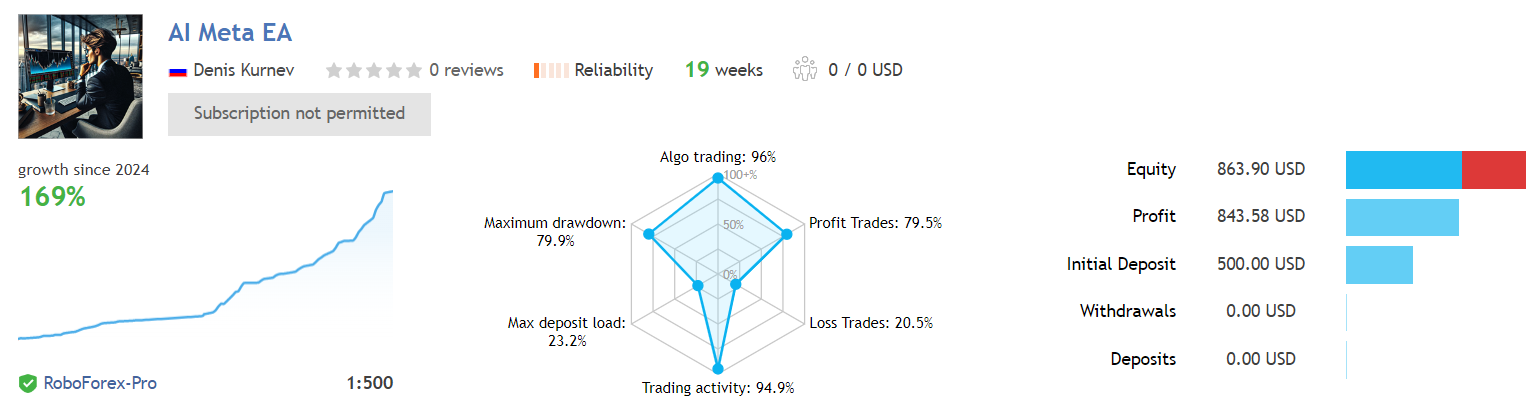
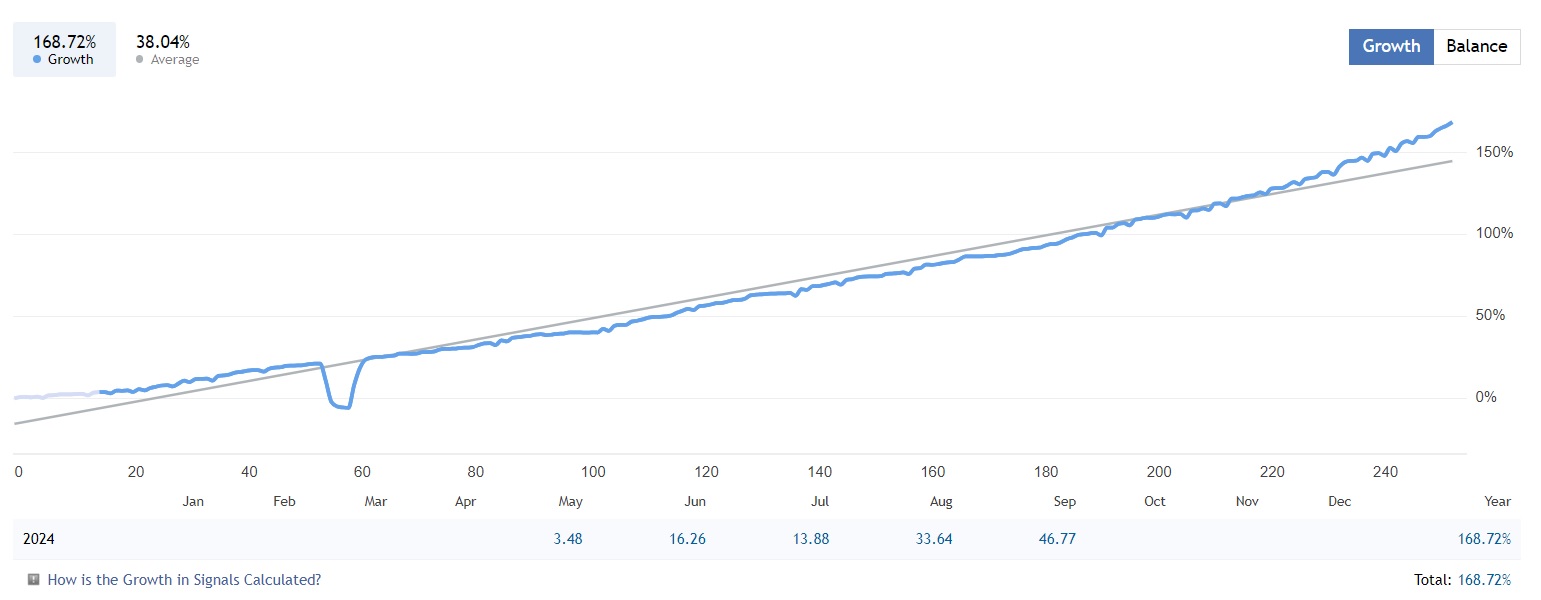
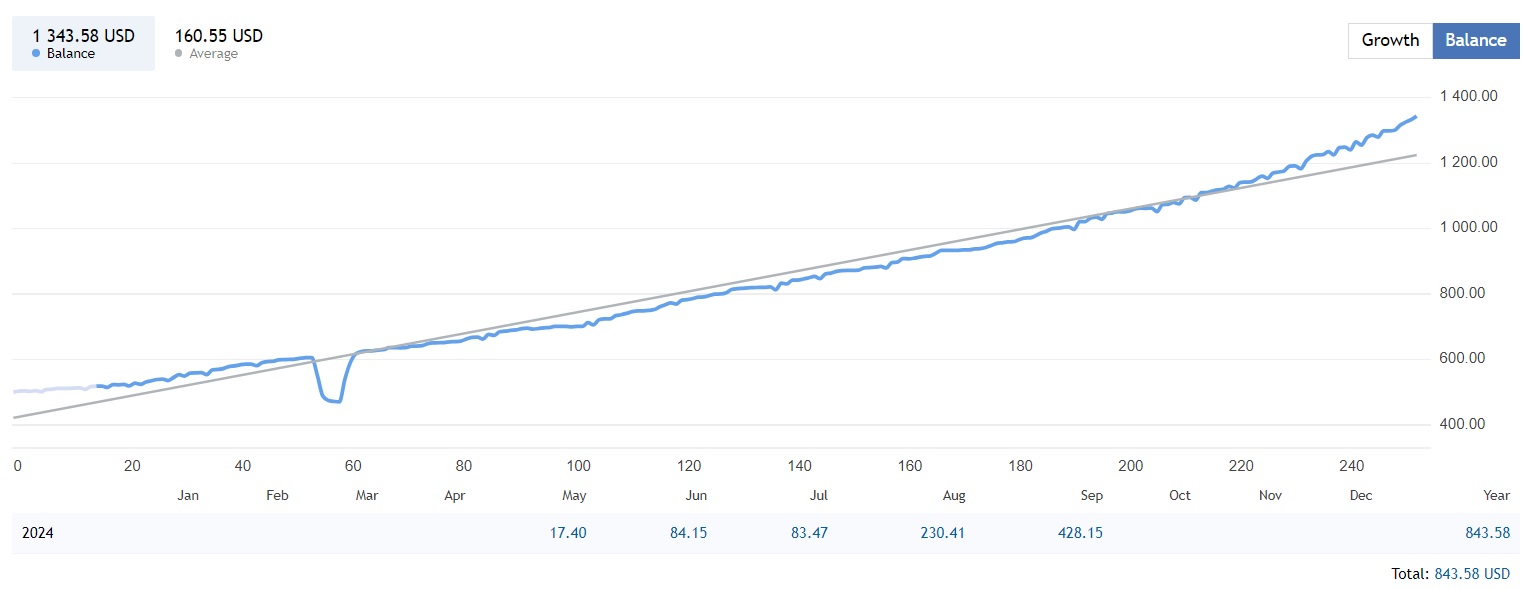
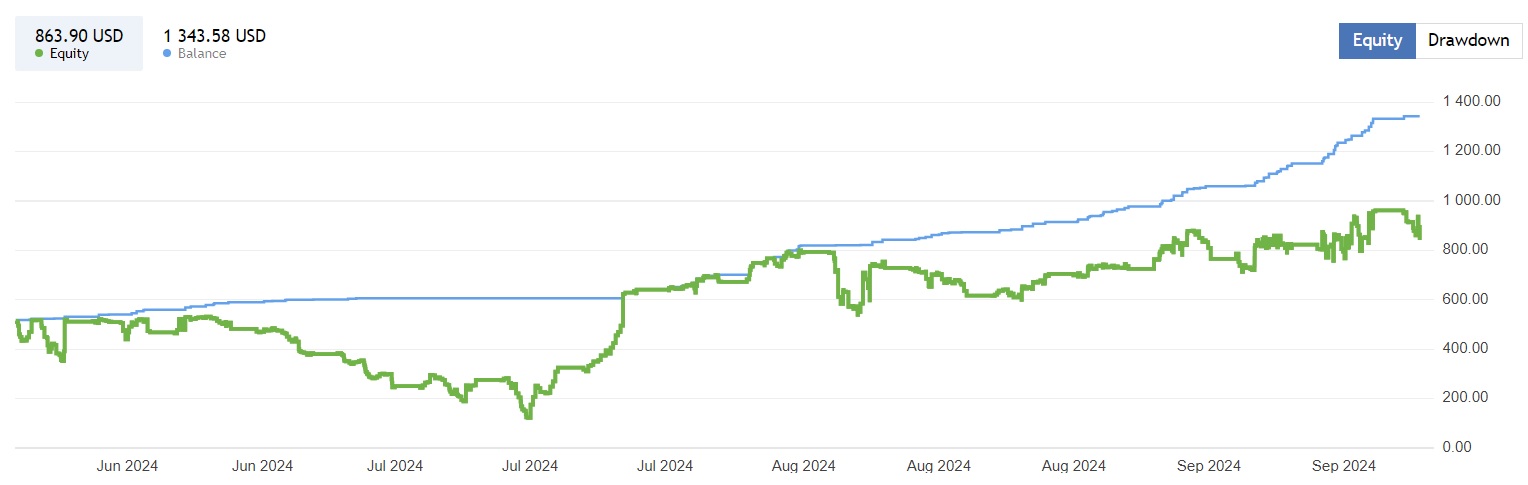
The AI Meta EA provides comprehensive trading support and displays key trading insights directly on the chart. This way, users can visually discern what is currently happening with the asset – whether to buy, sell, or hold. It identifies support and resistance levels and autonomously determines stop-loss and take-profit levels based on guidance from GPT-4.
ChatGPT Trading Algorithm Delivers 500% Returns in Stock Market
A University of Florida study reveals ChatGPT’s prowess in predicting stock trends, achieving a staggering 500% return in one investing model and outpacing conventional sentiment analysis models used by hedge funds.
Stay Ahead of the Curve
- A University of Florida study found that AI model ChatGPT can predict stock market trends with up to 500% returns.
- Researchers found that ChatGPT outperforms traditional sentiment analysis tools and older language models in stock prediction.
- Generative AI’s potential could spark a new arms race in the finance industry, potentially disrupting hedge fund strategies and empowering retail traders.
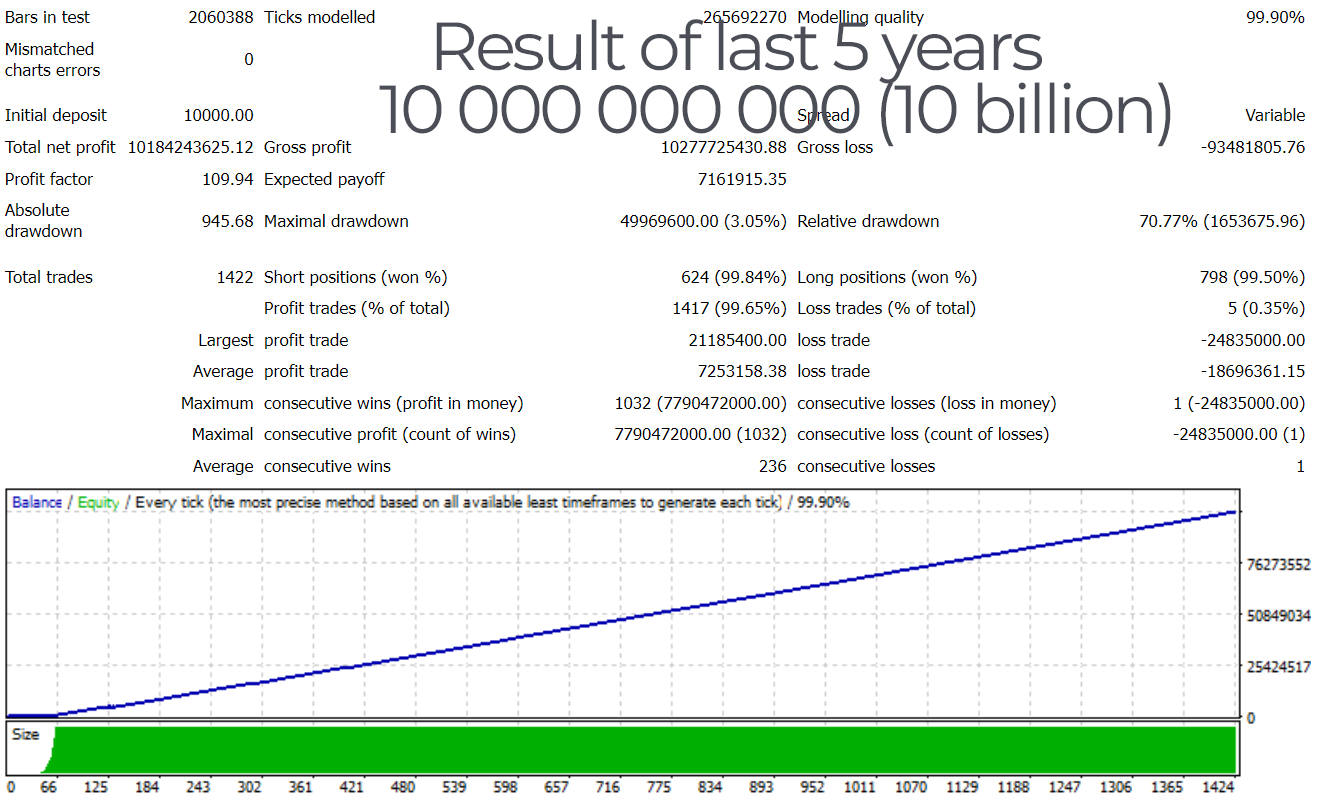
How to install and run the AI Meta EA MT4 Trading Bot in Metatrader 4?
Step 1: Download the EA
- Once you’ve purchased or downloaded the AI Meta EA MT4, you’ll typically receive a .ex4 or .mq4 file, which is the Expert Advisor.
- Save this file to a location you can easily access on your computer.
Step 2: Open MetaTrader 4
- Launch the MetaTrader 4 platform on your computer.
Step 3: Add the EA to MetaTrader 4
- In MetaTrader 4, go to the File menu at the top left corner and click on Open Data Folder.
- Navigate to MQL4 and then open the Experts
- Copy the downloaded AI Meta EA MT4 file and paste it into the Experts
Step 4: Refresh or Restart MetaTrader 4
- After pasting the EA file, either restart MetaTrader 4 or right-click inside the Navigator window (usually on the left side of the platform) and select Refresh. This will update the list of Expert Advisors to include the AI Meta EA MT4.
Step 5: Attach the EA to a Chart
- Open a new chart for the currency pair or asset you want to trade (e.g., EUR/USD or XAU/USD).
- In the Navigator window, expand the Expert Advisors section and find the AI Meta EA MT4.
- Drag and drop the EA onto the chart.
Step 6: Configure Settings
- After attaching the EA, a settings window will pop up.
- You can configure parameters such as lot size, risk level, and whether to enable specific features like trailing stop or fixed stop-loss.
- Ensure “Allow live trading” is checked under the Common tab so the EA can execute trades automatically.
Step 7: Enable AutoTrading
- In the top menu of MetaTrader 4, click the AutoTrading button to turn it on. This allows the EA to trade on your behalf.
- A smiley face should appear in the top-right corner of the chart, indicating the EA is running and ready to trade.
Step 8: Monitor Performance
- The AI Meta EA MT4 will now analyze the market and automatically place trades based on its AI-driven strategy.
- You can monitor trade executions and results in the Terminal window at the bottom of the MetaTrader 4 platform.
Tips for Optimal Performance:
- Use VPS (Virtual Private Server): For uninterrupted trading, especially if you are running the EA 24/7, consider using a VPS to ensure consistent performance.
- Backtest: Before live trading, run backtests on historical data to understand how the EA performs under different market conditions.
- Optimize Parameters: Experiment with different EA settings to align with your risk tolerance and trading goals.
By following these steps, you’ll be able to install, configure, and run the AI Meta EA MT4 Trading Bot efficiently in MetaTrader 4.
If you encounter any problems or need detailed instructions, please refer to the documentation provided with the AI Meta EA or contact us directly for the fastest support.
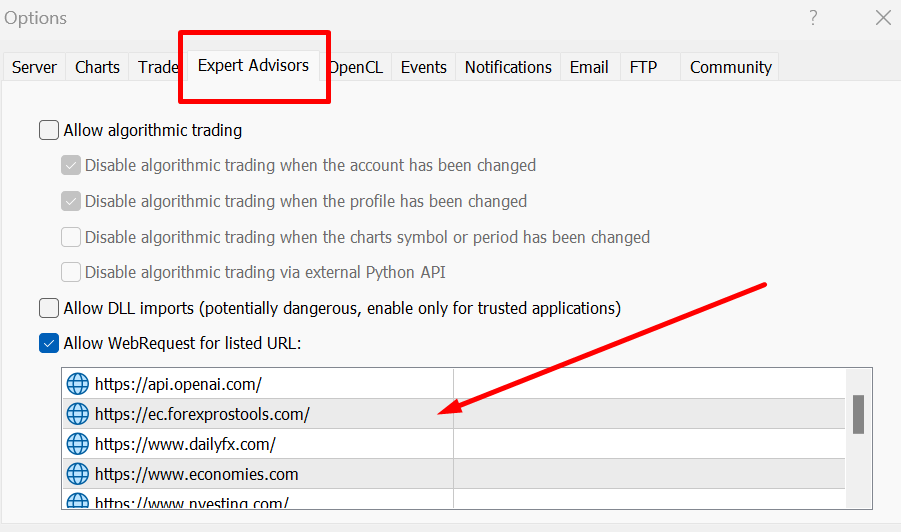
AI Meta EA MT4 Download
Link download AI Meta EA MT4 will be sent to your email after purchase.
+ Expert :
- AI Meta EA.ex4
- Unlimited / NoDLL / Build 1422+
- Free 1 Year Updates
Payment
PayPal, Card: Our website checkout system automated.
Memo: Your email + EA name
EA will be send to your email ASAP.
More payment methods please contact us.
You can learn more about other EAs at: Forex Eas Mall
Please read and agree to our terms and conditions and policies before ordering.
Check EA on Demo Account:
- The product does not guarantee profits and demands resilience, patience, and a positive attitude in forex trading.
- Before use, please test the EA on a demo account first.
- Profits are not guaranteed, and for success, risk management, emotional control, and a steadfast attitude are crucial.
Please test in a demo account first for at least a week. Also, familiarize yourself with and understand how this EA works, then only use it in a real account.
Shipping and Delievery:
The product download link will be sent to your email ASAP. No physical products will be sent to your home.
- 95% EAs is instant delivery:
- The download link will be sent to your email within 5 minutes after the order is confirmed.
- 5% Need to wait a bit to receive:
- Some EAs will need to wait a few hours to up to 12 hours to receive the download link.
Thank you for visiting and shopping!
✈️ We will provide the fastest support through our Telegram Channel: Forex EAs Mall