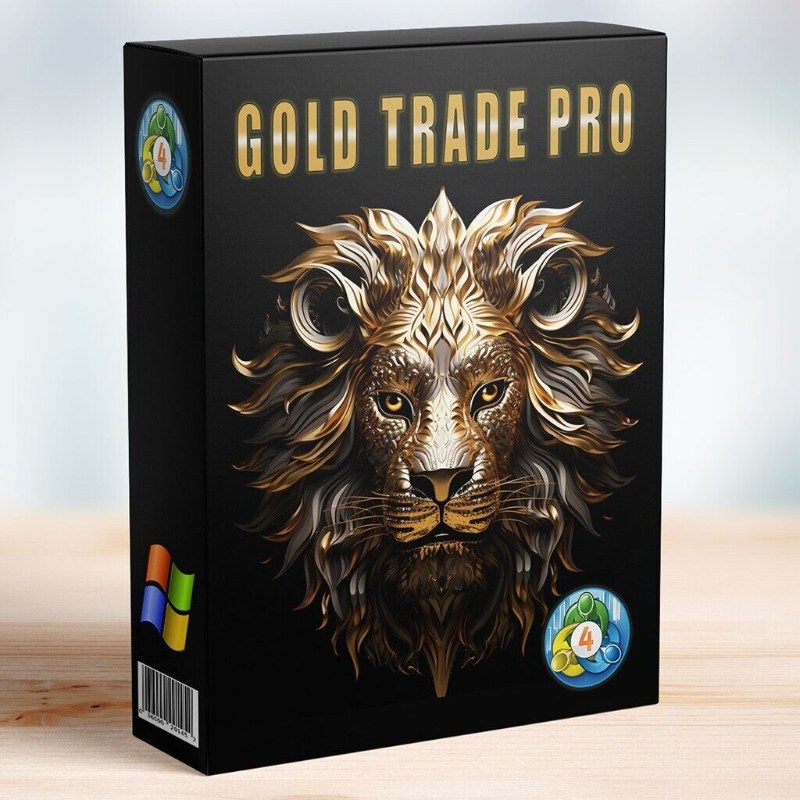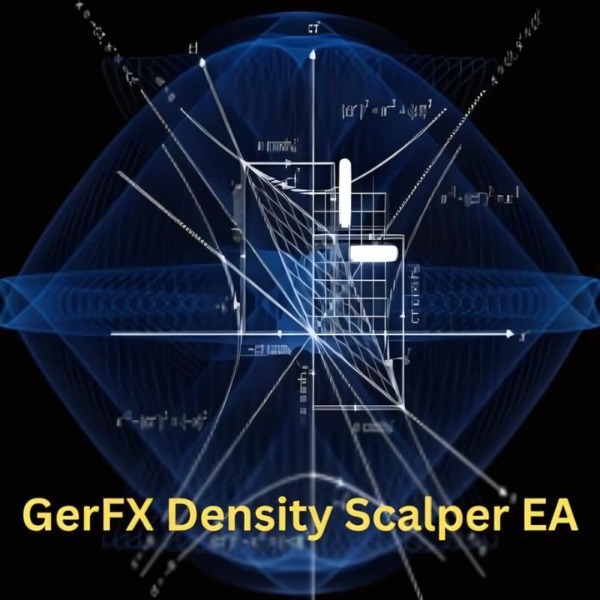What is Ai King EA MT4?
AI King EA MT4 is more than just a Forex Indicator; it’s a comprehensive trading assistant. Designed for use on MetaTrader 4 (MT4), this tool utilizes artificial intelligence to analyze market conditions, identify trends, and generate precise entry and exit signals. By combining advanced algorithms with real-time data analysis, AI King EA MT4 ensures traders have the edge they need in today’s fast-paced Forex markets.
- Vendor website: Click Here

Original price: $1230
Forex EAs Mall price: $27 (You Save 99%)
Key Features of Ai King EA MT4
- AI-Powered Technology The AI integration in EA allows it to process vast amounts of market data quickly and accurately. This results in highly reliable trading signals that are essential for both short-term and long-term strategies.
- Accurate Signals for Entry and Exit With AI King EA MT4, traders receive clear and actionable signals for entering and exiting trades. This reduces guesswork and enhances trading precision, ensuring optimal performance across various currency pairs.
- Customizable Settings Tailor the indicator to suit your trading style. Whether you prefer scalping or trend-following strategies, EA offers customizable parameters to meet your specific needs.
- User-Friendly Interface Designed with traders in mind, the intuitive interface ensures easy navigation and quick setup, even for beginners.
- Real-Time Market Analysis Stay ahead of the market with real-time analysis and updates. AI King EA MT4 continuously monitors price movements to identify profitable opportunities.
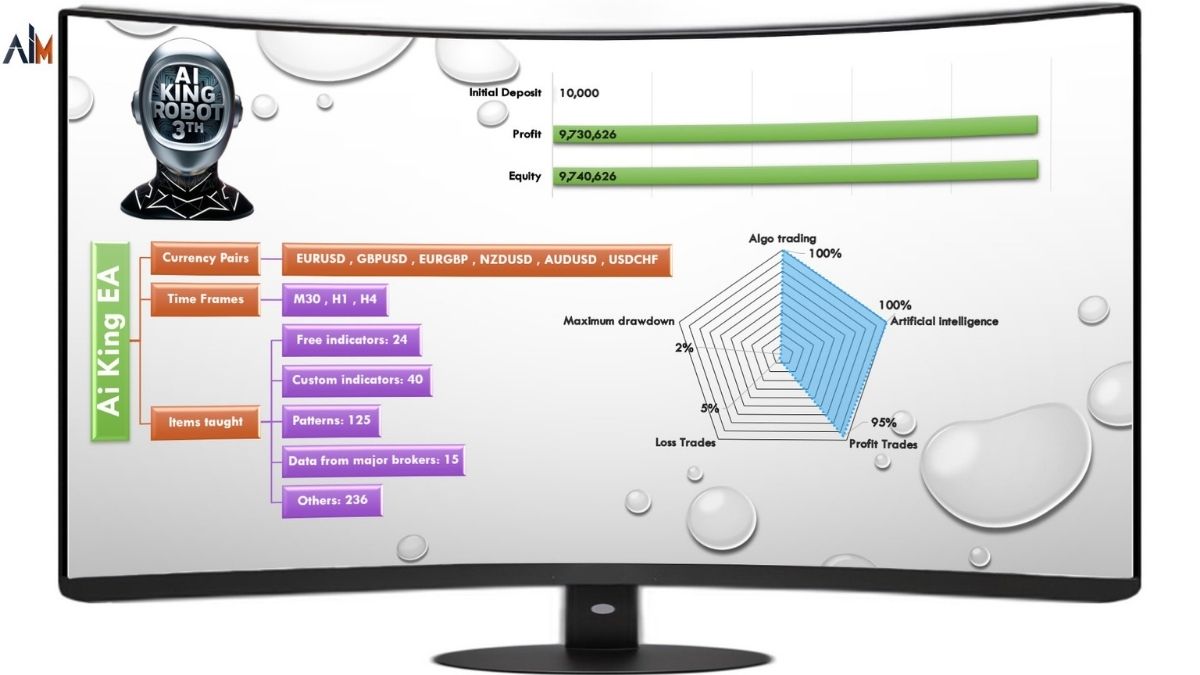
Ai King EA MT4 Features
- Used on platform: MetaTrader 4.
- Curency pairs: EURUSD, GBPUSD, EURGBP, NZDUSD, AUDUSD, USDCHF.
- Time frame: M30, H1, H4.
- Minimum deposit: $100.
- Recommended leverage: 1:30
Benefits of Using Ai King EA MT4
- Improved Trading Accuracy
AI King EA MT4 provides traders with highly accurate signals, reducing the chances of errors and increasing the likelihood of successful trades.
- Enhanced Efficiency
By automating key aspects of market analysis, this indicator saves time and allows traders to focus on strategic decision-making.
- Versatility Across Strategies
From scalping to long-term trend trading, EA adapts to various trading styles, making it a versatile tool for all traders.
- Risk Management
The precise signals generated by EA help traders implement effective risk management strategies, minimizing potential losses.
Why Choose Royal Ai King EA MT4?
- Best Forex Indicator for MetaTrader 4
AI King EA MT4 stands out as one of the best Forex Indicators available for MT4. Its advanced features and robust performance make it a top choice for traders looking to maximize their profits.
- Reliable and Accurate
Accuracy is the cornerstone of successful trading. EA’s AI-powered algorithms ensure reliable signals, helping traders minimize risks and achieve consistent results.
- Optimized for Scalping and Trend-Following
Whether you’re a scalper aiming for quick profits or a trend follower looking for long-term gains, AI King EA MT4 adapts seamlessly to your trading strategy.
- Accessible for Beginners and Experts Alike
The simplicity and effectiveness of AI King EA MT4 make it suitable for traders of all levels. Beginners can rely on its user-friendly interface, while experts can utilize its advanced features for intricate strategies.
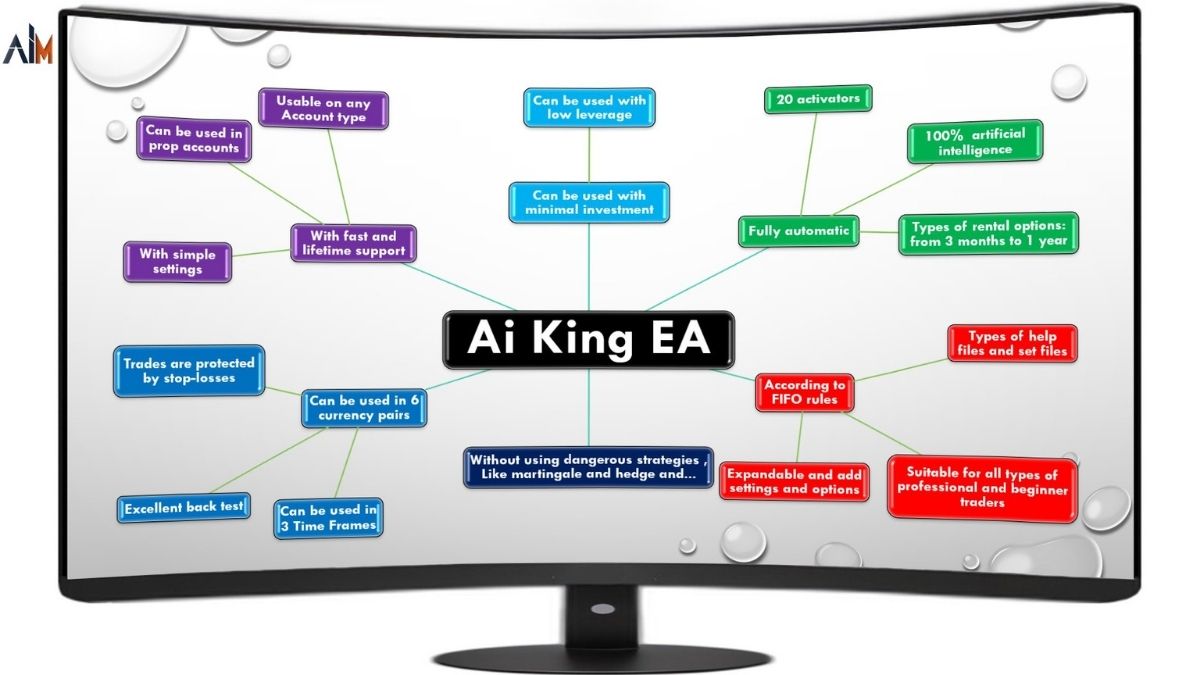
Testimonials from Satisfied Traders
“AI King EA MT4 has transformed my trading game. The accurate signals and user-friendly interface make it an indispensable tool for anyone serious about Forex trading.” – John T., Professional Trader
“As a beginner, I was intimidated by the complexity of Forex trading. AI King EA MT4 simplified everything and gave me the confidence to trade successfully.” – Sarah M., New Trader
Ai King EA MT4 Reviews
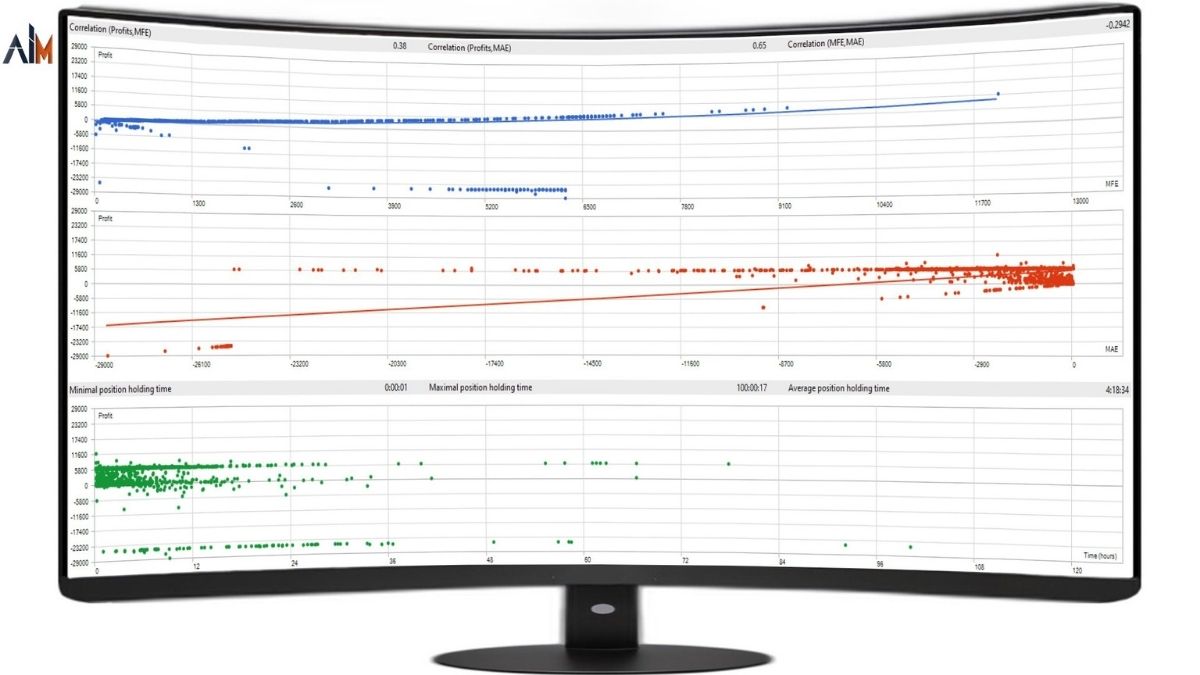

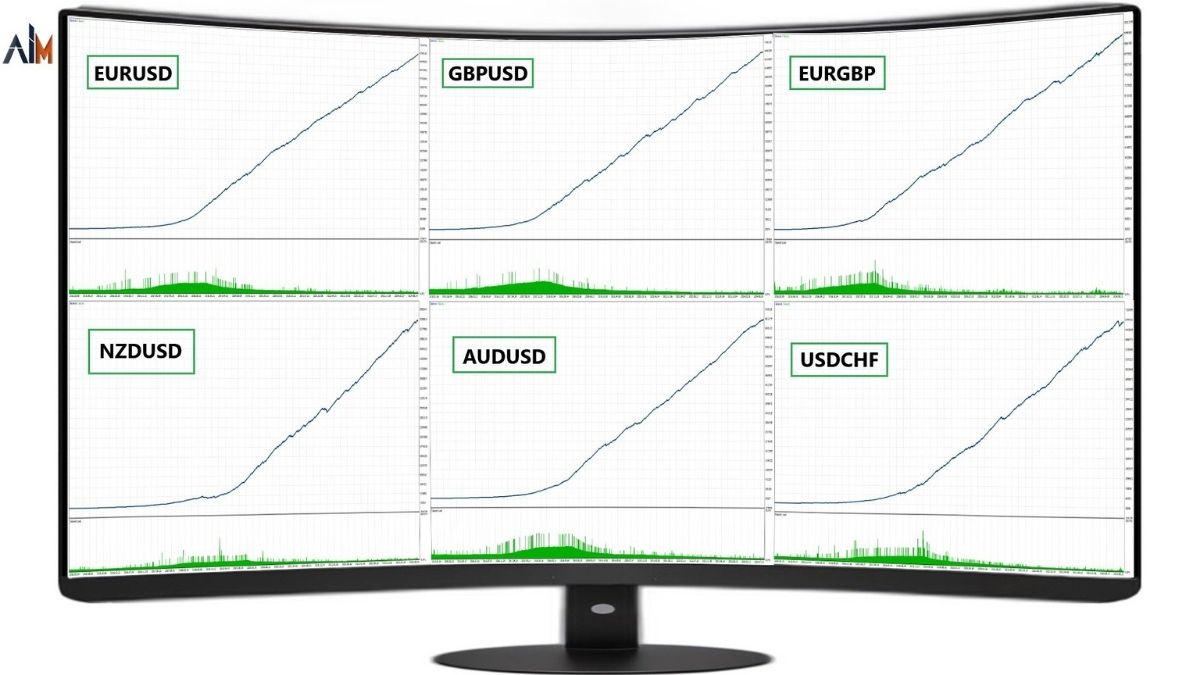

Signal EA on Website link: Click to view
How to Use EA
- Installation and Setup Download the EA and install it on your MetaTrader 4 platform. Follow the intuitive setup guide to configure the settings according to your trading preferences.
- Analyze the Market Allow the indicator to analyze market conditions and generate signals. EA excels at identifying profitable entry and exit points, ensuring you make the most of every opportunity.
- Implement Your Strategy Whether you’re using scalping techniques or trend-following methods, integrate AI King EA MT4 into your strategy for enhanced performance.
- Monitor and Optimize Regularly monitor your trades and adjust the indicator’s settings to suit changing market conditions. This ensures you stay ahead of market trends and maximize profitability.
Settings:
- Risk per trade: Risk is the amount of money that is added or subtracted from your account in each trade. For example, if you risk 1% (and your capital is $1000) and your trade is profitable, you will earn 1%. That is, 0.01*1000 = $10, you earn $10.
- Lot Size: From now on, you can set the lot amount manually. From 0.01 lots to 1000 lots. This mode is variable in the default settings. That is, in each trade, the lot amount is different. If you change these settings, the expert trades with a fixed amount of lots in each trade.
- Enable FIFO rules: Enable or disable Limit the number of trades (signal) If this setting is ” FALSE “, the number of signals or trades will increase. If this setting is ” TRUE “, the number of signals or trades will be reduced. By ” FALSE ” these settings, the expert may perform several trades at the same time. For example, it may do several trade “buy” or “sell” in one process. be careful. If your risk is high, it is better not to ” FALSE ” this setting. If you want Expert to trade according to “FIFO” rules, do not ” FALSE ” this setting. FIFO rules are more important for American brokers.
- PROP: If you are using this Expert Advisor in prop companies, enable these settings.
- Take Profit (Point): You can adjust the TP value yourself. (Based on points) In the default mode (TP=0), the profit limit is determined by artificial intelligence. If you change the TP, you must also change the SL.
- Stop Loss (Point): You can adjust the SL value yourself. (Based on points) In the default mode (SL=0), the profit limit is determined by artificial intelligence. If you change the SL, you must also change the TP.
- Enable Trading days: If you enable this setting, the expert trades only on the days you want.
- Trade on Mondeys/Trade on Mondeys/Wednesdays/Wednesdays/Wednesdays: If you want the expert to trade on this day, set this option to true. If you do not want the expert to trade on this day, set this option to false.
- Enable Trailing Stop: Suppose you have a trade that is in profit. If you want to keep your profit, i.e. don’t lose even when the trend reverses, this setup is useful for you. These settings reduce the loss limit. In other words, it moves behind the price. For example, your initial loss limit is 300 points. But now you are in profit and you have moved forward by 200 points, so with these settings, you can reduce your loss limit by 200 points and bring it to 100 points. Using these settings, the stop loss will move behind the price in the direction of profit. Enable this option to use this setting. For more information, you can search and read on Google.
- Trailing Stop Activation (Point): This option specifies when the stop loss moves behind the price. For example, if you set this setting to 150, when your trade is 150 points in profit, the loss limit will move behind the price.
- Trailing Stop Distance (Point): This option specifies that the distance between the loss limit and the current price should be a maximum of several points. For example, if you set this option to 100, the loss limit will move 100 points behind the price.
- Enable Breakeven: Enable this section if you want to use the breakeven settings. Suppose your trade is currently running and has more than 500 points in profit, and you want to close the trade if the reversal and trading process is at a loss. To do this, enable these settings. That is, equal the loss limit with the opening price of the trade. In this case, if the trend returns, you will not lose and the trade will be closed with 0 points of profit and 0 points of loss.
- Breakeven (Point): After reaching this amount of profit (based on the points), the expert sets the loss limit equal to the opening price of the expert. In the previous section, we found out what these settings are. Now we need to set these settings to be activated after a few points of profit. In default mode, the expert activates these settings after reaching 50 points of profit. That is, after 50 points of profit, the expert equates the amount of the loss limit with the opening price of the same transaction.
- For information about other settings and instructions on how to use them, read the Settings Help page.
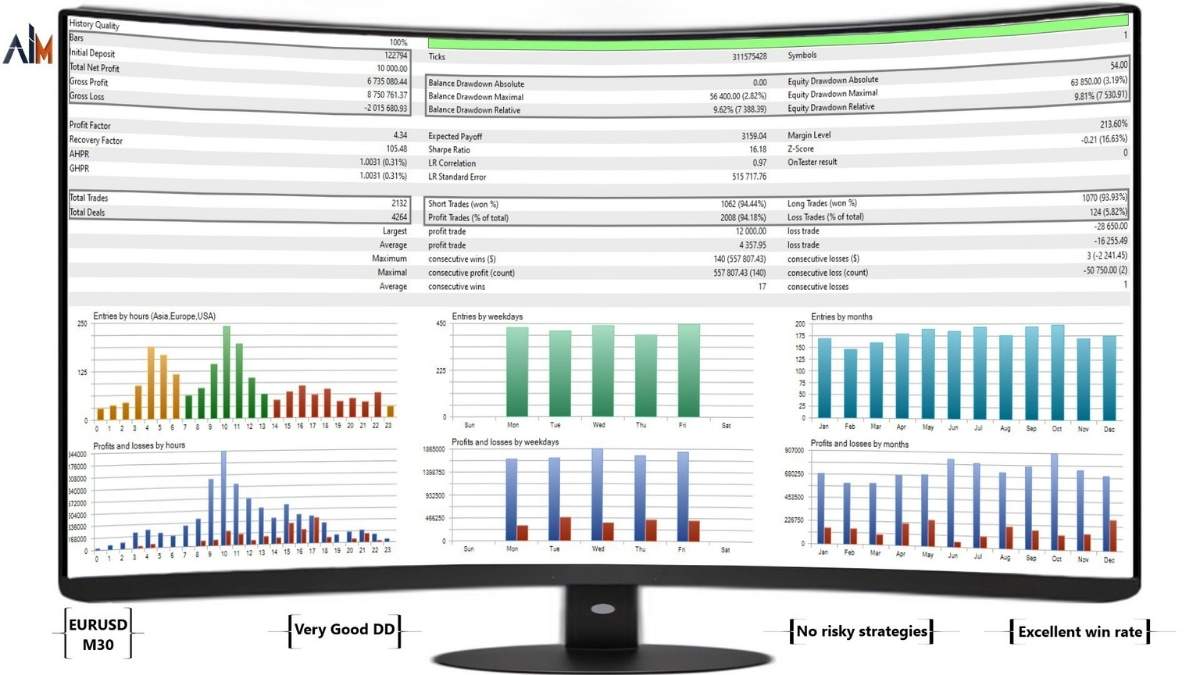
FAQ: Frequently Asked Questions
1. What is the recommended deposit for using AI King EA MT4?
The recommended deposit varies based on your trading strategy, but a minimum of $500 is suggested for optimal results.
2. Can I use AI King EA MT4 on multiple currency pairs?
Yes, AI King EA MT4 is compatible with multiple currency pairs, allowing you to diversify your trading portfolio.
3. Do I need prior experience to use AI King EA MT4?
No, the user-friendly interface makes it accessible for traders of all experience levels.
4. Is AI King EA MT4 compatible with VPS?
Absolutely. Using a VPS ensures optimal performance and uninterrupted trading
Conclusion
AI King EA MT4 is the ultimate Forex Indicator for traders seeking precision, efficiency, and adaptability. With its AI-powered technology, real-time market analysis, and customizable features, this tool is set to revolutionize your trading experience. Whether you’re a beginner or an expert,EA provides the edge you need to succeed in the Forex market.
Don’t miss out on the opportunity to elevate your trading game. Download AI King EA MT4 today and experience the future of Forex trading!
Ai King EA MT4 Downloads
Link download Ai King EA MT4 will be sent to your email after purchase.
+ Expert :
- Ai King EA MT4.ex4
- Unlimited / NoDLL / Build New Version
- Free 1 Year Updates
Payment
PayPal, Card: Our website checkout system automated.
Memo: Your email + EA name
EA will be send to your email ASAP.
More payment methods please contact us.
You can learn more about other EAs at: Forex Eas Mall
Please read and agree to our terms and conditions and policies before ordering.
Check EA on Demo Account:
- The product does not guarantee profits and demands resilience, patience, and a positive attitude in forex trading.
- Before use, please test the EA on a demo account first.
- Profits are not guaranteed, and for success, risk management, emotional control, and a steadfast attitude are crucial.
Please test in a demo account first for at least a week. Also, familiarize yourself with and understand how this EA works, then only use it in a real account.
Shipping and Delievery:
The product download link will be sent to your email ASAP. No physical products will be sent to your home.
- 95% EAs is instant delivery:
- The download link will be sent to your email within 5 minutes after the order is confirmed.
- 5% Need to wait a bit to receive:
- Some EAs will need to wait a few hours to up to 12 hours to receive the download link.
Thank you for visiting and shopping!
✈️ We will provide the fastest support through our Telegram Channel: Forex EAs Mall